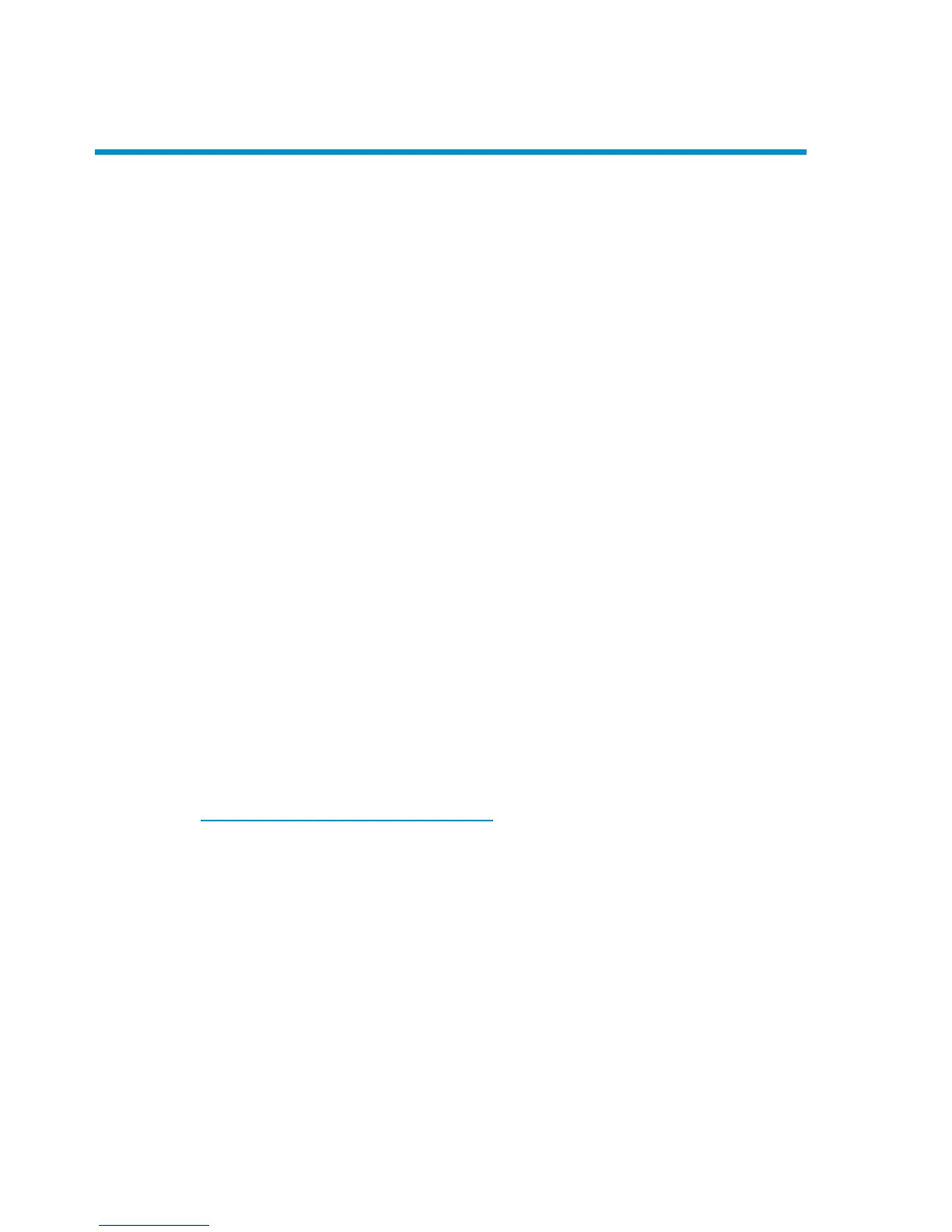About this guide
This guide provides information about:
• planning and preparing for a disaster
• testing a disaster recovery procedure
• successfully performing a disaster recovery
Intended audience
This guide is intended for users of HP Data Protector Media Operations, with
knowledge of:
• Data Protector concepts
Related documentation
HP Media Operations provides three guides, together with context-sensitive (F1) Help
and Help Topics for Windows platforms. The guides are available printed and in
PDF format. The PDF files are installed during the Media Operations setup procedure
on Windows. Once installed, the manuals reside in the Media_Operations_home\
docs directory on Windows.
You can also find these documents from the Manuals page of the HP Business Support
Center website:
http://www.hp.com/support/manuals
In the Storage section, click Storage Software and then select your product.
There are three guides specific to Media Operations:
• HP Data Protector Media Operations getting started guide—containing a pre-in-
stallation checklist, a ten-minute installation guide and a fifteen-minute configuration
guide
• HP Data Protector Media Operations user guide—this guide
User guide 13