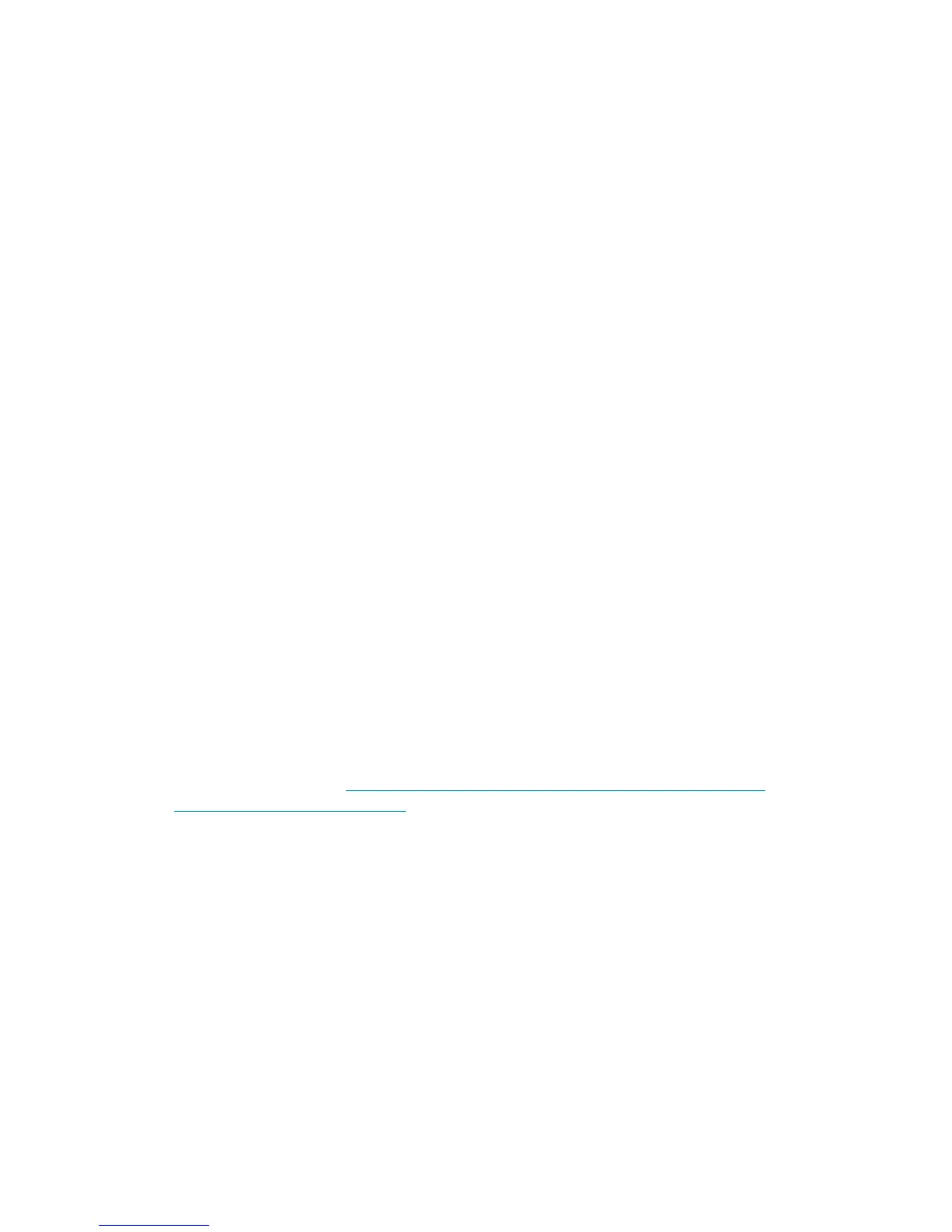1. Open the xmlgw_config file on the XML Gateway host:
• Windows:
<xmlgw_Install_Loc>\dpxmlgw\config\xmlgw_config
• HP-UX, Linux and Solaris:
/etc/opt/hpdpxmlgw/config/xmlgw_config
2. Change the Logging level="SEVERE" setting in the XML configuration file.
3. Change the level and logname to which logs on the Backup Manager are written
(optional). See “Configuration” on page 158 for details.
Log levels
Log level settings for XML Gateway are:
• SEVERE—writes only severe messages to the log file; all others are ignored.
• WARNING—writes both severe and warning messages to the log file.
• INFO—writes informational messages as well as severe and warning messages.
• ALL—writes all logging messages to the log file, including highly detailed tracing
messages. It causes large log files.
Kernel tuning for XML Gateway on HP-UX
If you installed XML Gateway on HP-UX, you may need to adjust one of the HP-UX
kernel tunable parameters to ensure reliable operation of XML Gateway. Without
this tuning, any requests to Backup Managers via this XML Gateway can fail with
network connection errors, such as error codes -8 or -2002.
If the HP-UX system has the kernel setting max_thread_proc set to the default of
64 threads per process, change it to at least 512, and then recompile the kernel.
For further details, see http://www.hp.com/products1/unix/java/infolibrary/
prog_guide/configuration.html
Data management communications
This section covers logging and tuning for the Data Management Communications
module (DMComms).
User guide 161