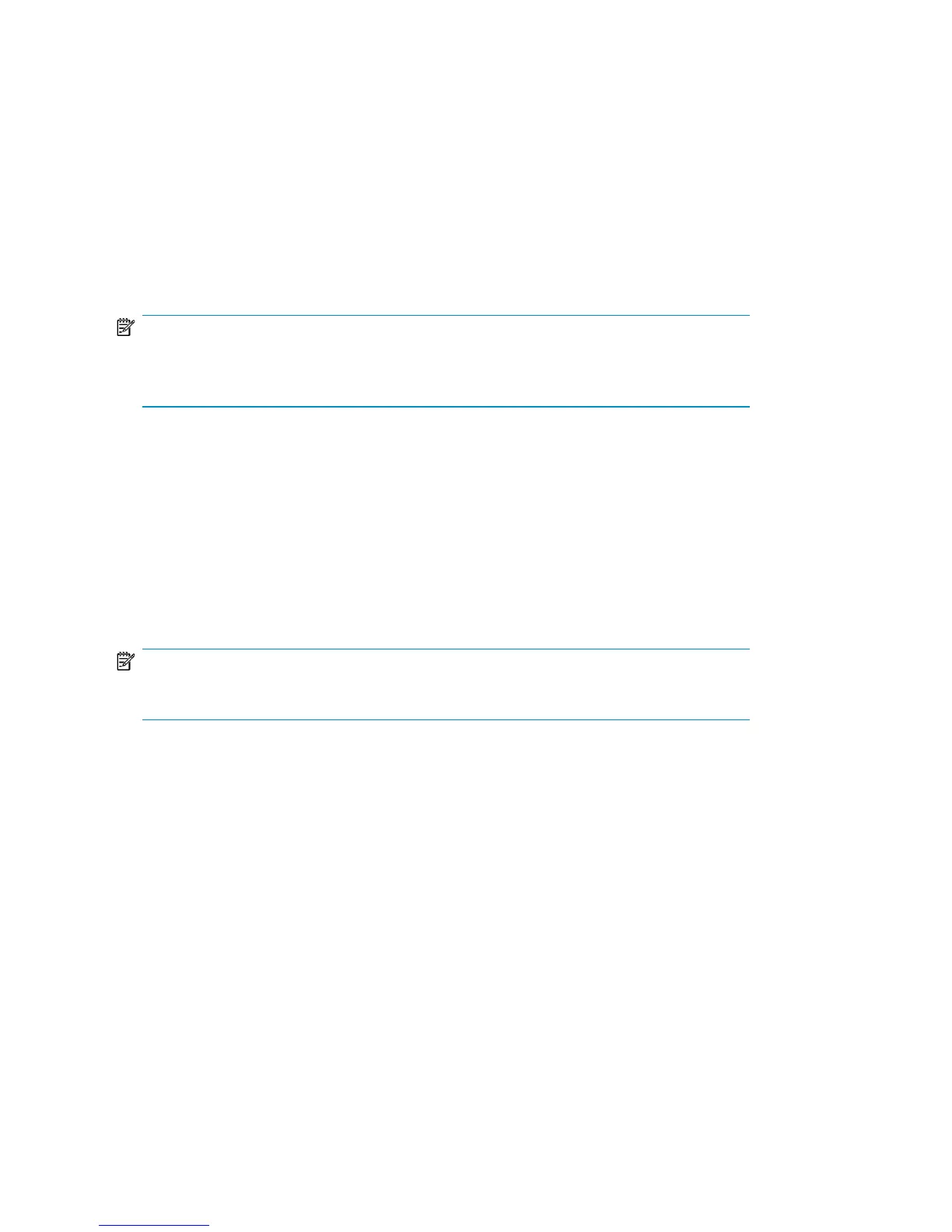dows, you can view or create top-level administrators. You can also edit the initial
top-level administrator defined during the installation.
• The Users/Remote Accounts tabs of the Site Configuration window give you site-
level access to users for the current site. You cannot view or add top-level admin-
istrators from these tabs.
Product administrators and operators
NOTE:
A single user cannot have multiple roles for the same site but can have multiple roles
for different sites.
Product administrators include:
• Top-level administrators, who have permissions to:
• perform any operation for any site,
• access Global Configuration Options and Global Objects and make additions,
modifications, and deletions,
• create other top-level administrators,
• map unassigned devices to a site in a multi-site Backup Server configuration.
NOTE:
There must be at least one top-level administrator for a site.
• Site-level administrators, who have permissions to:
• perform site-level operations for a particular site,
• assign site-level, super operator-level, and operator-level administrator roles
for new/existing Media Operations users.
• Super operator-level administrators, who have permissions to perform site-level
daily Media Operations. These include:
• premount, vaulting, scratch bin maintenance, checkout request, exception list,
and mount request functions,
• modifying media-level vaulting policies,
• overriding media locations,
• manually adding new media into manual media pools,
Configuring Media Operations62