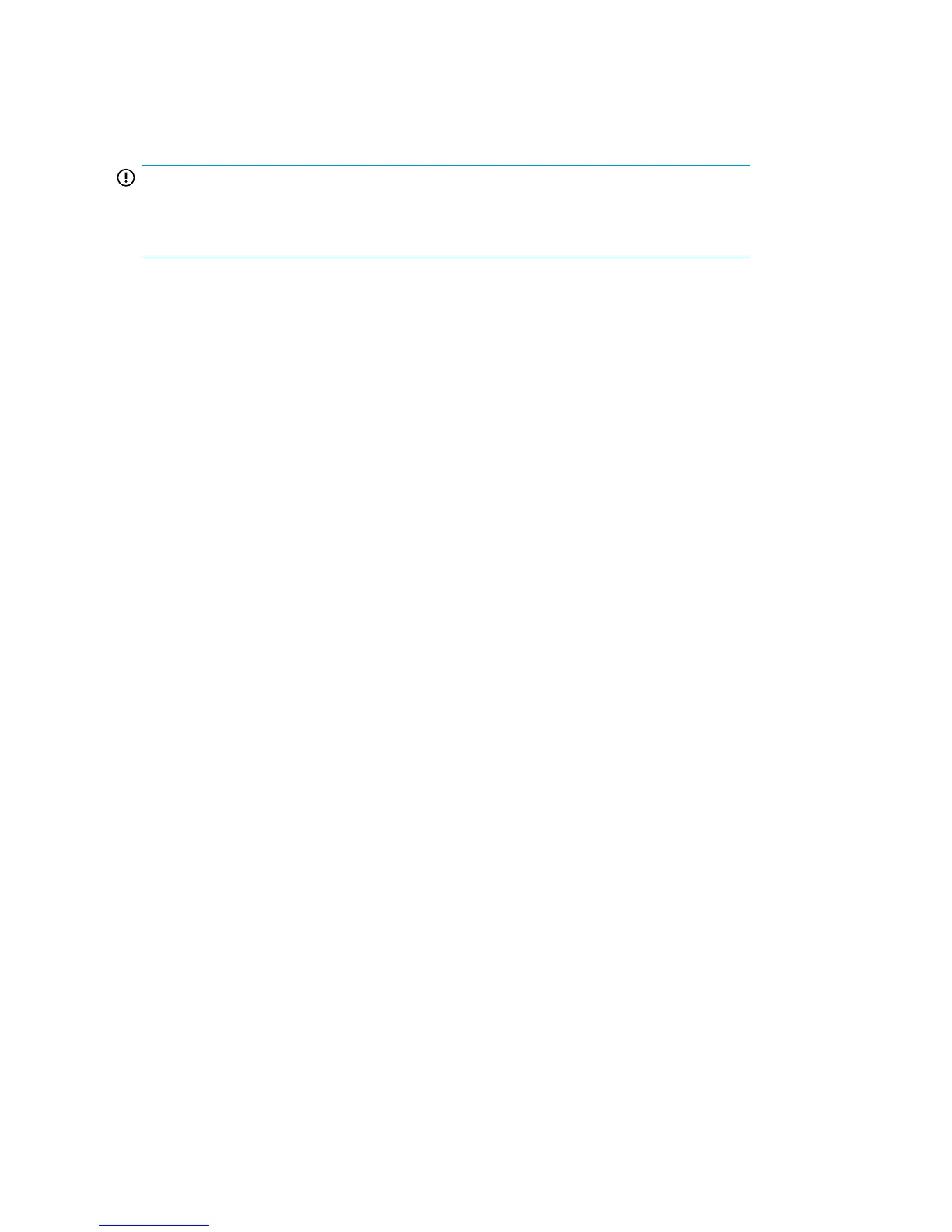Selecting a Policy
IMPORTANT:
If multiple vaulting policies are applied at the same level (such as backupspec, or
system), the recently created vaulting policy is applied to the qualified media.
After adding the policy, select it from the Vaulting Policy list for the object to which
the policy needs to be applied.
If the new policy changes the object from a previous policy, the change is implemented
only when you save it by clicking OK. If there are media associated with the old
vaulting policy, you are prompted to apply the policy to existing and new media, or
to new media only.
Viewing a Policy
Backup objects list the vaulting policies currently configured for them. You can edit
the policy and view the information listed under Pools, Systems, Backup Specs, and
Media tabs.
Defining barcode labeling policies
If you print your own barcode labels, you can define barcode labeling policies to
improve identification of media from different media pools. Edit Media Pools ->
Barcode Policies allows you to define a barcode labeling scheme for a specific media
pool.
Barcode Labeling allows you to set a prefix code and number range for a barcode
string from 6-9 characters (default: 6). You can set a character prefix (up to “barcode
length -1”), a number range (barcode length minus prefix length), and a suffix
representing the compression of the media type. How many prefix characters you
use depends on how many pieces of medium you expect to label in the selected
media pool (or group of pools). The number range can be defined as Barcode
Labeling, Mixed Numeric/Characters, and Extended Numeric.
Example
You can set a 6-character barcode policy for media pool DATABASE to have a DB
prefix and to be numbered as Number Only from 0000-9999.
You could add to this a suffix such as L1 for LTO-Ultrium type tapes.
Configuring Media Operations86