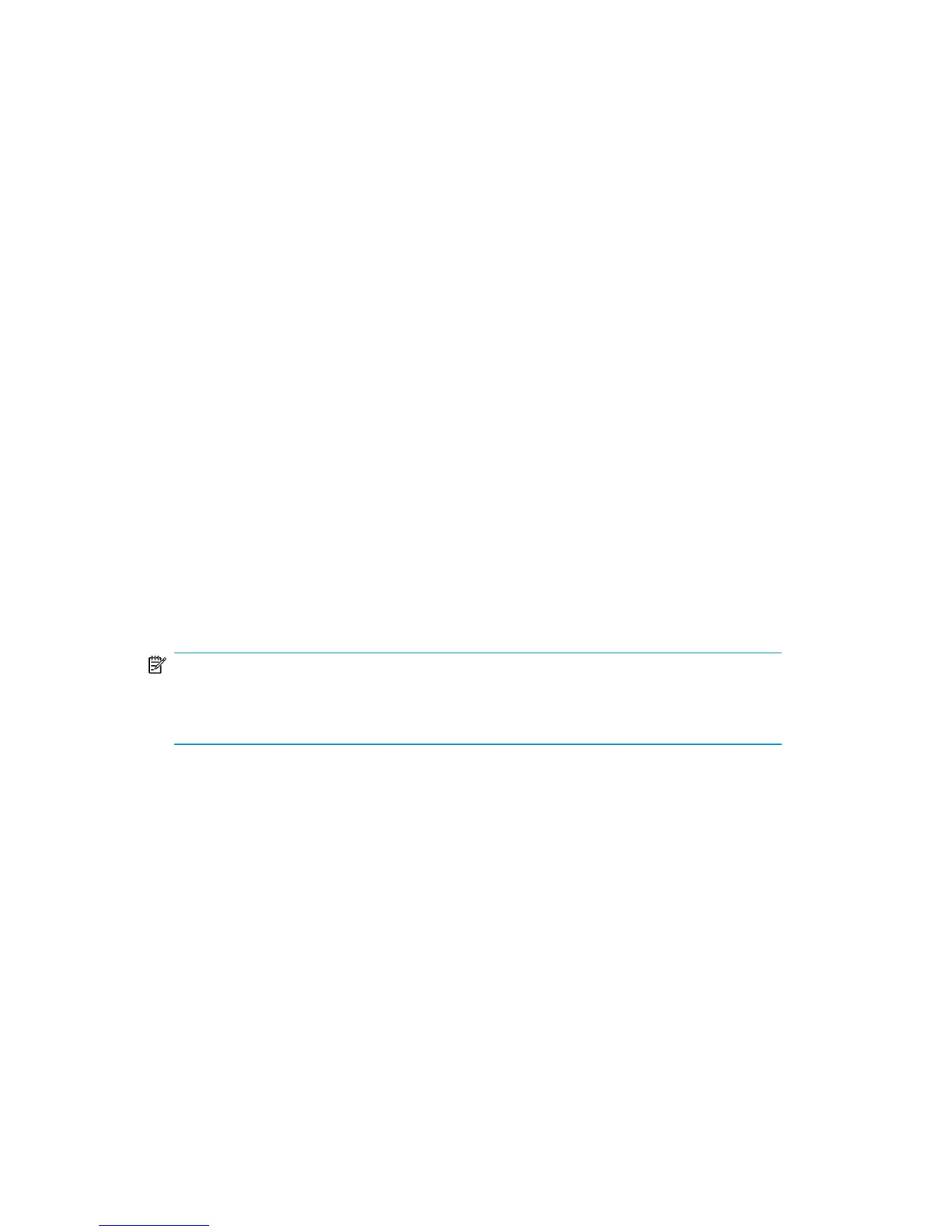For field values for importing different information types, and for importing examples,
see “Bulk configuration file import” on page 154.
Deleting a site
If you delete a site, you also delete vaults, offsite vendor accounts, data centers, and
site-level user roles associated with that site. Any manually added backup objects
created within the site are deleted as well. Any backup objects automatically created
within the site by a Backup Manager specific to the site are either moved to another
site (if you specify one) or the Backup Manager is deleted with the site. If the Backup
Manager is not specific to the site (spread across multiple sites), its objects are moved
to another Backup Manager site.
When deleting a site, consider the following:
• You cannot delete a site unless you delete or move Backup Managers that use
the site (for example, Backup Managers that have the site as their home site).
• Sites that contain remote devices or systems (devices or systems on a Backup
Manager that have a home site in a different site) are automatically moved to the
home site of their Backup Manager, including copying vaulting policies and
premount job schedules.
• Manually created objects are deleted when the site is deleted. You receive a
warning before the deletion, so you can manually move manual pools, devices,
systems, backup specifications via Global Object Lists.
NOTE:
Modifying site details (name, description, address and so on) has no effect on Backup
Servers or objects.
Security management
Security management is based on user roles. There are two basic types of users:
• Product administrators and operators
• Remote accounts
You can access users from:
• Global Configuration Options -> Security Management or Users/Remote Accounts
tabs from Global Configurations Options -> Server Parameters. From these win-
User guide 61