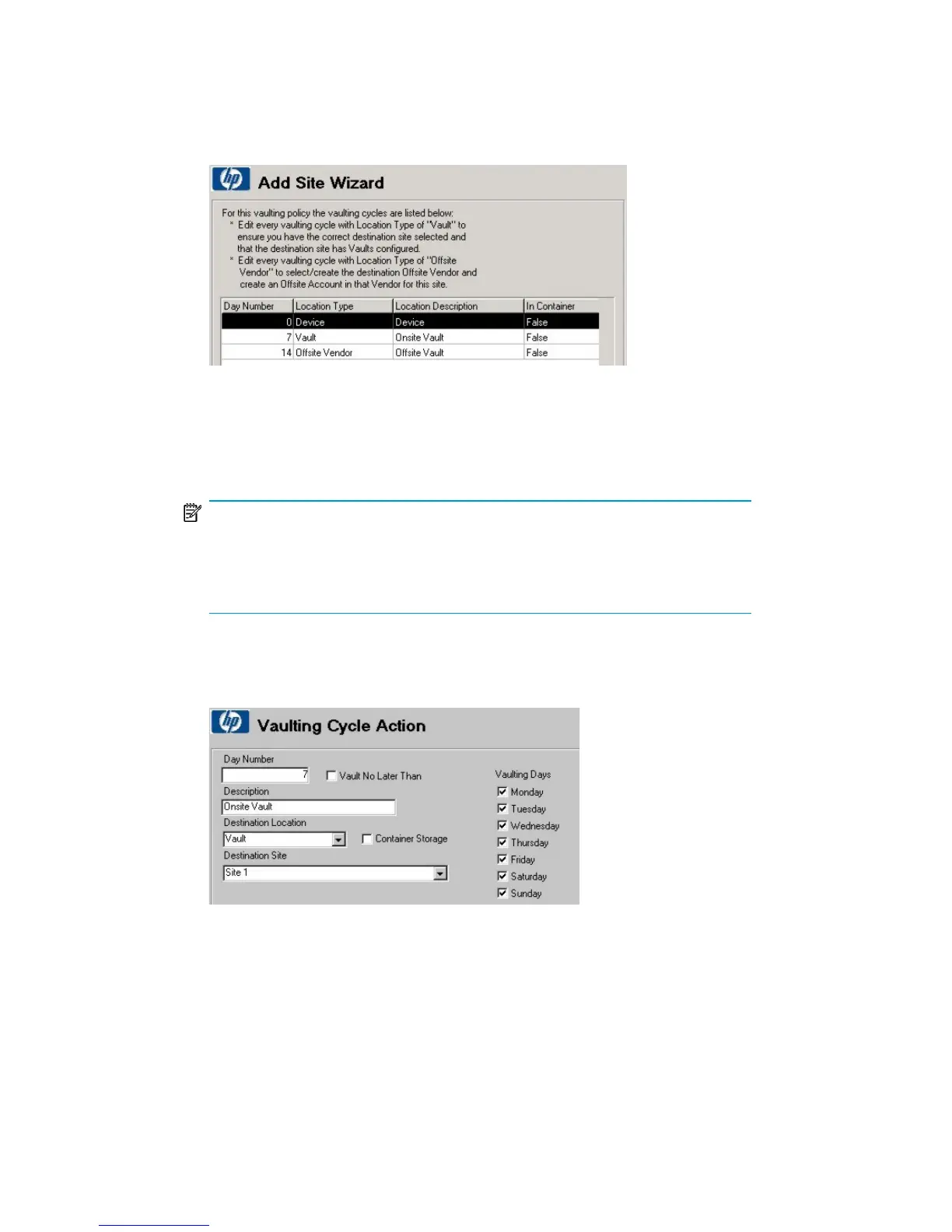4. Edit the vaulting cycles as instructed to ensure you have the correct destination
site selected and the destination site has vaults configured.
Figure 8 Vaulting cycle
.
To edit the location type and location destination, double-click Location Type or
Location Destination, or click Edit.
NOTE:
Clicking Next without editing vaulting cycles produces an alert message.
To proceed, edit the vaulting cycle referred to in the alert by either
double-clicking the cycle, or selecting it and clicking Edit.
5. Type the day number. Select the destination location and the destination site.
To select the days for the cycle to occur, select the appropriate Vaulting Days
check boxes.
Figure 9 Vaulting cycle action
.
6. If the vaulting cycle has an offline vendor destination, select an offsite vendor
and an offsite vendor account. As you are adding a new site, there are no offsite
vendors defined. Click Add Offsite Vendor.
User guide 45