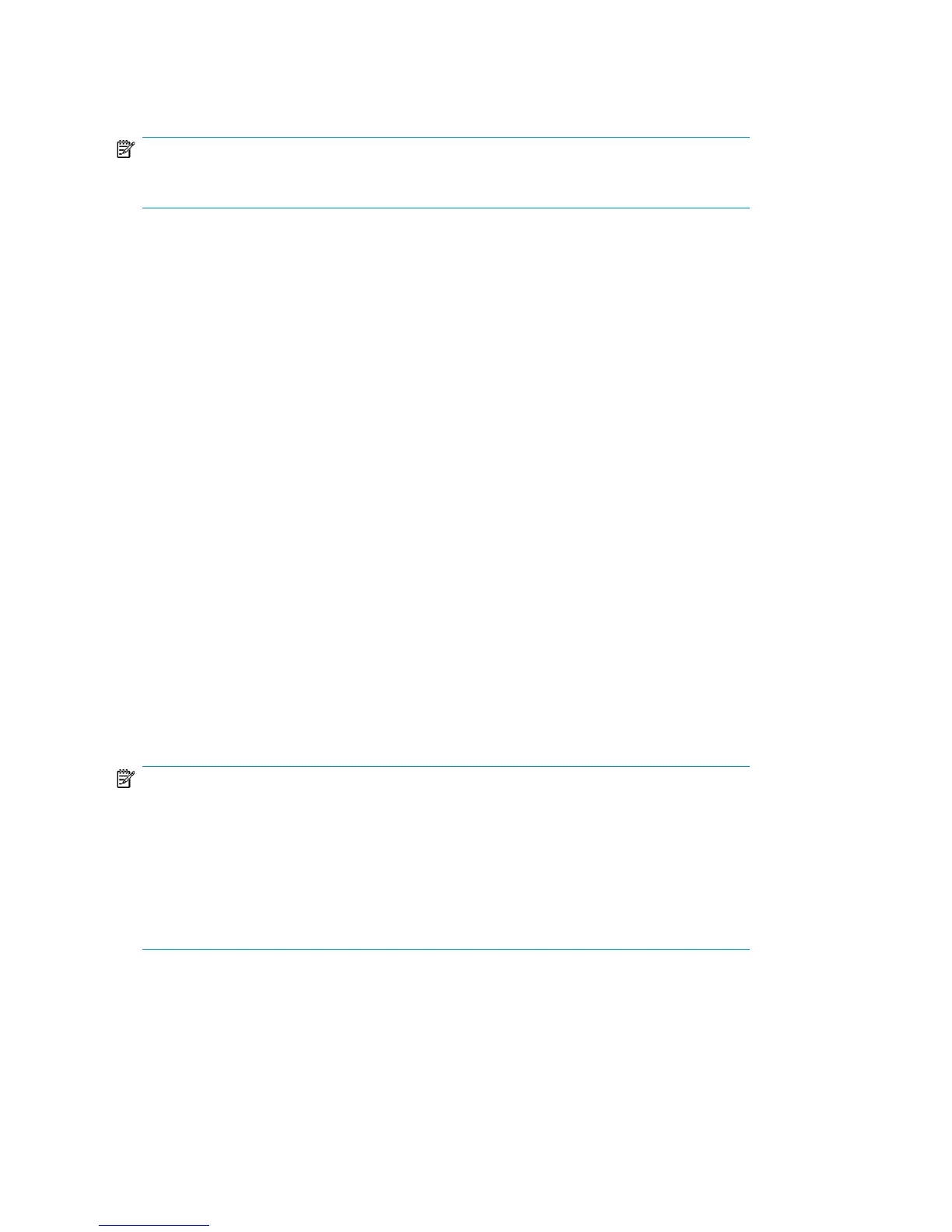NOTE:
Manual backup specifications are not supported by scheduled premount jobs.
Backup managers
Backup Managers control backup functions. Media Operations interacts with them
to track and provide media use in two ways:
• Via XML Gateway (available for supported Backup Managers)
• Via XML file import (Backup Manager type “Other”)
XML Gateway interface
Install XML Gateways before you configure Backup Manager. Consider your
environment carefully before deploying XML Gateway. See Figure 23 on page 65
for a representation of deployment options. XML Gateway can be installed on a
variety of server platforms, such as Windows, HP-UX, Linux, or Solaris.
For optimal Media Operations performance, install XML Gateway on each Backup
Manager System. If this causes Backup Manager performance issues, put XML
Gateway on other, preferably dedicated, servers. In this configuration, you can group
XML Gateways allowing Media Operations to dynamically balance the request load
and failover transparently to a working XML Gateway should an XML Gateway fail.
The failed XML Gateway is re-integrated in the group when it returns online.
Also, you can install XML Gateway on the Media Operations Server. This is
recommended only if the server is a multiprocessor system or for small configurations.
NOTE:
With NetBackup, the gateway should always be present on the Master server.
If you use HP Data Protector Manager-of-Managers (MoM) configuration and you
add a Backup Manager Server that is part of MoM, the Backup Manager and all
systems in its corresponding Media Management Database (MMDB) cluster are
added automatically. See “Manager-of-Managers configuration” on page 164 for
more information.
Configuring Media Operations68