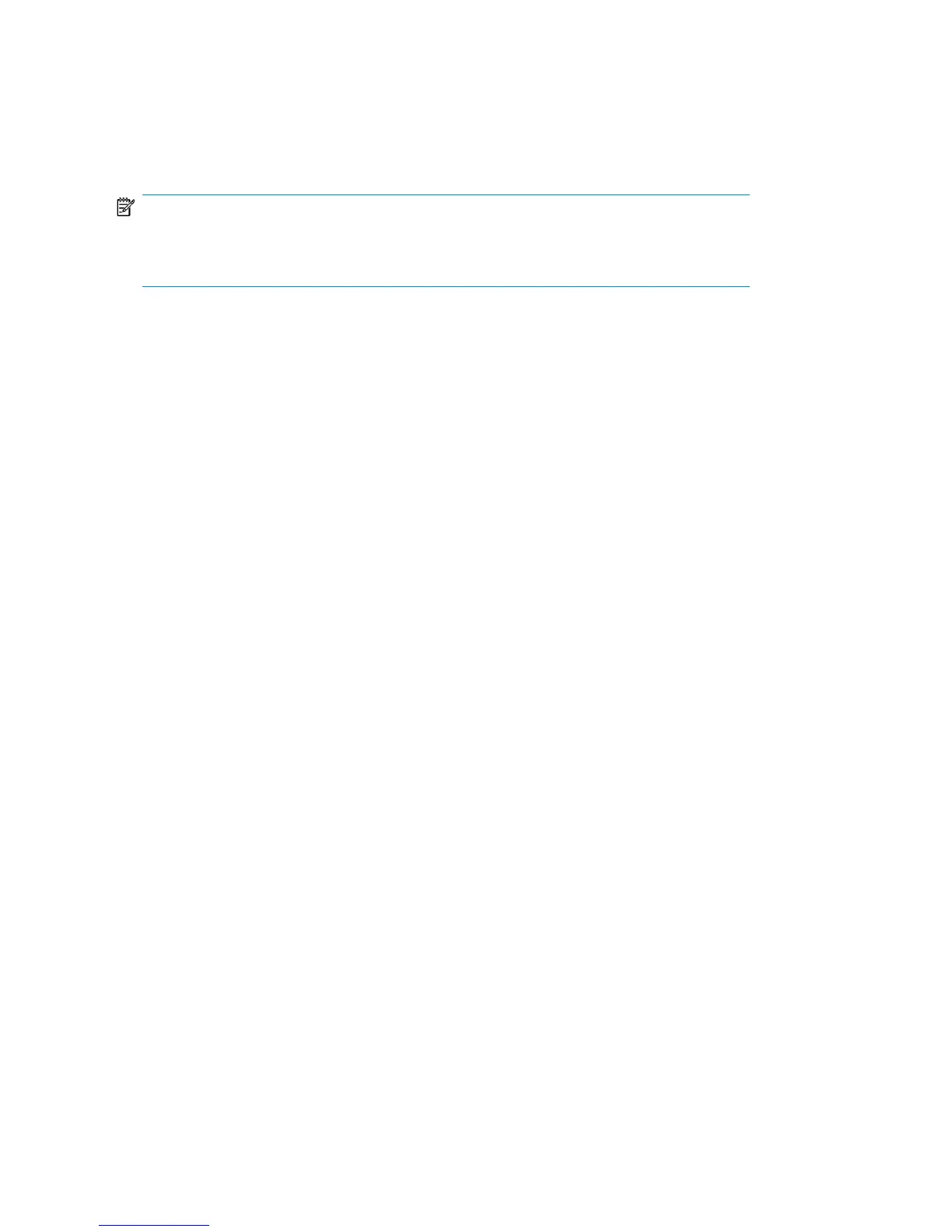Installing XML Gateway on Windows
NOTE:
If you are installing the XML Gateway after installing a Media Operations server,
to avoid having to restart, stop the DMComms in between the installations.
To install XML Gateway:
1. Insert the installation DVD or CD and run setup.exe from the \xmlgw\
windows directory.
2. Click Next.
3. Read the license agreement and click Yes to accept it.
4. Enter the destination for the XML Gateway files. The default location is C:\
Hewlett-Packard\DataMgt\DPXMLGW. To install to a different location,
click Browse to select the destination. Click Next.
5. If you have already installed the Media Operations Server, this step is skipped.
Select the location for the data management communication service files.
Communications service is a common component that can be used by other
data management applications. To install to a folder other than the default, click
Browse to select the destination. Click Next.
6. Go back to review your settings, or proceed with the installation.
7. Read the ReadMe file, or click Finish to exit the installation wizard.
Installing XML Gateway on Unix
Prerequisites
• Make sure you have root access or an account with root capabilities.
• A Unix system that will become your future XML Gateway host must have:
• supported Unix version installed,
• sufficient disk space for the XML Gateway,
• port numbers 25555 and 25556 free,
• TCP/IP protocol installed and running (able to resolve hostnames).
Installing and licensing32