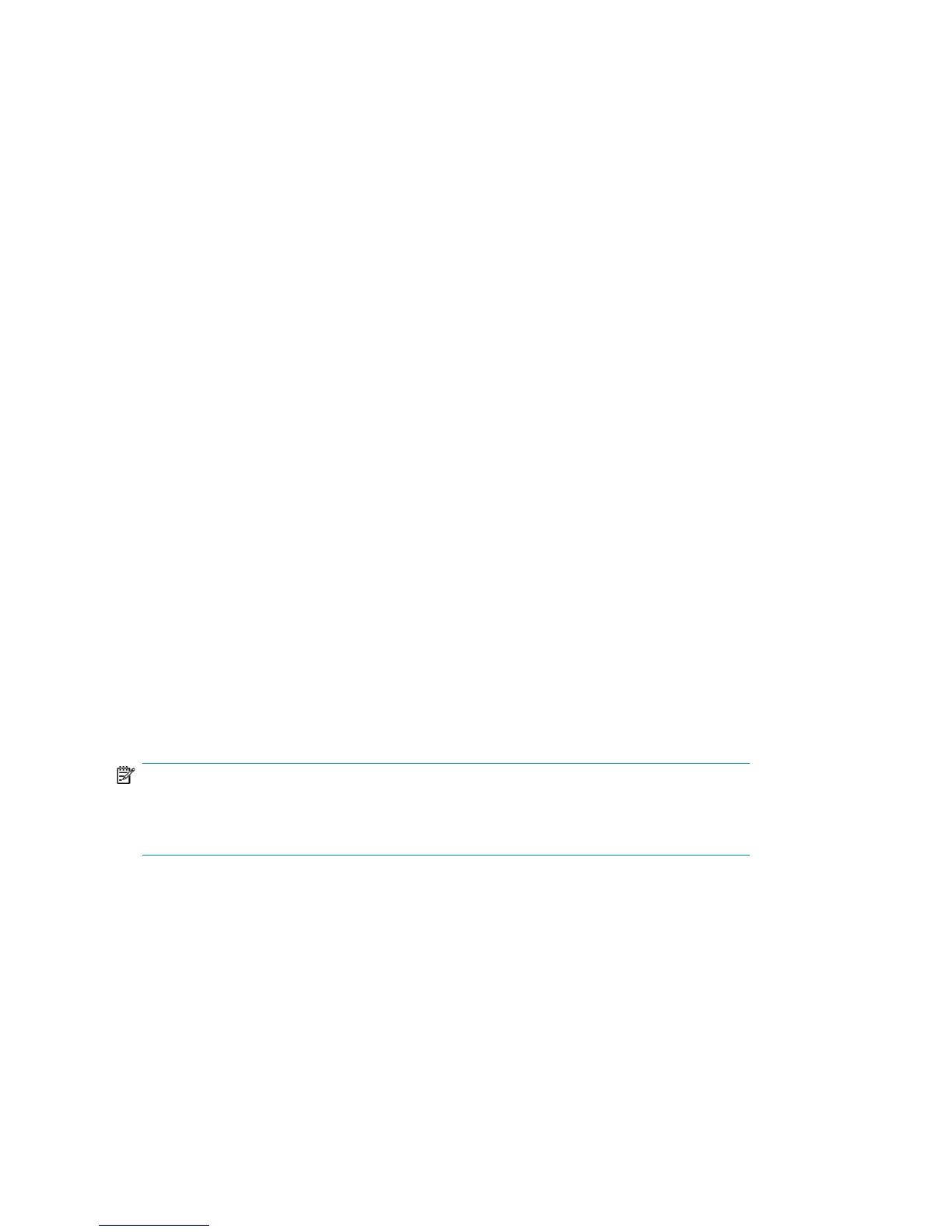Media Operations eliminates the cost of supporting homegrown tools for less
than 3% of your total media bill.
• Automated Operation
Media Operations enforces data retention and media recycling policies. Through
it, you can control removable backup devices for tape loads and ejects.
Additionally, it automates data exchange with backup applications, offsite
vaulting services, and removable media suppliers.
• Monitoring, Reporting and Notification
Service Level Agreement (SLA) Status/Reporting functionality allows you to check
whether SLAs are being met. You can monitor configuration errors and generate
reports, view SLA status and alerts, and run reports at both global and site level.
Additionally, you can configure automatic notification by e-mail or to Operations
Manager (OM) for key events such as alerts, job creation, and SLA warnings.
Media lifecycle
Media Operations allows lifecycle management of removable media (see
“Media lifecycle” on page 19), which includes:
• Moving live media from backup/restore devices (tape libraries and standalone
tape drives) to onsite/offsite tape vaults for disaster protection.
• Moving scratch media from scratch bins into backup/restore devices to provide
usable media for upcoming backup jobs. Scratch media are generated by moving
expired media from tape vaults to scratch bins and by creating new scratch media
when necessary.
• Moving live media from onsite/offsite tape vaults to backup/restore devices to
meet recovery requests.
NOTE:
Media Operations does not control the data held on a medium; this is the
responsibility of the Backup Manager.
Media Operations overview18