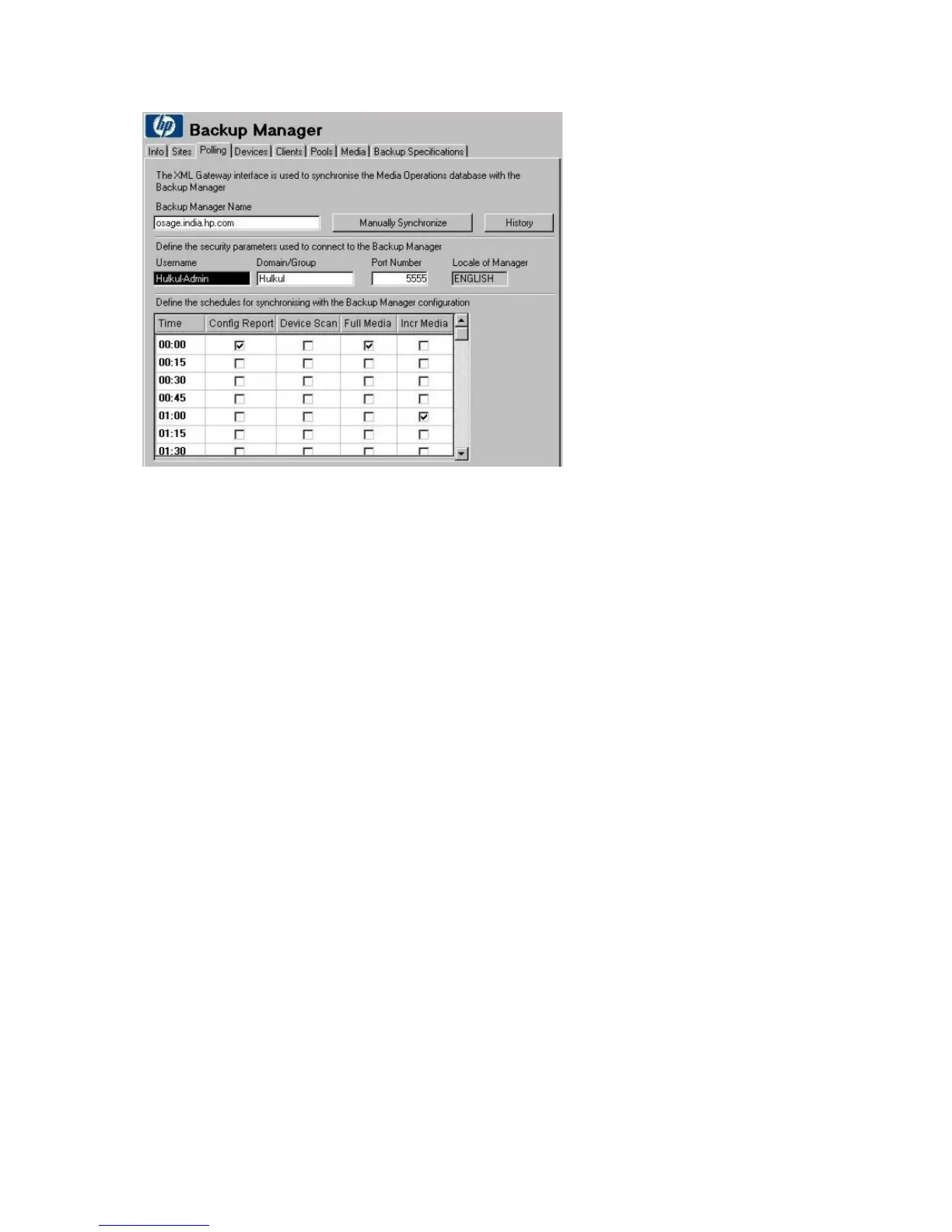Figure 30 Backup manager - polling
.
To synchronize configuration information from the Backup Manager (pools, media
devices, systems, and backup specifications) immediately, click Manually Synchronize.
Scheduled events are used to keep Media Operations in sync with the Backup
Manager:
• Config Report collects the clients on the Backup Manager, MMDB configuration,
media pools, devices, and backup specifications.
• Device Scan scans all devices to determine media loaded in them.
• Full Media retrieves all media from the Backup Manager.
• Incr Media retrieves all media modified in the past hour along with their usage
information.
If the Backup Manager type is Other, you need to configure a directory path for
Media Operations to import XML configuration files.
Deleting backup manager objects
You cannot delete Backup Manager objects (media, pools, devices, systems, and
backup specifications) from the Media Operations GUI, because they are
automatically synchronized with the Backup Manager. You can however delete
manually created objects.
Configuring Media Operations78