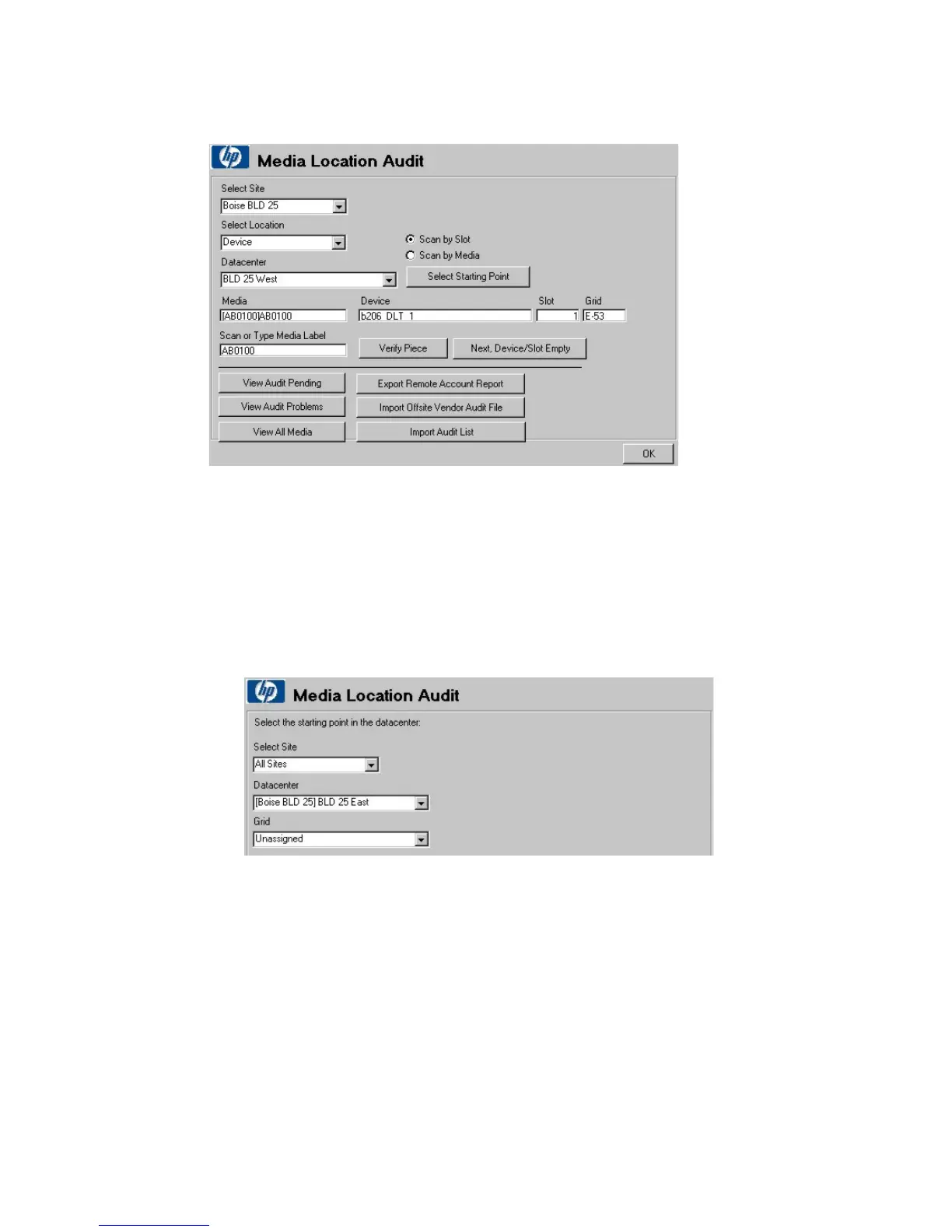4. For Device/Vault only: The following window is displayed:
Figure 63 Media location audit - device/vault screen
.
a. Select one of the following:
• Scan by Slot—verifies the exact location of the media using the walk-
through order of the vault/data center.
• Scan by Media—verifies the general, not the exact, location in the
vault/data center.
b. Select a data center and click Select Starting Point.
Figure 64 Media location audit - select starting point screen
.
If you choose a starting point in the Unassigned data center, the first medium
meeting the set criteria will be displayed. If there is a medium available to
audit, you see the media label, device name, slot, and grid ID. To verify a
medium, either scan or type the media label and click Verify Piece. If the
device/slot is empty, click Next Device/Slot Empty.
User guide 139