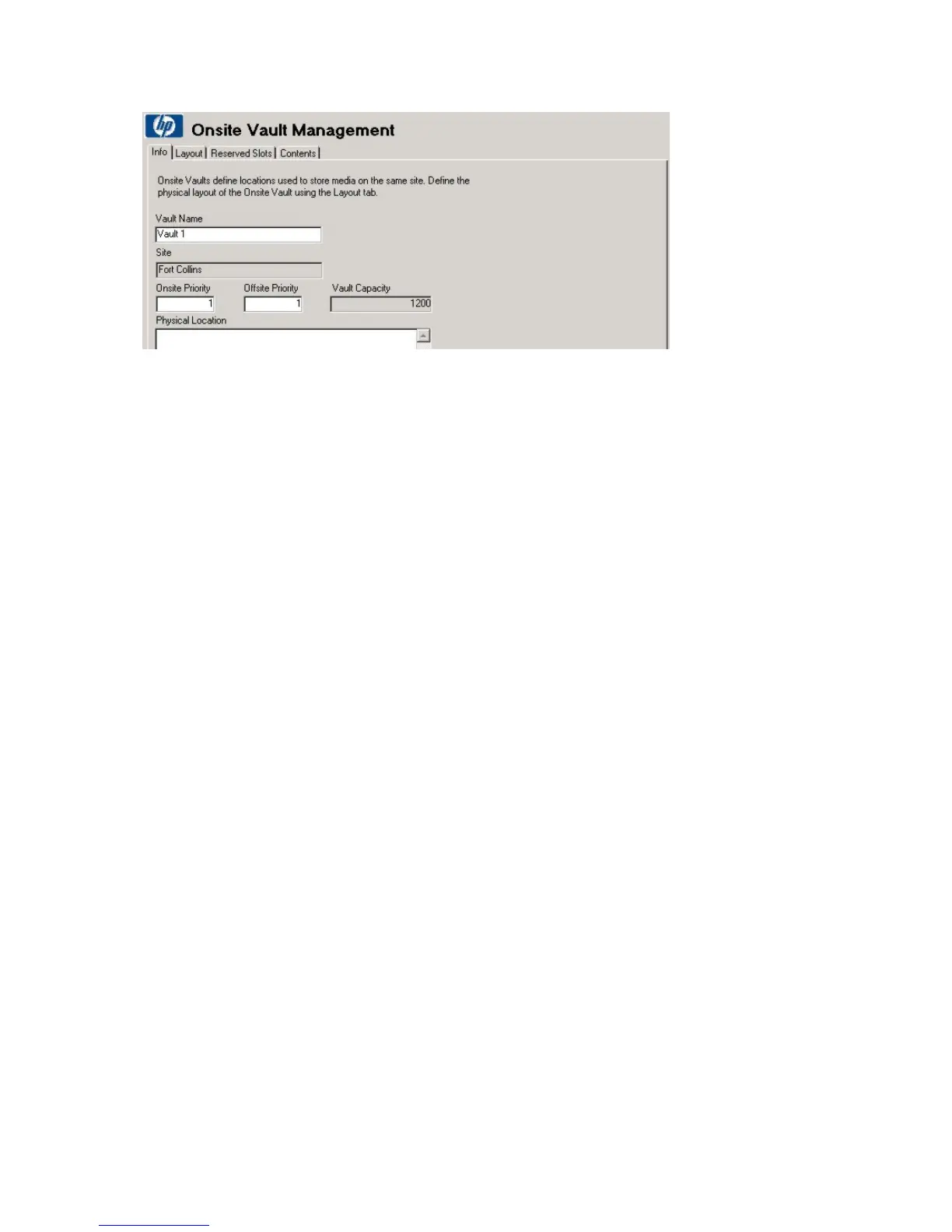Figure 16 Onsite vault management—info
.
1. Under the Info tab of the Add New Onsite Vault wizard, enter the vault name,
as well as other required information.
2. Under the Layout tab, define the vault configuration and capacity. You can add
cabinets manually by clicking Add Cabinets, or automatically by clicking
Auto-Create Layout. For instructions, see “Adding cabinets” on page ?.
The Reserved Slots tab displays a list of all slots reserved for single media pools (as
opposed to general slots).
The Contents tab displays a list of all media storage locations contained in the onsite
vault together with the media belonging to those vault slots.
Data centers
The Data Centers tab defines the physical grouping of backup/restore devices and
systems. To add new data centers, click Add or Add Many, and follow these steps:
Configuring Media Operations54