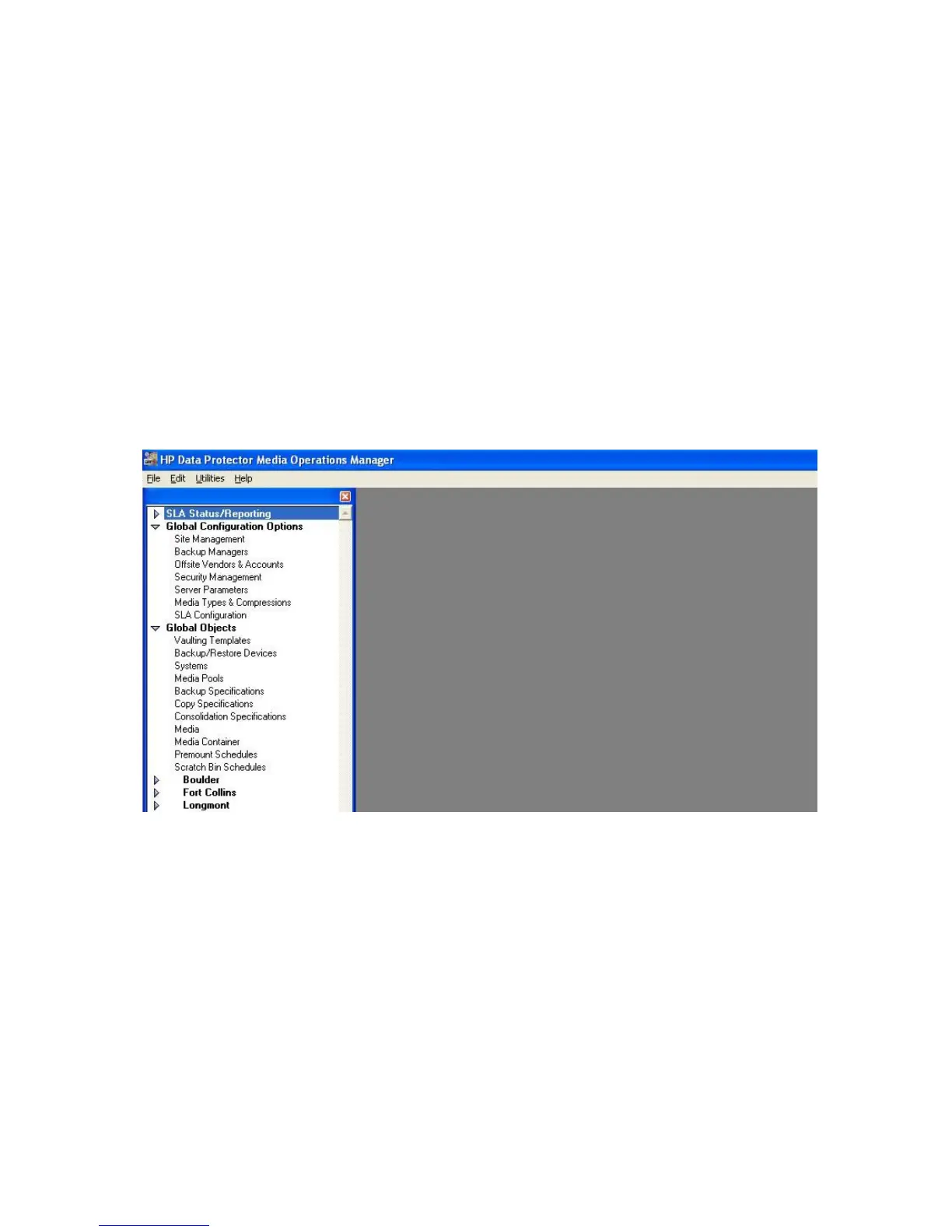Once this tab assigns a server, click OK to connect to the server. The server is then
listed under the Recent tab.
Using Media Operations graphical user interface
Media Operations provides GUIs available from the client system (Windows client)
and from the internet (web client).
Windows client
Windows GUI allows you to administer the complete media lifecycle environment
from a single system. It can be used from the Server or a desktop system.
You can also install the GUI on several systems, allowing multiple users to access
Media Operations via locally installed consoles.
Figure 3 Media Operations GUI
.
To start the Media Operations GUI:
1. Click Start on the Windows desktop and select Media Operations Manager.
2. In the 4D Server Connection window, select the server to which you want to
connect from the list of recently used servers, the TCP/IP address, or a custom
server. The User Log In screen appears. Type your username and password,
and click Sign In. The Media Operations GUI is started.
Media Operations overview22