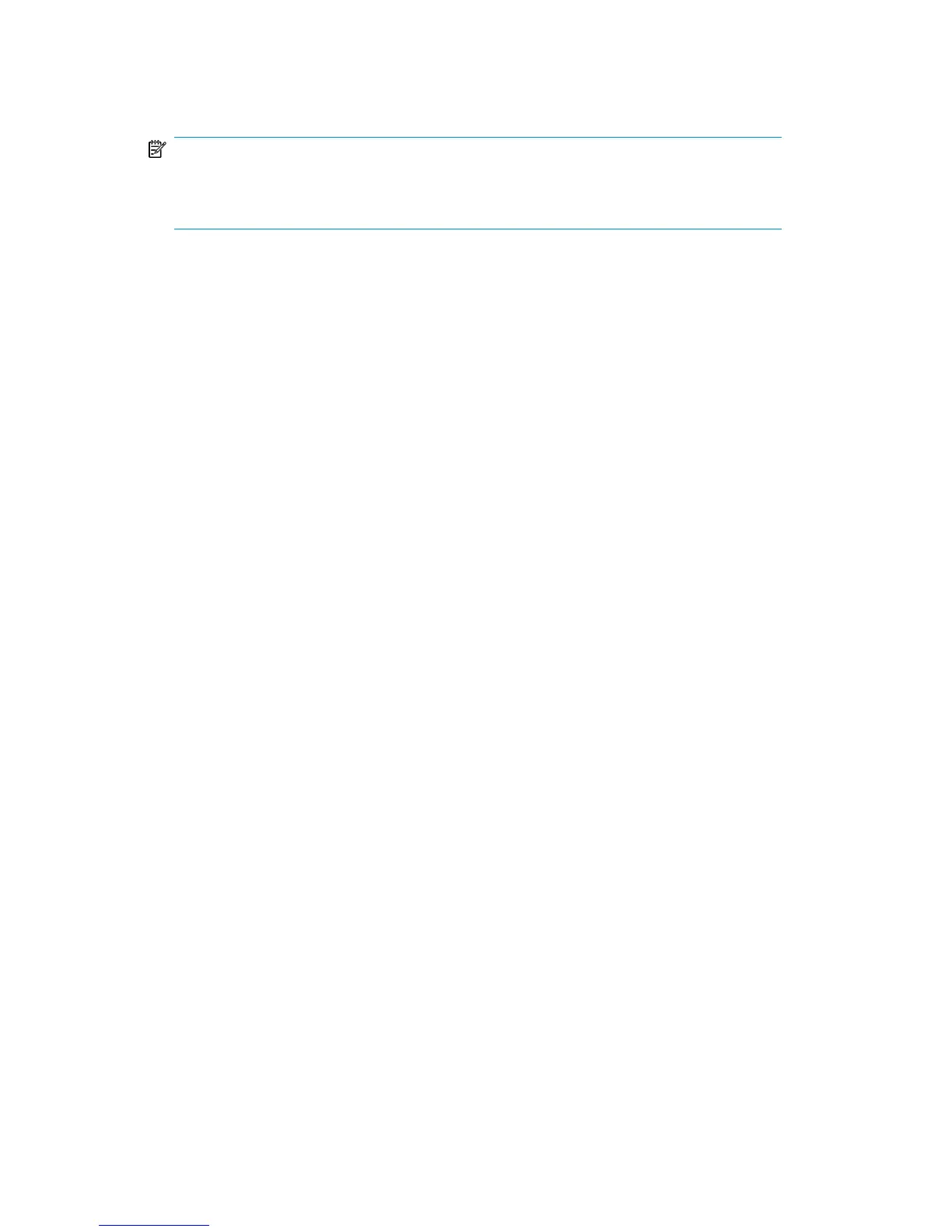NOTE:
When importing the information, field values must be separated by commas. There
must be no more than one record per line.
You can import the following information types:
• Data Center Grid Information
Example:
Site,Data Center,Grid,Order Key
London #1,North,B16,25
• System Grid Locations
Example:
System,Site,Data Center,Grid
boi1036.boi.hp.com,junk,Brad's DataCenter,A6
boi1037.boi.hp.com,junk,Brad's DataCenter,A7
boi1038.boi.hp.com,junk,Brad's DataCenter,A8
• Media Locations
Example:
Media,Location,Site,Vault,Slot,Vendor,
AccountAB0001,Vault,Akron BLD 3,closet,,
1AB0002,Vault,Akron BLD 3,closet,,
1AB0003,Offsite,Akron BLD 3,,Vendor1,1000
Location can take the values:
Scratch
Device (in a device)
Vault
Container
Offsite
Transit
Holding (in the holding bin)
Other
Slot is in the format: <cabinet>:<drawer>:<row>:<slot>. It must be
consistent with the vault configuration in Media Operations.
Example: CABINET1:1:2:04
An eighth parameter, Container, is only needed if you define a media location
in an offsite vendor where the media is stored in a locked container. If the defined
User guide 155