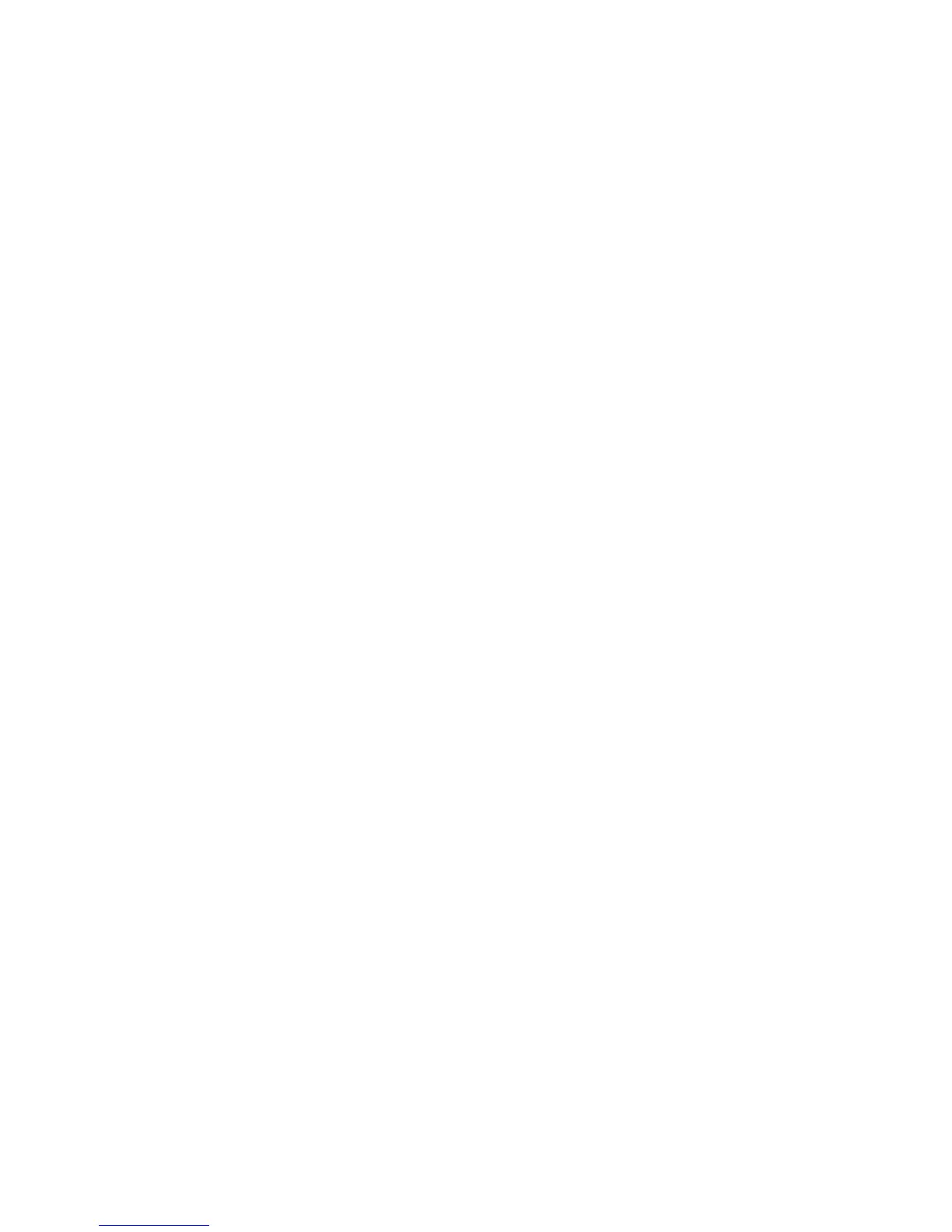• Scratch Init: whether the Backup Manager application can initialize/format new
scratch media. See “Initializing scratch media” on page 111 for details.
• Load/Eject: whether the Backup Manager can trigger loading/unloading of
scratch media into/from libraries. See “Premount jobs” on page 91 for additional
information.
• Copy Support: whether automated copy jobs are detected and therefore factored
into premount calculations, and whether any copy-specific vaulting policies are
applied to these media.
• Location Update: media location change in Media Operations is automatically
copied back to the Backup Manager’s media location.
• Mixed Pools: enables the Backup Manager application without a fixed media
type for its pools to get media pools with a “mixed” media type. For example,
DDS1 and DDS2 media are not considered mixed; DDS1 and LTO1 are. Note
that mixed pools are excluded from Premount and Scratch Init.
• Media Subtype: whether the Backup Manager automatically configures the media
compression type of pools. For applications that do not support automatic config-
uration of media subtype, you need to configure the media subtype in the GUI
manually for each pool.
Media subtype is determined by the majority of subtypes. For example, DDS
pools contain DDS1, DDS2, and so on. If there are five DDS1 and ten DDS2, the
compression is that of the DDS2.
• Remote Gateway: whether the gateway can communicate remotely over the net-
work with the new Backup Manager. If it can, you can install it on any Backup
Manager. If it cannot, it must be installed directly on the Backup Manager.
• Consolidation Support: whether consolidation jobs are detected and therefore
factored into premount calculations, and whether any consolidation-specific
vaulting policies are applied to these media..
Depending on which Backup Manager you are using, consider the following:
• With HP Data Protector, when performing load/eject operations for all silo-type
library devices (such as ACSLS or DAS), the cartridge access port (CAP) must be
set manually.
• With Symantec NetBackup, consider the following:
• Permissions: The /usr/openv/var/authorize.txt file is used to validate
users executing reports and actions. If the user/host/group combination is
not in the file as specified in Media Operations, all requested actions are re-
jected.
The file must be changed in NetBackup. “Any” and * are not acceptable
matches; combinations must consist of a real user on a real host with a real
Application managers166