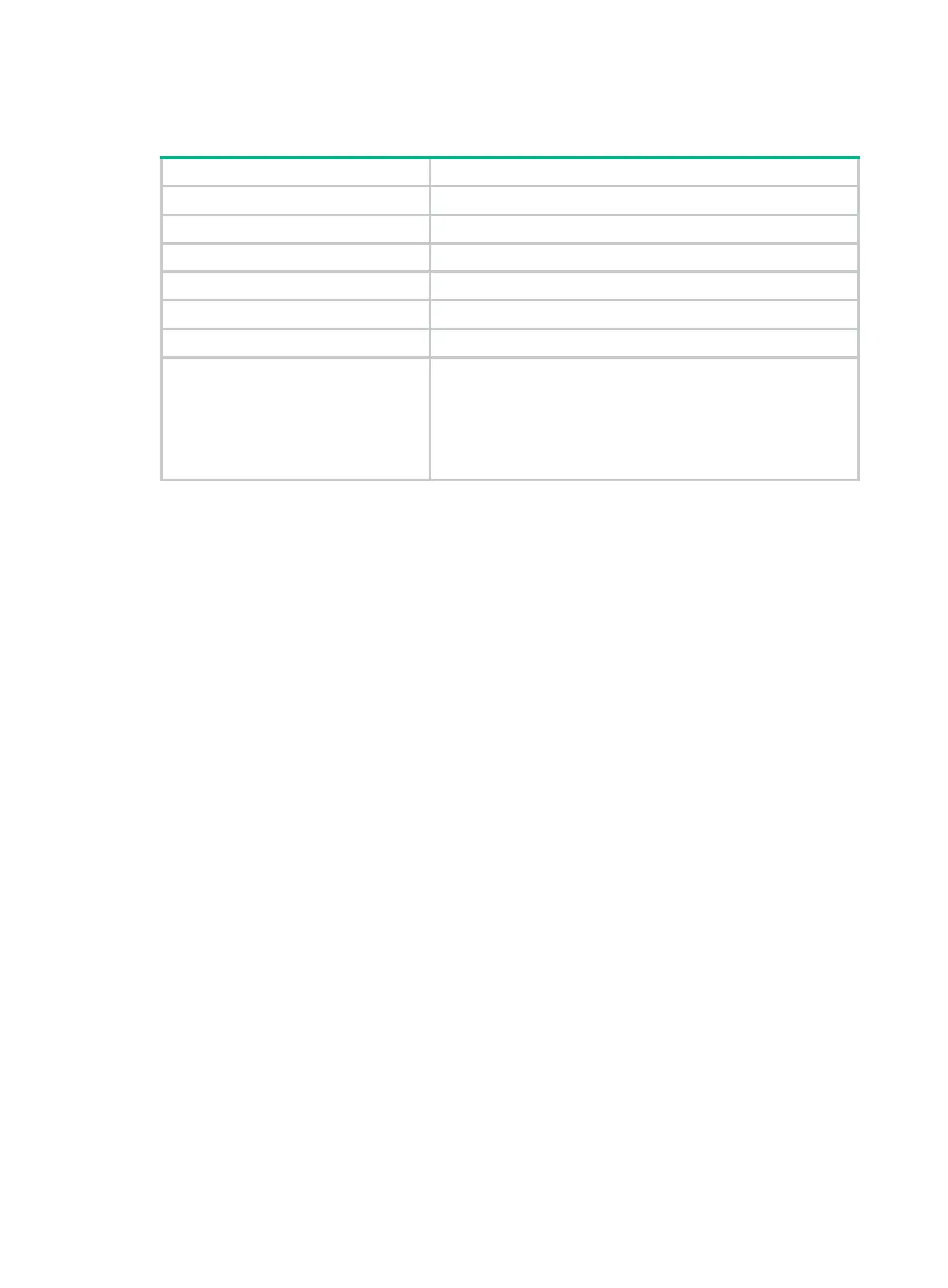184
Total MAC VLAN entries count: 2
Table 40 Command output
Field Description
S - Static Statically configured MAC-to-VLAN entries.
D - Dynamic Dynamically configured MAC-to-VLAN entries.
MAC address MAC address of the MAC-to-VLAN entry.
Mask MAC address mask of the MAC-to-VLAN entry.
VLAN ID VLAN ID of the MAC-to-VLAN entry.
Dot1q 802.1p priority of the VLAN in the MAC-to-VLAN entry.
State
State of a MAC-to-VLAN entry:
• S—The MAC-to-VLAN entry is configured statically.
• D—The MAC-to-VLAN entry is dynamically generated in
cooperation with the authentication feature.
• S&D—The MAC-to-VLAN entry is configured both statically
and dynamically.
Related commands
mac-vlan mac-address
display mac-vlan interface
Use display mac-vlan interface to display all ports that are enabled with the MAC-based VLAN
feature.
Syntax
display mac-vlan interface
Views
Any view
Predefined user roles
network-admin
network-operator
Examples
# Display all ports that are enabled with the MAC-based VLAN feature.
<Sysname> display mac-vlan interface
MAC VLAN is enabled on following ports:
GigabitEthernet1/0/1 GigabitEthernet1/0/2 GigabitEthernet1/0/3
Related commands
mac-vlan enable
mac-vlan enable
Use mac-vlan enable to enable the MAC-based VLAN feature on a port.
Use undo mac-vlan enable to restore the default.