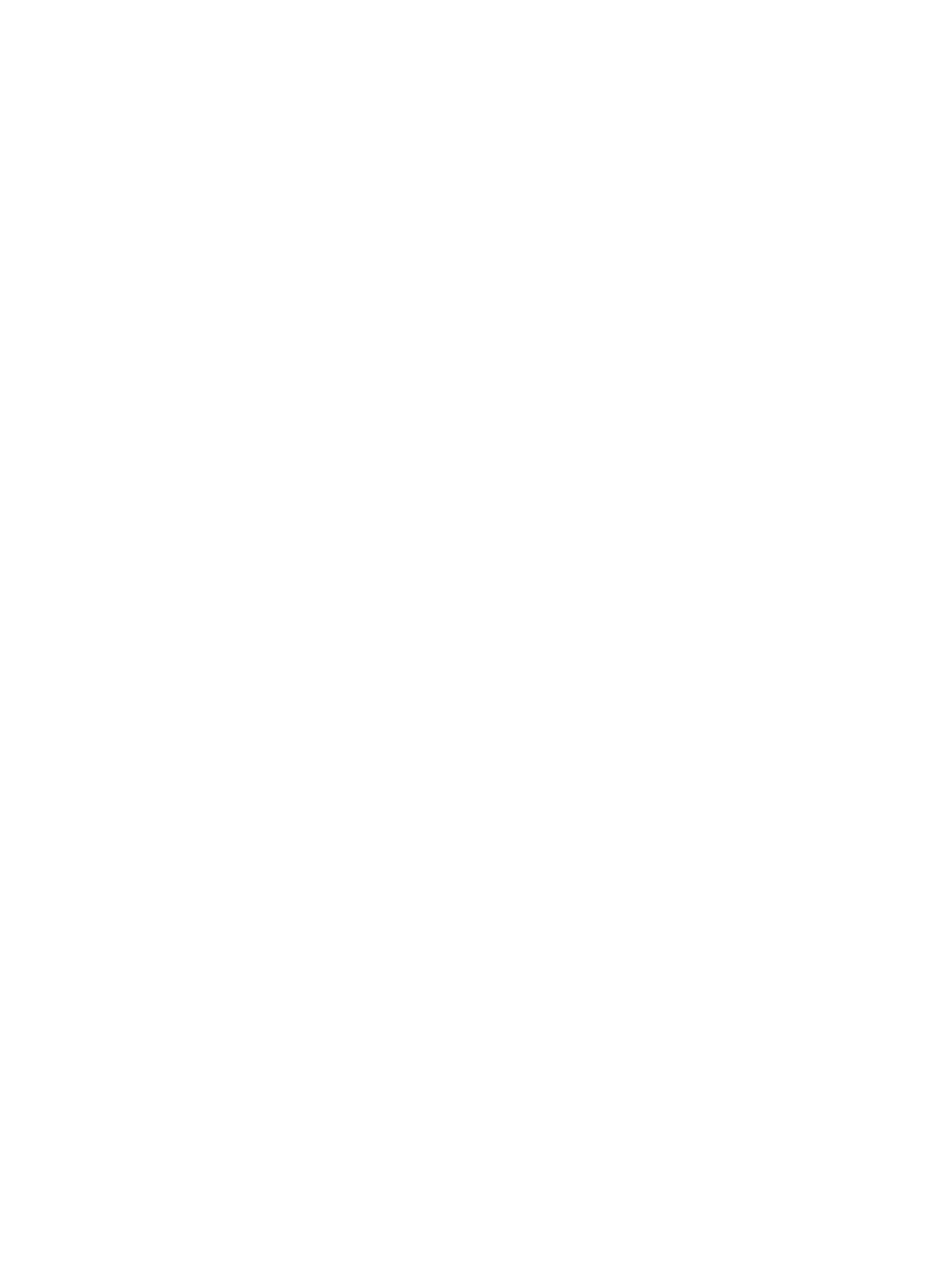237
The device randomly changes the LeaveAll timer within a certain range when the MRP participant
restarts its LeaveAll timer. This prevents the LeaveAll timer of a particular participant from always
expiring first.
Examples
# Set the LeaveAll timer to 1500 centiseconds. (In this example, the Leave timer has been restored
to the default.)
<Sysname> system-view
[Sysname] interface gigabitethernet 1/0/1
[Sysname-GigabitEthernet1/0/1] mrp timer leaveall 1500
Related commands
• display mvrp running-status
• mrp timer leave
mrp timer periodic
Use mrp timer periodic to set the Periodic timer.
Use undo mrp timer periodic to restore the default.
Syntax
mrp timer periodic timer-value
undo mrp timer periodic
Default
The Periodic timer is 100 centiseconds.
Views
Layer 2 Ethernet interface view, Layer 2 aggregate interface view
Predefined user roles
network-admin
Parameters
timer-value: Specifies the Periodic timer (in centiseconds), which can be 0 or 100.
Usage guidelines
Setting the Periodic timer to 0 disables the Periodic timer.
Setting the Periodic timer to 100 enables the Periodic timer. The participant then sends MRP frames
per 100 centiseconds.
Examples
# Disable the periodic timer.
<Sysname> system-view
[Sysname] interface gigabitethernet 1/0/1
[Sysname-GigabitEthernet1/0/1] mrp timer periodic 0
Related commands
display mvrp running-status
mvrp enable
Use mvrp enable to enable MVRP on a port.