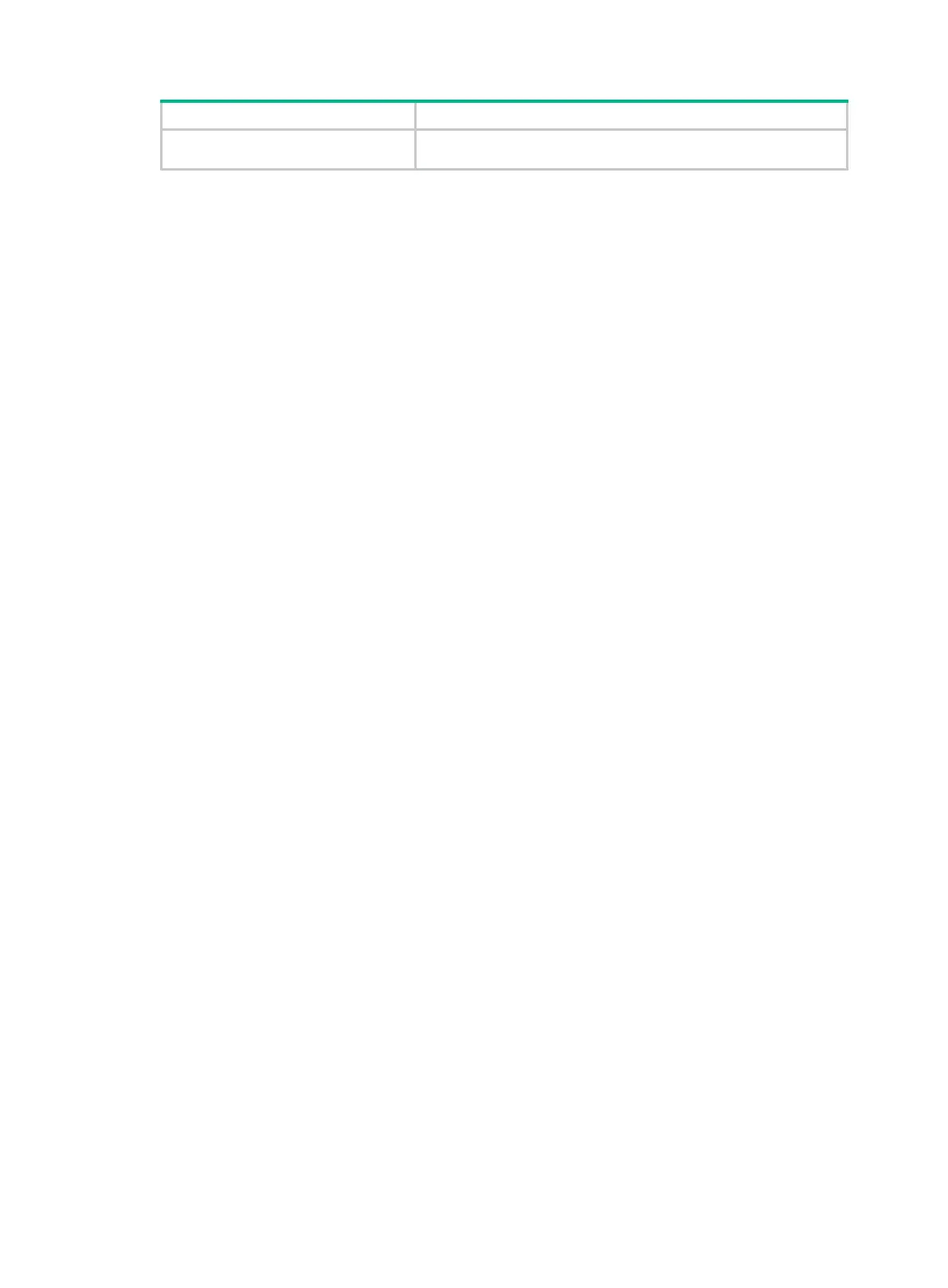262
Field Description
bridge neighbor
A pound sign (#) indicates the nearest customer bridge
neighbor.
display lldp statistics
Use display lldp statistics to display the global LLDP statistics or the LLDP statistics of a port.
Syntax
display lldp statistics [ global | [ interface interface-type interface-number ] [ agent
{ nearest-bridge | nearest-customer | nearest-nontpmr } ] ]
Views
Any view
Predefined user roles
network-admin
network-operator
Parameters
global: Displays the global LLDP statistics.
interface interface-type interface-number: Specifies a port by its type and number.
agent: Specifies an LLDP agent type. If no agent type is specified, the command displays the
statistics for all LLDP agents.
nearest-bridge: Specifies nearest bridge agents.
nearest-customer: Specifies nearest customer bridge agents.
nearest-nontpmr: Specifies nearest non-TPMR bridge agents.
Usage guidelines
If no keyword or argument is specified, this command displays the global LLDP statistics and the
LLDP statistics of all ports.
Examples
# Display the global LLDP statistics and the LLDP statistics of all ports.
<Sysname> display lldp statistics
LLDP statistics global information:
LLDP neighbor information last change time:0 days, 0 hours, 4 minutes, 40 seconds
The number of LLDP neighbor information inserted : 1
The number of LLDP neighbor information deleted : 1
The number of LLDP neighbor information dropped : 0
The number of LLDP neighbor information aged out : 1
LLDP statistics information of port 1 [GigabitEthernet1/0/1]:
LLDP agent nearest-bridge:
The number of LLDP frames transmitted : 0
The number of LLDP frames received : 0
The number of LLDP frames discarded : 0
The number of LLDP error frames : 0
The number of LLDP TLVs discarded : 0
The number of LLDP TLVs unrecognized : 0