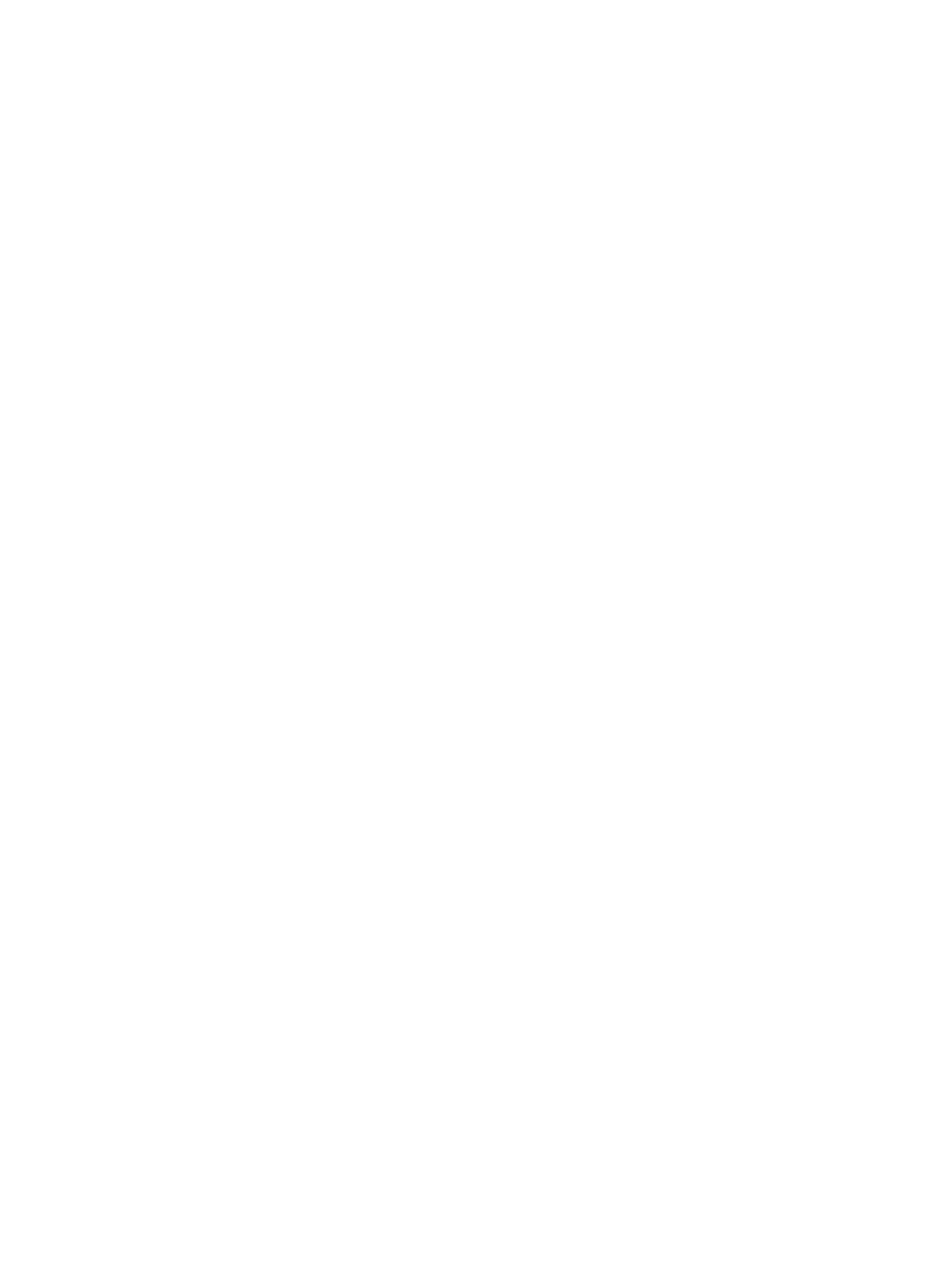19
Predefined user roles
network-admin
Usage guidelines
With the flow-control receive enable command configured, an interface can receive, but not send,
flow control frames. When the interface receives a flow control frame from its peer, it suspends
sending packets to the peer. When traffic congestion occurs on the interface, it cannot send flow
control frames to the peer.
To handle unidirectional traffic congestion on a link, configure the flow-control receive enable
command at one end, and the flow-control command at the other. To enable both ends of the link to
handle traffic congestion, configure the flow-control command at both ends.
Examples
# Enable Rx mode generic flow control on GigabitEthernet 1/0/1.
<Sysname> system-view
[Sysname] interface gigabitethernet 1/0/1
[Sysname-GigabitEthernet1/0/1] flow-control receive enable
Related commands
flow-control
flow-interval
Use flow-interval to set the interface statistics polling interval.
Use undo flow-interval to restore the default interval.
Syntax
flow-interval interval
undo flow-interval
Default
The interface statistics polling interval is 300 seconds.
Views
Ethernet interface view
Predefined user roles
network-admin
Parameters
interval: Sets the statistics polling interval, in seconds. The interval is in the range of 5 to 300 and
must be a multiple of 5.
Examples
# Set the statistics polling interval to 100 seconds on GigabitEthernet 1/0/1.
<Sysname> system-view
[Sysname] interface gigabitethernet 1/0/1
[Sysname-GigabitEthernet1/0/1] flow-interval 100
interface
Use interface to enter interface view.