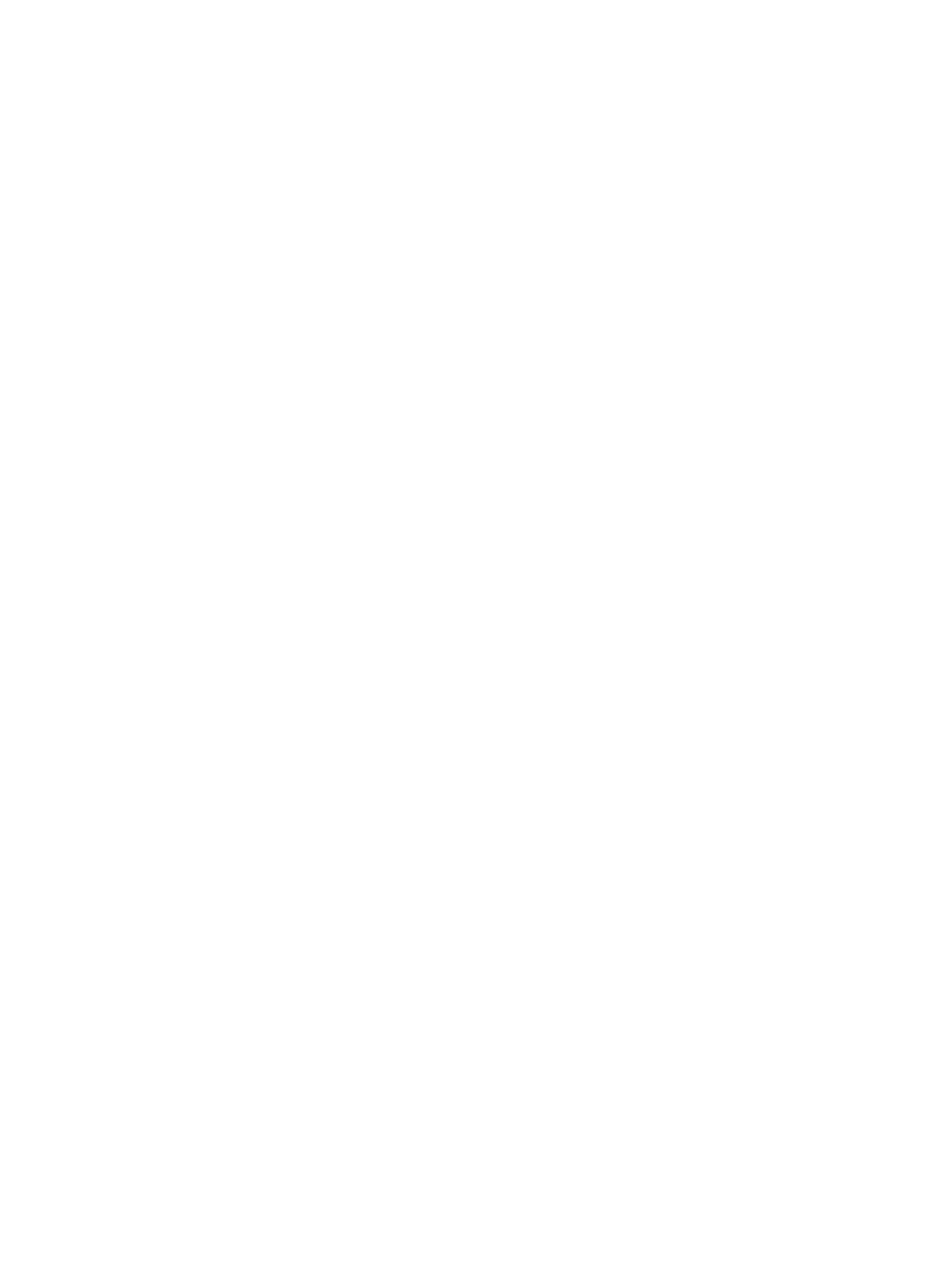21
link-delay
Use link-delay to set the physical state change suppression interval on an Ethernet interface.
Use undo link-delay to restore the default.
Syntax
link-delay [ msec ] delay-time [ mode { up | updown } ]
undo link-delay
Default
Each time the physical link of a port goes up or comes down, the interface immediately reports the
change to the CPU.
Views
Ethernet interface view
Predefined user roles
network-admin
Parameters
msec: Enables the physical state change suppression interval to be accurate to milliseconds. If you
do not specify this keyword, the suppression interval is accurate to seconds.
delay-time: Sets the physical state change suppression interval on the Ethernet interface. A value of
0 indicates that physical state changes are immediately reported to the CPU and are not
suppressed.
• If you do not specify the msec keyword, the value range for this argument is 0 to 30 seconds.
• If you specify the msec keyword, the value range for this argument is 0 to 10000 milliseconds,
and the value must be a multiple of 100.
mode up: Suppresses the link-up events.
mode updown: Suppresses both the link-up and link-down events.
Usage guidelines
When the link-delay delay-time command is configured:
• The link-down event is not reported to the CPU unless the interface is still down when the
suppression interval (delay-time) expires.
• The link-up event is immediately reported.
When the link-delay delay-time mode up command is configured:
• The link-up event is not reported to the CPU unless the interface is still up when the
suppression interval (delay-time) expires.
• The link-down event is immediately reported.
When the link-delay delay-time mode updown command is configured:
• The link-down event is not reported to the CPU unless the interface is still down when the
suppression interval (delay-time) expires.
• The link-up event is not reported to the CPU unless the interface is still up when the
suppression interval (delay-time) expires.
On a port, if you configure the link-delay command multiple times, the most recent configuration
takes effect.
Do not configure this command on a port with RRPP, MSTP, or Smart Link enabled.
