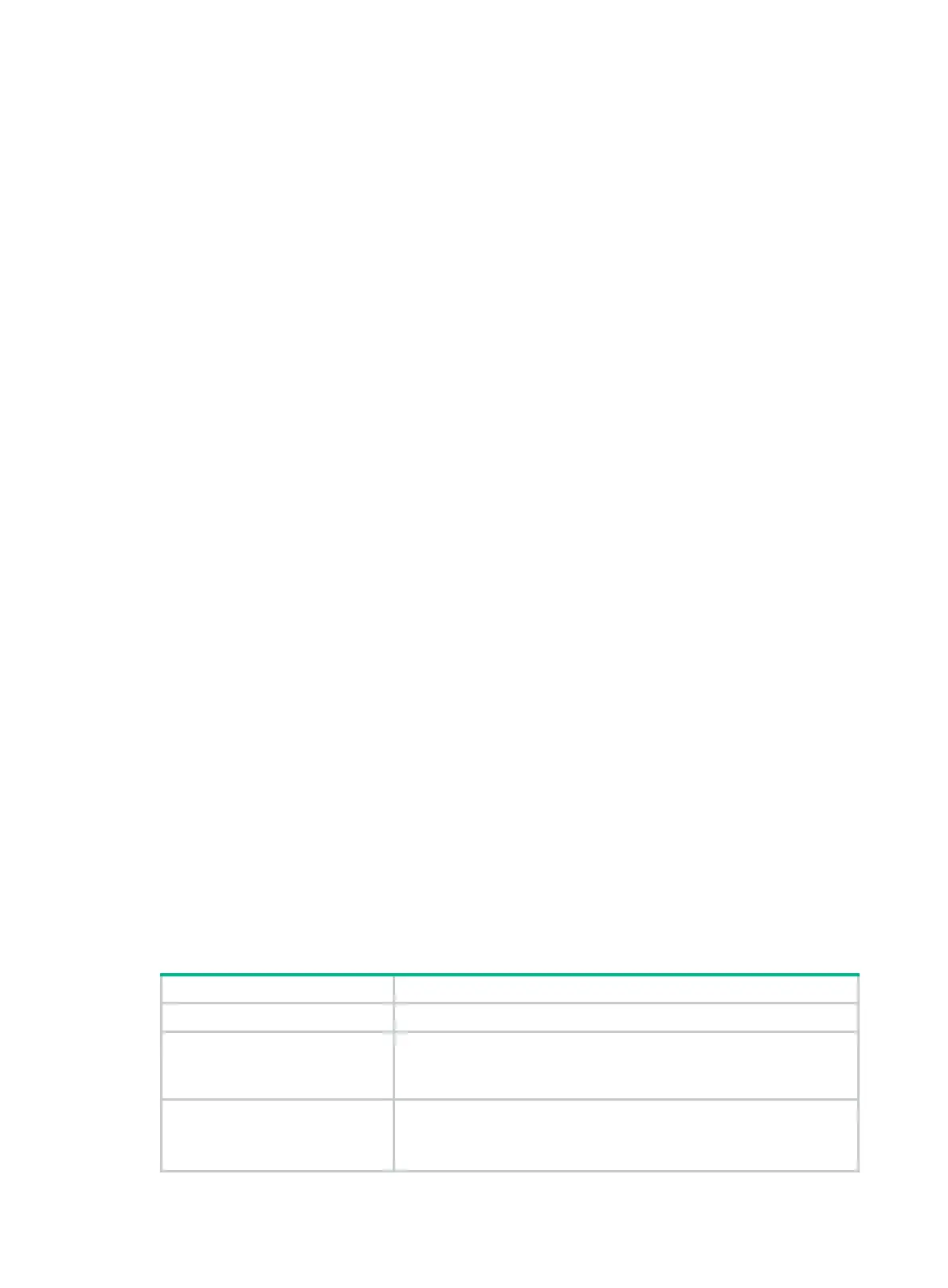246
VLAN mapping commands
display vlan mapping
Use display vlan mapping to display VLAN mappings.
Syntax
display vlan mapping [ interface interface-type interface-number ]
Views
Any view
Predefined user roles
network-admin
network-operator
Parameters
interface interface-type interface-number: Specifies an interface by its type and number. If you do
not specify an interface, the command displays VLAN mappings on all interfaces.
Examples
# Display VLAN mappings on all interfaces.
<Sysname> display vlan mapping
Interface GigabitEthernet1/0/1:
Outer VLAN Inner VLAN Translated Outer VLAN Translated Inner VLAN
10 N/A 120 N/A
Interface GigabitEthernet1/0/2:
Outer VLAN Inner VLAN Translated Outer VLAN Translated Inner VLAN
4-4094 N/A 100 N/A
Interface GigabitEthernet1/0/3:
Outer VLAN Inner VLAN Translated Outer VLAN Translated Inner VLAN
12 N/A 110 12
Interface GigabitEthernet1/0/4:
Outer VLAN Inner VLAN Translated Outer VLAN Translated Inner VLAN
11 30 130 40
Table 56 Command output
Field Description
Interface Interface information.
Outer VLAN
Original outer VLAN.
This field indicates the original VLAN when the
Inner VLAN
field
displays
N/A
.
Inner VLAN
Original inner VLAN.
This field displays
N/A
for the following VLAN mapping types:
• One-to-one VLAN mapping