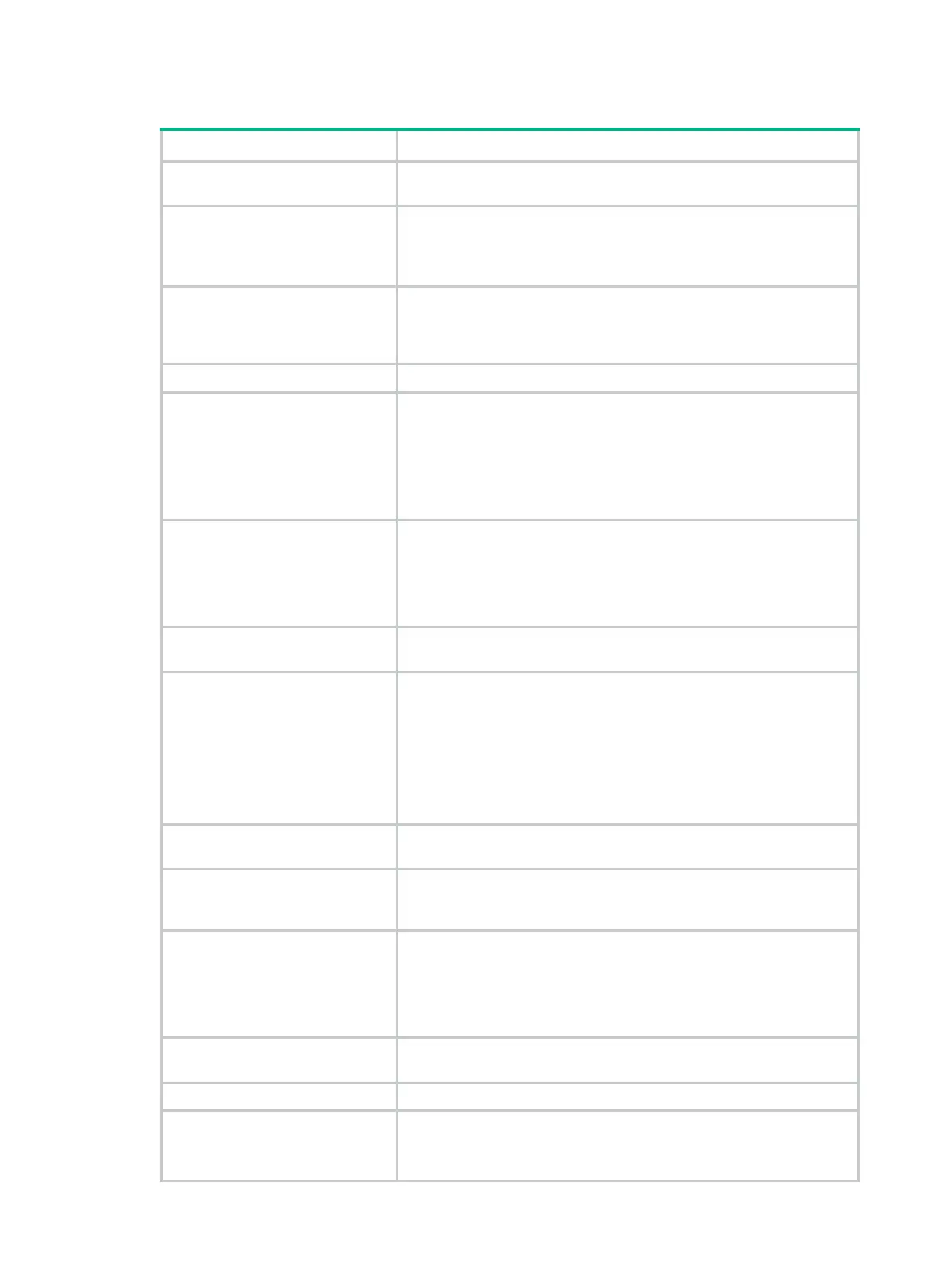14
Table 5 Command output
Field Description
Brief information on interfaces in
route mode:
Brief information about Layer 3 interfaces.
Link: ADM - administratively down;
Stby - standby
• ADM—The interface has been shut down by the network
administrator. To recover its physical layer state, run the undo
shutdown command.
• Stby—The interface is a standby interface.
Protocol: (s) – spoofing
If the data link layer protocol of an interface is up, but its link is an
on-demand link or not present at all, this field displays
UP (s)
, where
s
represents the spoofing flag. This attribute is typical of interface Null 0
and loopback interfaces.
Interface Interface name.
Link
Physical link state of the interface:
• UP—The link is up.
• DOWN—The link is physically down.
• ADM—The link has been administratively shut down. To recover
its physical state, run the undo shutdown command.
• Stby—The interface is a standby interface.
Protocol
Link layer protocol state of the interface:
• UP.
• DOWN.
• UP(s)—The link of the interface is an on-demand link or not
present at all.
Primary IP
Primary IP address of the interface. A hyphen (-) indicates that the
interface is not configured with an IP address.
Description
Partial or complete interface description configured by using the
description
command:
• If you do not specify the description keyword for the display
interface brief command, the Description field displays only the
first 27 characters of the interface description.
• If you specify the description keyword for the display interface
brief command, the field displays the complete interface
description.
Brief information on interfaces in
bridge mode:
Brief information about Layer 2 interfaces.
Speed: (a) - auto
If the speed of an interface is automatically negotiated, its speed
attribute includes the autonegotiation flag, indicated by the letter
a
in
parentheses.
Duplex: (a)/A - auto; H - half; F –
full
If the duplex mode of an interface is automatically negotiated, its
duplex mode attribute includes the following options:
• (a)/A—Autonegotiation.
• H—Half negotiation.
• F—Full negotiation.
Type: A - access; T - trunk; H –
hybrid
Link type options for Ethernet interfaces.
Speed Interface rate, in bps.
Duplex
Duplex mode of the interface:
• A—Autonegotiation.
• F—Full duplex.