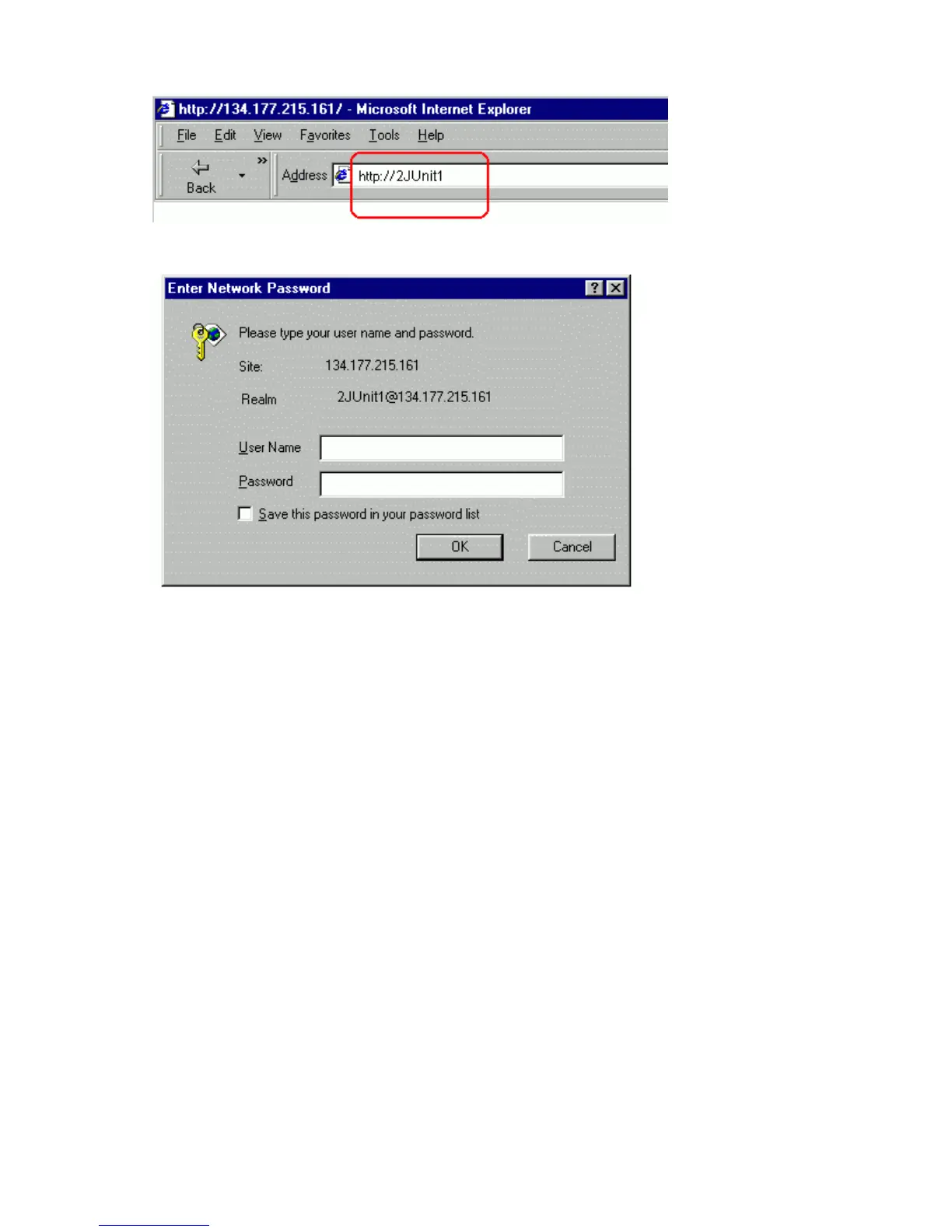Getting started 10
If the switch IP interface address has a name on your local domain name server, you can enter the name
instead. Using Internet Explorer, you can enter the following:
3. Log in to the switch.
If your switch and browser are properly configured, you will be asked to enter a password.
Enter the account name and password for the switch.
For more password information, see the HP GbE2c Ethernet Blade Switch for c-Class BladeSystem
Command Reference Guide.