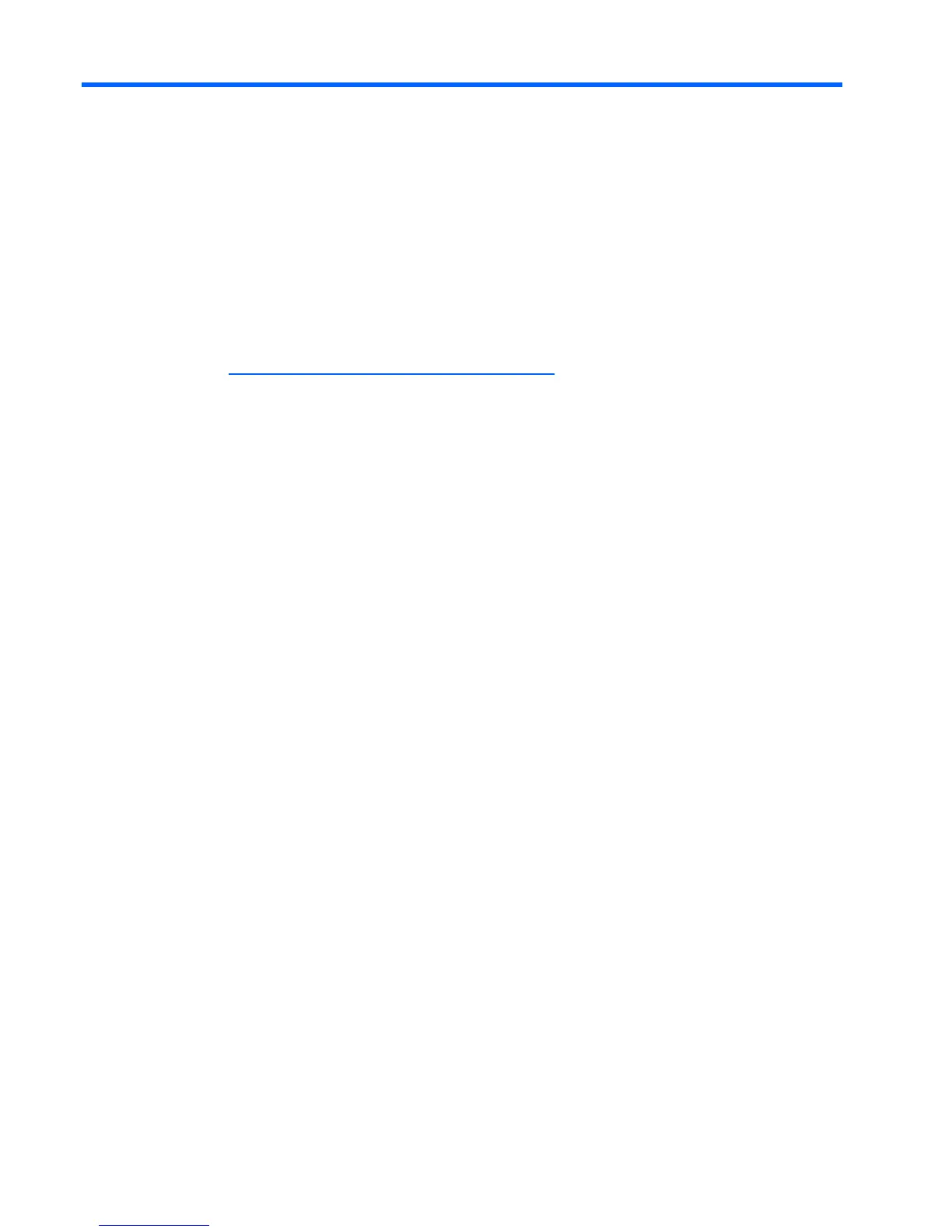Getting started 8
Getting started
Introduction
The HP GbE2c switch software lets you use your Web browser to access switch information and statistics and
perform switch configuration via the Internet. This guide provides a reference to the browser-based interface (BBI)
for the HP GbE2c Ethernet Blade Switch and the HP GbE2c Layer 2/3 Ethernet Blade Switch.
This chapter briefly describes the software features and requirements for the BBI and explains how to access the
BBI start page.
Additional references
Additional information about installing and configuring the switch is available in the following guides, which are
available at http://www.hp.com/go/bladesystem/documentation
.
• HP GbE2c Ethernet Blade Switch for c-Class BladeSystem User Guide
• HP GbE2c Ethernet Blade Switch for c-Class BladeSystem Application Guide
• HP GbE2c Ethernet Blade Switch for c-Class BladeSystem Command Reference Guide
• HP GbE2c Ethernet Blade Switch for c-Class BladeSystem Quick Setup Instructions
Features
The network administrator can access all switch configuration and monitoring functions through the BBI, a Web-
based switch management interface. The BBI has the following features:
• Most of the same configuration and monitoring functions as the command line interface
• Intuitive and easy-to-use interface structure
• Nothing to install; the BBI is part of the switch software
• Two default levels of password protection
• Can be upgraded as future software releases are available
Requirements
To use the browser-based interface, you need the following:
• HP GbE2c switch
• Installed switch software
• PC or workstation with network access to the switch
• Frame-capable Web-browser software, such as the following:
• Netscape Navigator 4.7x or higher
• Internet Explorer 6.0x or higher
• JavaScript enabled in your Web browser
Switch setup
Before you can access the BBI, minimal configuration is required on the switch.
Configuring IP interfaces
At least one IP interface must be configured on the switch. This is usually done from the command line interface
during first-time switch set up. Each IP interface address provides a point of access for switch management.
For more information about configuring an IP interface for management access, see the “Using the command line
interface” section in the “Accessing the switch” chapter of the HP GbE2c Ethernet Blade Switch for c-Class
BladeSystem Application Guide.