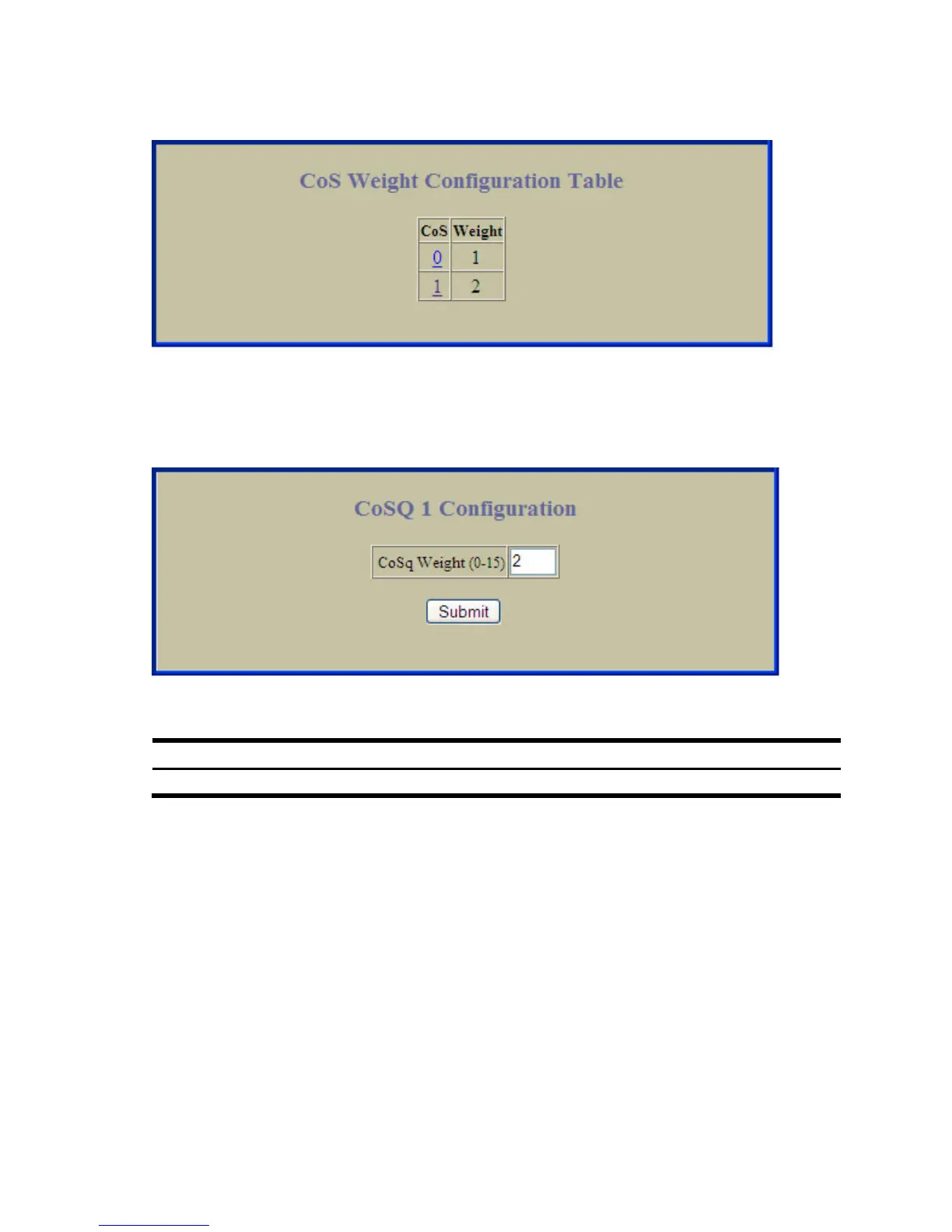Configuring the switch 199
QoS CoS Weight Configuration
To display the following form, select QoS > 802.1p > CoS - Weight.
This form summarizes the QoS Class of Service Weight parameters. Select a Class of Service (CoS) value to view
the form.
QoS CoS Queue Configuration
To display the following form, go to the CoS –Weight Configuration form, and select a CoS value.
The following table describes the CoSQ configuration controls:
Table 168 CoSQ Configuration controls
Control Description
CoSq Weight (0-15) Configures the scheduling weight of the selected Class of Service queue (CoSq).