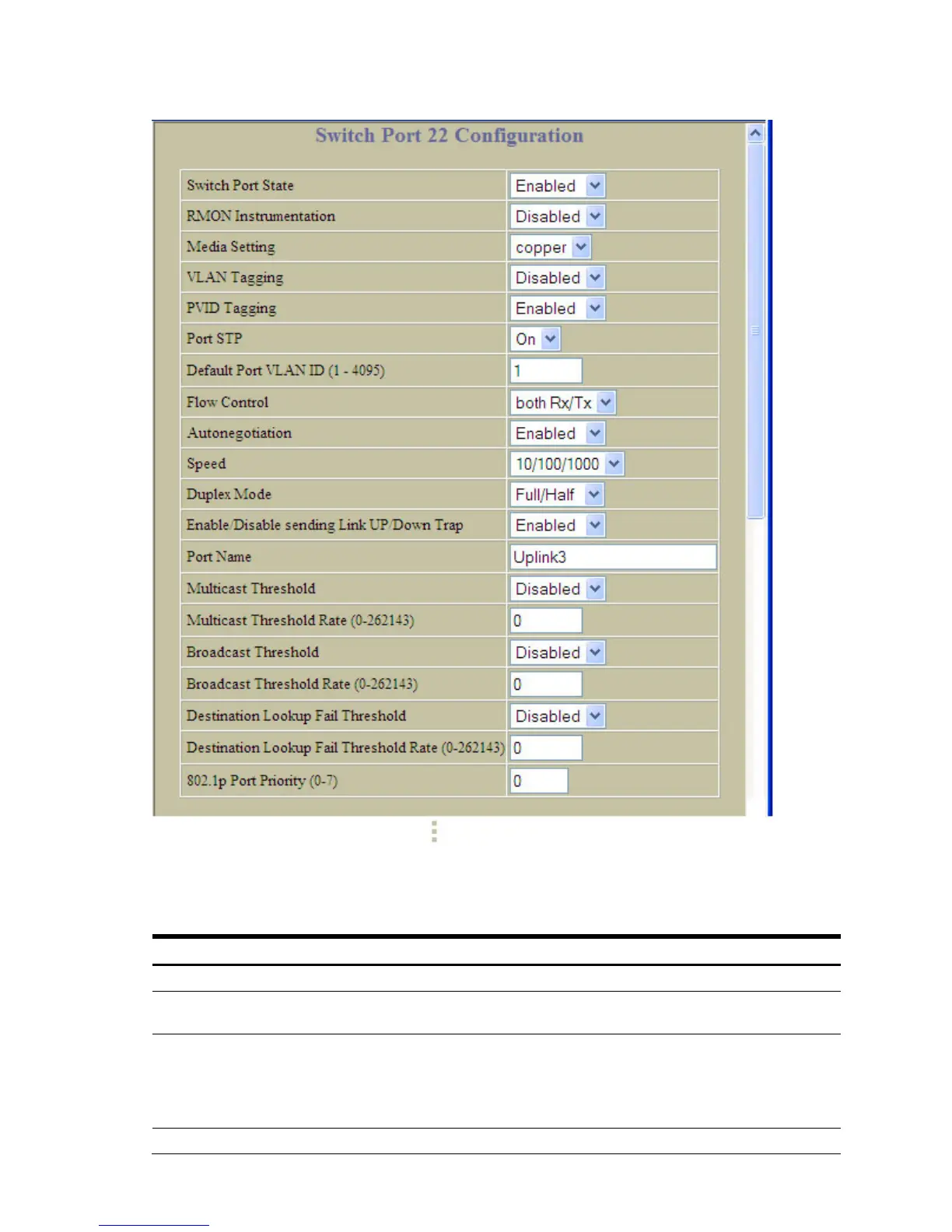Configuring the switch 131
Switch Port Configuration
To display the following form, go to the Switch Ports Configuration form. Select a Switch Port number.
This form allows you to configure settings for individual switch ports.
The following table describes the Switch Port Configuration controls:
Table 101 Switch Port Configuration controls
Control Description
Switch Port State Enables or disables the port.
RMON Instrumentation Enables or disables Remote Monitoring for the port. RMON must be
enabled for RMON statistics and history sampling to function.
Media Setting Configures the port’s transmission media, as follows:
• fiber
• copper
• auto
This field applies only to uplink ports.
VLAN Tagging Disables or enables VLAN tagging for this port. It is disabled by default.