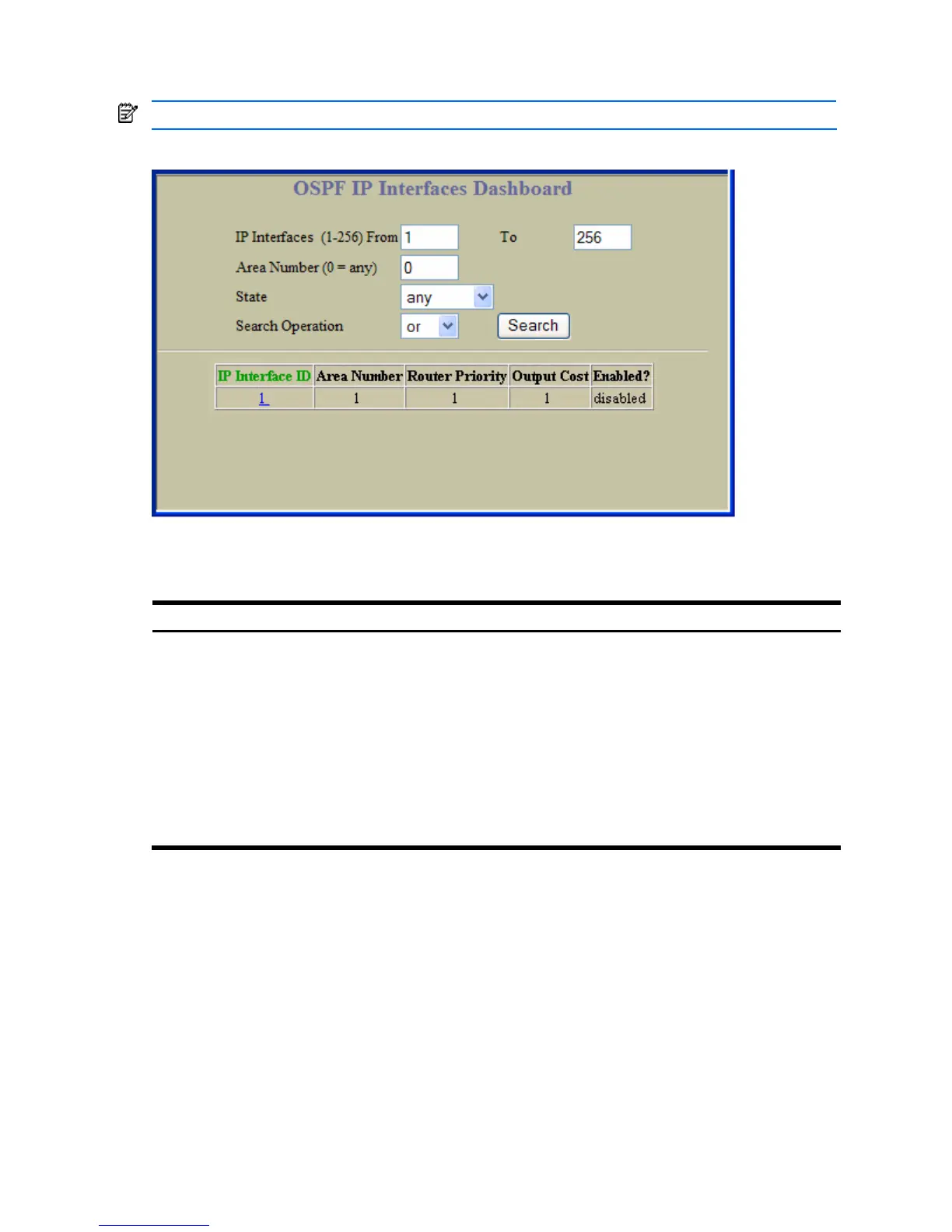Dashboard 50
OSPF IP Interfaces Dashboard
NOTE: This form is available only on the GbE2c Layer 2/3 Ethernet Blade Switch.
To display the following form, select Layer 3 > OSPF > OSPF Interfaces (click the underlined text, not the folder).
The following table describes the OSPF IP Interfaces Dashboard controls. Select an IP Interface ID number to view
statistics for the interface.
Table 36 OSPF IP Interfaces Dashboard controls
Control Description
Search Operation To focus the search for an OSPF interface, enter search parameters:
• IP interfaces
• Area number
• State
Fields that have a value of “any” are ignored during the search.
Choose a search operation:
• or: Search for OSPF interfaces specified in the Search range that meet
any of the criteria entered.
• and: Search for OSPF interfaces specified in the Search range that meet
all of the criteria entered.
Click Search to display OSPF interfaces that fit the range and meet the criteria
entered.