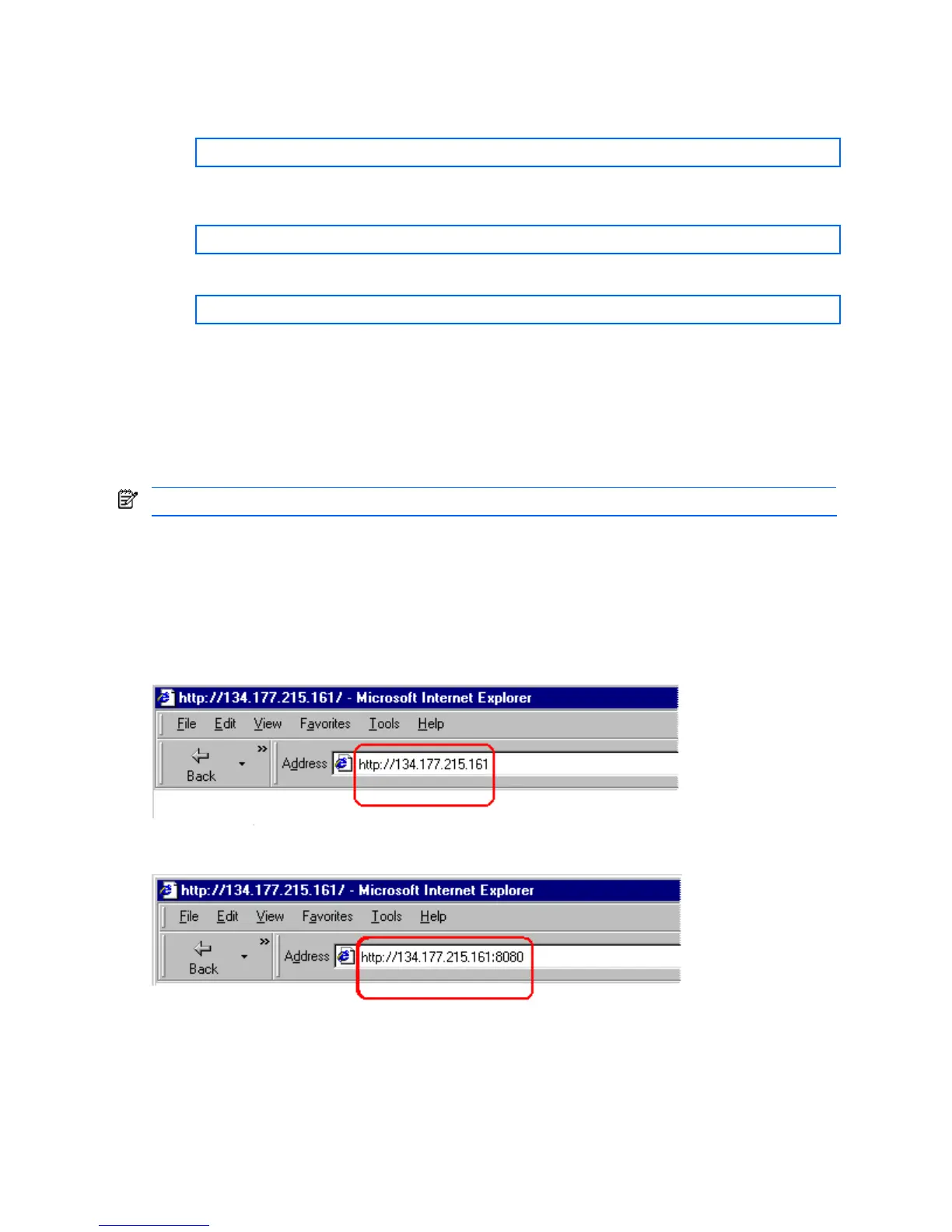Getting started 9
Enabling or disabling BBI access
By default, BBI access is enabled. If you need to disable or re-enable access, use the following command from
the command line interface:
>> Main# /cfg/sys/access/http <disable|enable (or just d|e)>
By default, secure BBI access is disabled. If you need to enable access, use the following command from the
command line interface:
>> Main# /cfg/sys/access/https/https <disable|enable (or just d|e)>
The default TCP port to use for BBI access is port 80. To change the port number, use the following command:
>> Main# /cfg/sys/access/wport <TCP port number>
For more information on accessing and configuring the switch through the command line interface, see the HP
GbE2c Ethernet Blade Switch for c-Class BladeSystem Command Reference Guide.
Web browser setup
Most modern Web browsers work with frames and JavaScript by default, and require no additional set up.
However, you should check your Web browser’s features and configuration to be sure frames and JavaScript are
enabled.
NOTE: JavaScript is not the same as Java™. Be sure that JavaScript is enabled in your Web browser.
Starting the BBI
When the switch and browser setup is complete, follow these steps to launch the BBI:
1. Start your Web browser.
2. Enter the switch IP interface address in the Web browser Uniform Resource Locator (URL) field.
For example, if the switch IP interface has a network IP address of 134.177.215.131. Using Internet
Explorer, you could enter the following (for secure BBI access, use https://).
If you do not use the default TCP port number (80) for BBI access, you can include the port number when
you enter the IP address: