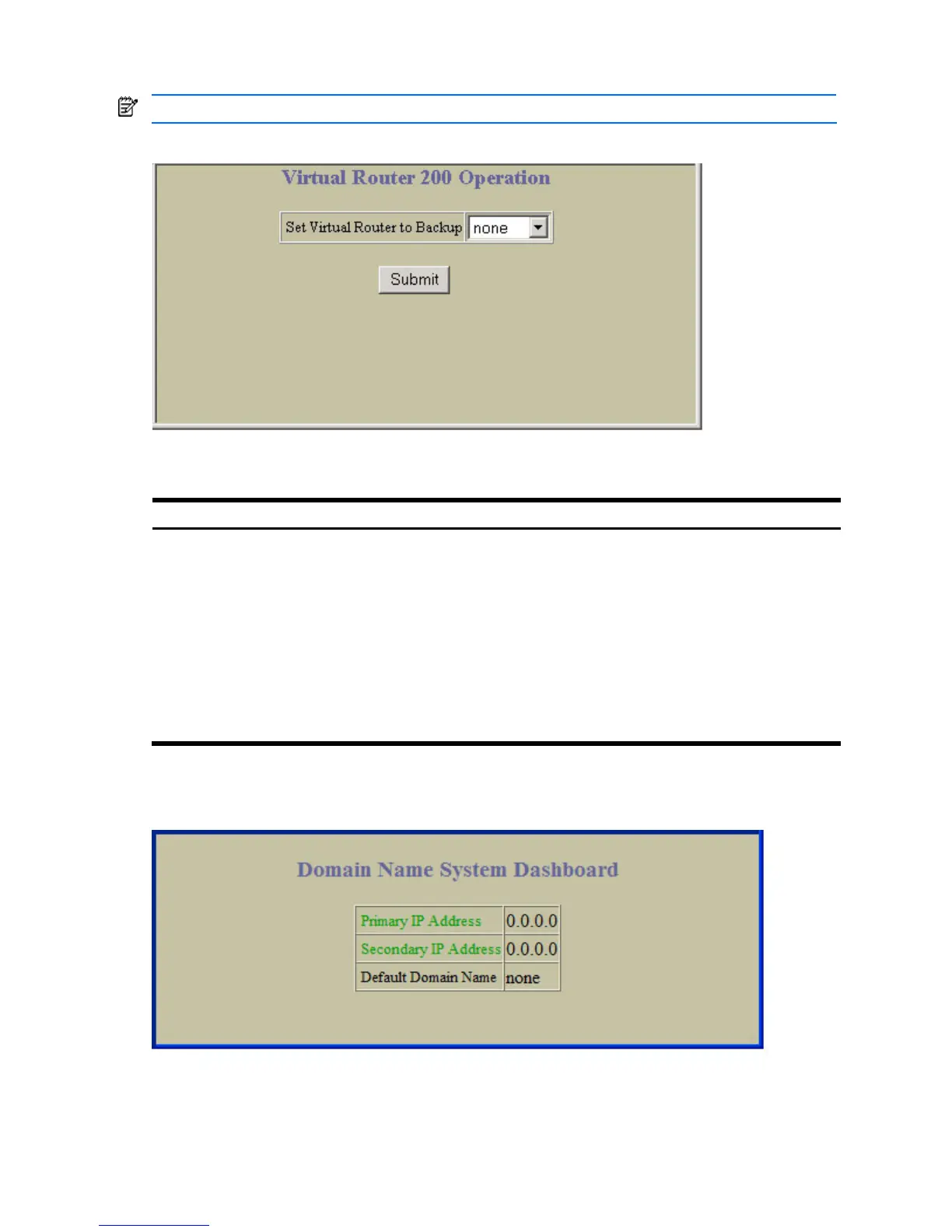Dashboard 55
Virtual Router Operation
NOTE: This form is available only on the GbE2c Layer 2/3 Ethernet Blade Switch.
To display the following form, go to the Virtual Routers Dashboard. Select a virtual router number.
The following table describes the Virtual Router Operation controls:
Table 42 Virtual Router Operation controls
Control Description
Set Virtual Router to Backup Forces the master virtual router into backup mode. This is generally used for
passing master control back to a preferred switch once the preferred switch
has been returned to service after a failure. When this command is executed,
the current master gives up control and initiates a new election by temporarily
advertising its own priority level as 0 (lowest). After the new election, the
virtual router forced into backup mode by this command will resume master
control in the following cases:
• This switch owns the virtual router (the IP addresses of the virtual router
and its IP interface are the same)
• This switch’s virtual router has a higher priority and preemption is
enabled.
• There are no other virtual routers available to take master control.
Domain Name System Dashboard
To display the following form, select Layer 3 > Domain Name System.
This form summarizes DNS information.