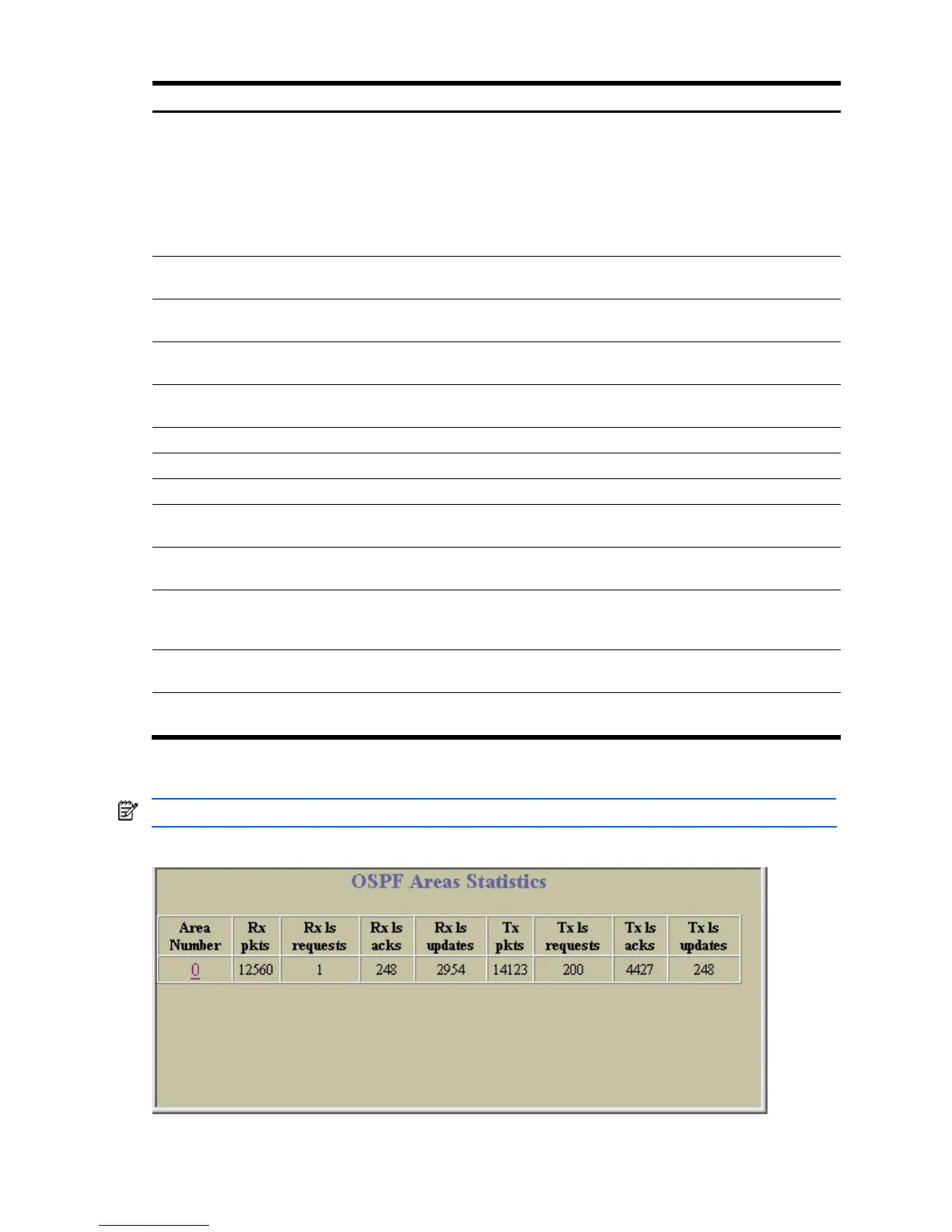Viewing statistics 94
Table 77 OSPF General Statistics
Statistic Description
bad sequence The sum total number of Database Description packets which have been received
that either:
a) Has an unexpected DD sequence number
b) Unexpectedly has the init bit set
c) Has an options field differing from the last Options field received in a
Database Description packet.
Any of these conditions indicate that some error has occurred during adjacency
establishment for all OSPF areas and interfaces.
loading done The sum total number of link state updates received for all out-of-date portions of
the database across all OSPF areas and interfaces.
n1way The sum total number of Hello packets received from neighbors, in which this
router is not mentioned across all OSPF interfaces and areas.
rst_ad The sum total number of times the Neighbor adjacency has been reset across all
OPSF areas and interfaces.
down The total number of Neighboring routers down (that is, in the initial state of a
neighbor conversation) across all OSPF areas and interfaces.
OSPF Interface Change Statistics
hello The sum total number of Hello packets sent on all interfaces and areas.
down The sum total number of interfaces down in all OSPF areas.
loop The sum total of interfaces no longer connected to the attached network across all
OSPF areas and interfaces.
unloop The sum total number of interfaces, connected to the attached network in all OSPF
areas.
wait timer The sum total number of times the Wait Timer has been fired, indicating the end of
the waiting period that is required before electing a (Backup) Designated Router
across all OSPF areas and interfaces.
backup The sum total number of Backup Designated Routers on the attached network for
all OSPF areas and interfaces.
nbr change The sum total number of changes in the set of bidirectional neighbors associated
with any interface across all OSPF areas.
OSPF Areas Statistics
NOTE: This form is available only on the GbE2c Layer 2/3 Ethernet Blade Switch.
To display the following form, select Layer 3 > OSPF > OSPF Areas (click the underlined text, not the folder).
Select an area number to view detailed statistics.