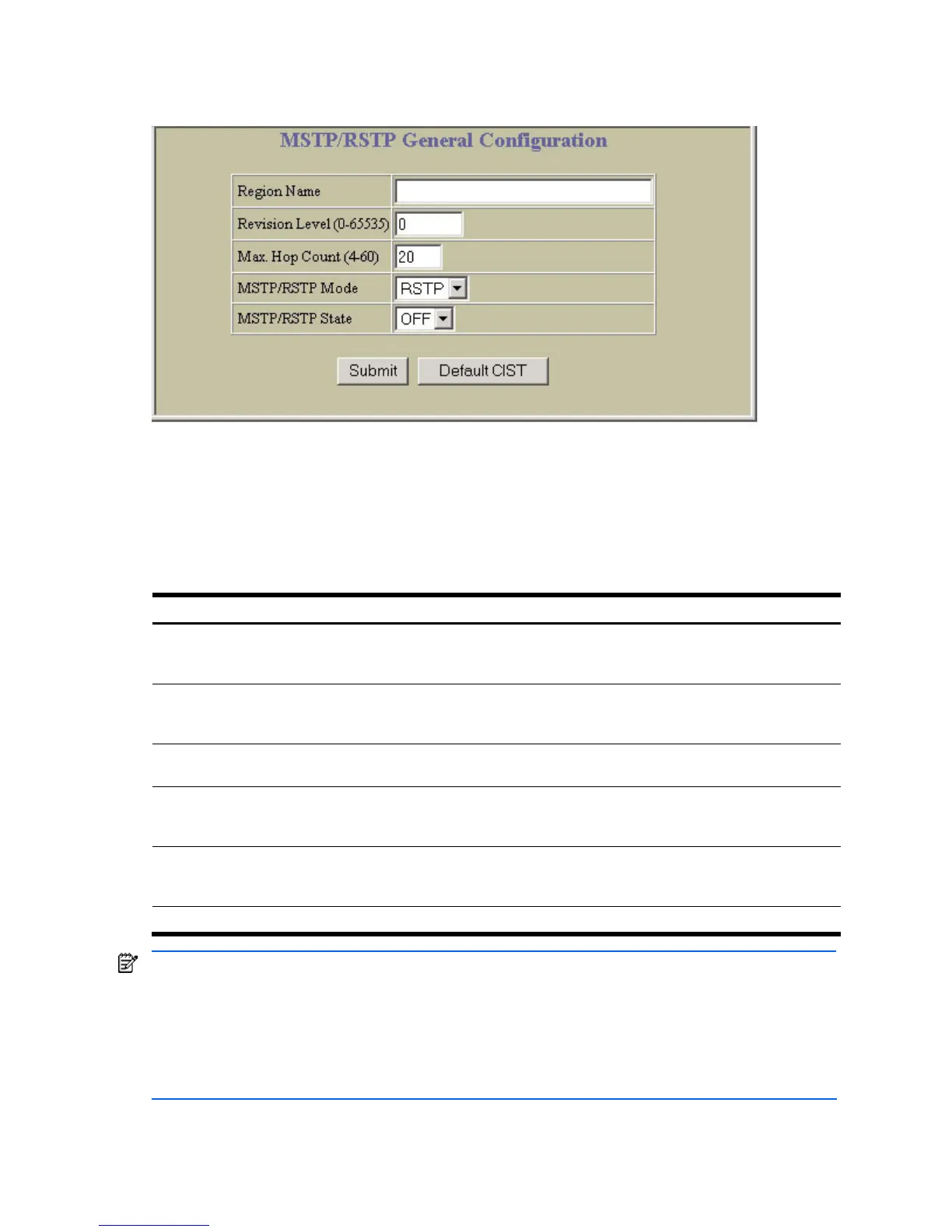Configuring the switch 145
MSTP/RSTP General Configuration
To display the following form, select Layer 2 > MSTP/RSTP > General.
The switch supports the IEEE 802.1w Rapid Spanning Tree Protocol (RSTP) and IEEE 802.1s Multiple Spanning
Tree Protocol (MSTP). MSTP allows you to map many VLANs to a small number of spanning tree groups, each
with its own topology.
MSTP supports up to 31 Spanning Tree Groups on the switch (STG 32 is reserved for switch management).
MRST is turned off by default.
The following table describes the MSTP/RSTP General Configuration controls:
Table 114 MSTP/RSTP General Configuration controls
Control Description
Region Name Configures a name for the MSTP region. All devices within a MSTP region must
have the same region name.
The Region Name can have a maximum of 32 characters.
Revision Level (0-65535) Configures a version number for the MSTP region. The version is used as a
numerical identifier for the region. All devices within a MSTP region must have the
same version number.
Max. Hop Count (4-60) Configures the maximum number of bridge hops a packet may to traverse before it
is dropped. The range is from 4 to 60 hops. The default is 20.
MSTP/RSTP Mode Selects either Rapid Spanning Tree Protocol (RSTP) or Multiple Spanning Tree
Protocol (MSTP).
The default mode is RSTP.
MSTP/RSTP State Globally turns RSTP/MSTP on or off.
Note: When RSTP is turned on, the configuration parameters for STP group 1 apply
to RSTP.
Default CIST This button resets CIST general parameters to their default values.
NOTE:
•
IEEE 802.1w standard-based RSTP implementation runs on one STG (i.e. same as one spanning tree instance) only. As
a result, if ‘RSTP’ is selected as the MSTP/RSTP mode, then only a single RSTP instance (default for STG 1) is supported
for all VLANs, including the Default VLAN 1.
• If multiple spanning tree instances are required, then select ‘MSTP’ mode, so that multiple VLANs are handled by
multiple spanning tree instances, as specified by IEEE 802.1s standard-based MSTP implementation.
• Only IEEE 802.1s MSTP supports rapid convergence using IEEE 802.1w RSTP.
• PVST+ does not support rapid convergence in current versions.