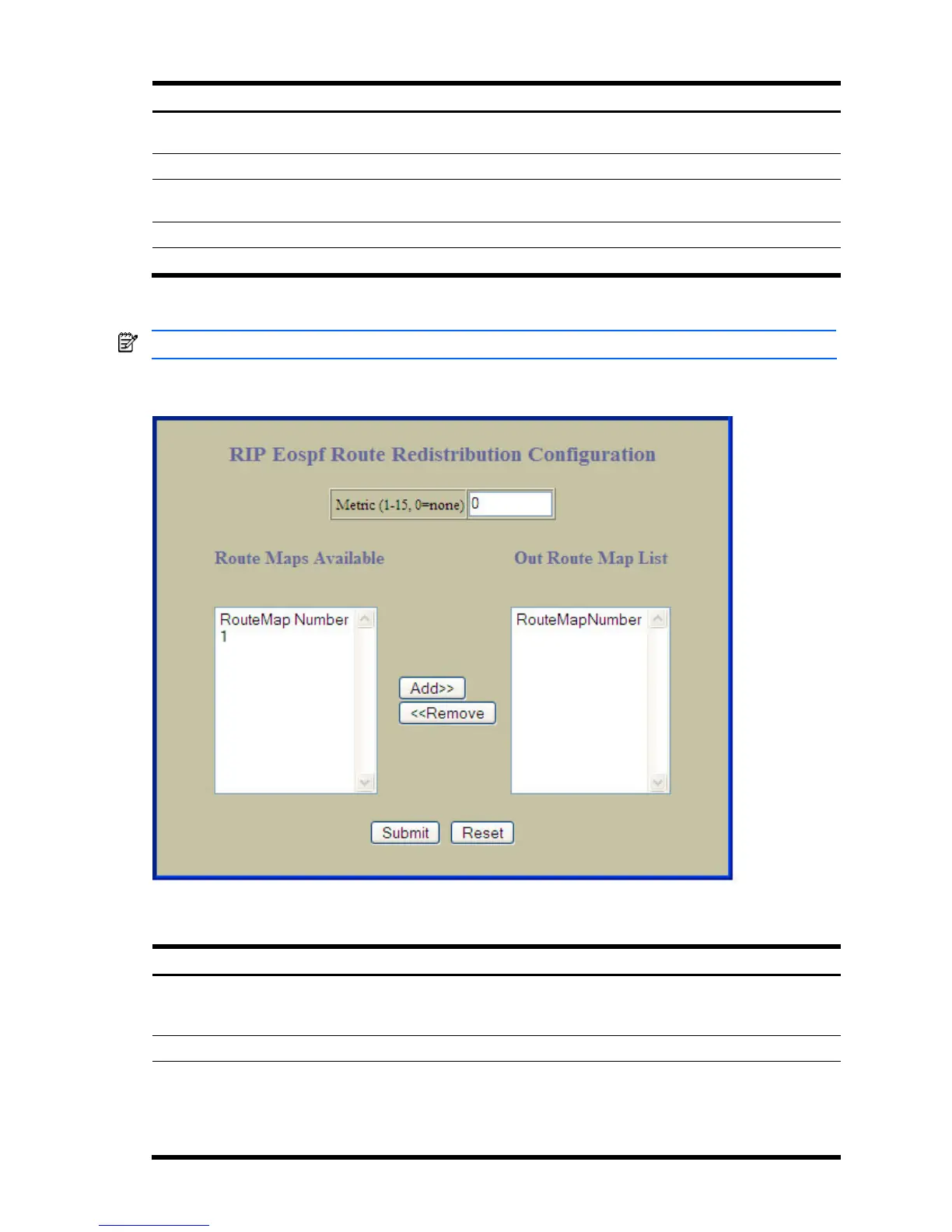Configuring the switch 189
Table 156 RIP Interface Configuration controls
Control Descriptions
Multicast Updates? Enables or disables multicast updates of the routing table (using address 224.0.0.9). The
default value is disabled.
Split Horizon? Enables or disables split horizon. The default value is enabled.
RIP Metric (1-15) Configures the route metric, which indicates the relative distance to the destination. The
default value is 1.
Authentication Type Configures the authentication type. The default is none.
Authentication Key Configures the authentication key password.
RIP Route Redistribution Configuration
NOTE: This form is available only on the GbE2c Layer 2/3 Ethernet Blade Switch.
To display the following form, select Layer 3 > Routing Information Protocol > Static Route Redistribution, Fixed
Route Redistribution, OSPF Route Redistribution, or OSPF External Route Redistribution.
The following table describes the RIP Route Redistribution Configuration controls:
Table 157 RIP Route Redistribution Configuration controls
Control Descriptions
Metric (1-15, 0 = none) Exports the routes of this protocol in which the metric and metric type are specified. To
remove a previous configuration and stop exporting the routes of the protocol, enter 0
(none).
Route Maps Available Lists the route maps that can be added to the list of OSPF static route.
Out Route Map List Lists the route maps that are members of the RIP route.
Select a route map number in the Route Maps Available list and click Add to add the
route map to the list of RIP Redistribution routes.
Select a route map number in the Out Route Map list and click Remove to remove the
route map from the list of RIP Redistribution routes.