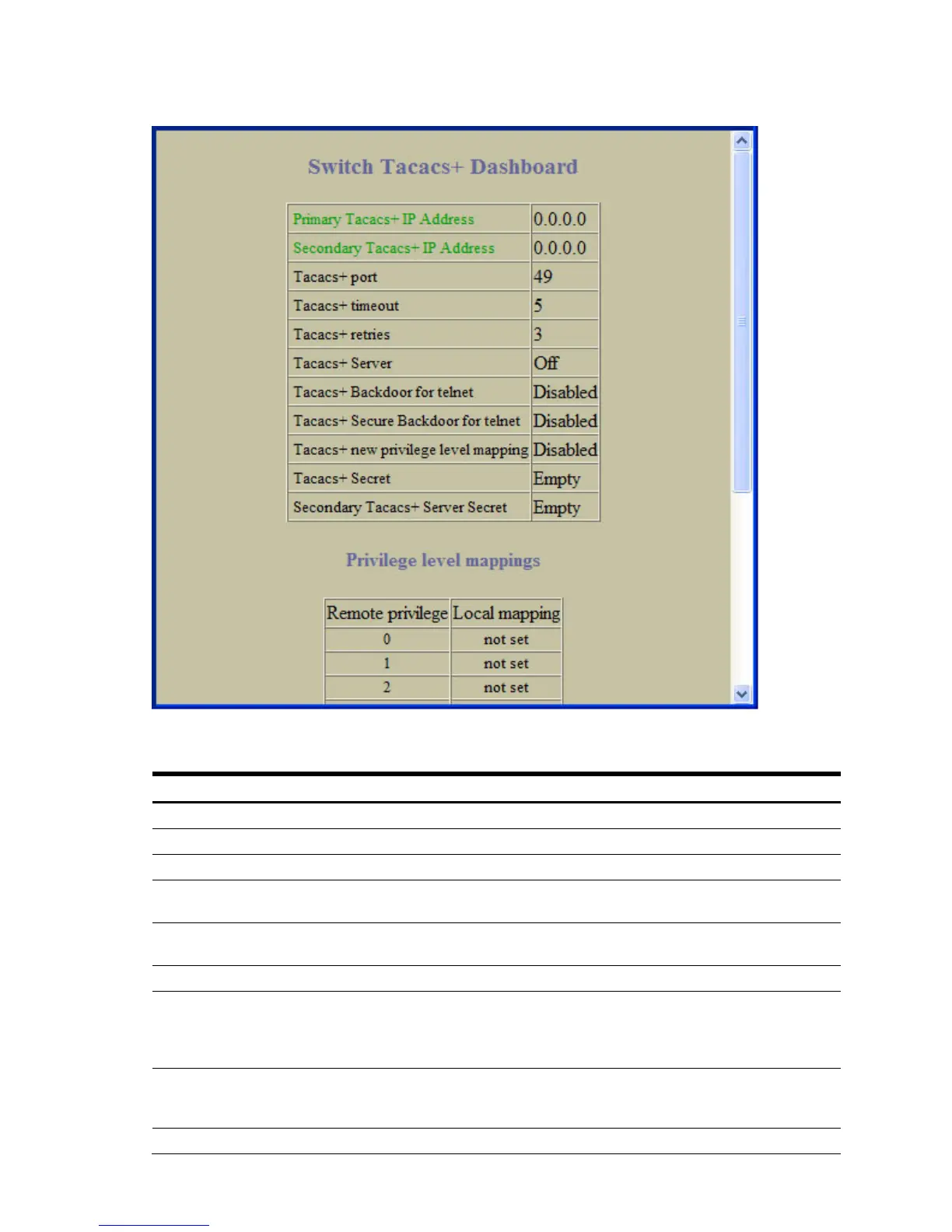Dashboard 21
TACACS+ Dashboard
To display the following form, select System > Tacacs+.
The following table describes the switch TACACS+ Dashboard controls:
Table 6 TACACS+ Dashboard controls
Control Description
Primary Tacacs+ IP Address Displays the primary TACACS+ server address.
Secondary Tacacs+ IP Address Displays the secondary TACACS+ server address.
Tacacs+ port Displays the number of the TCP port for TACACS+.
Tacacs+ timeout Displays the amount of time, in seconds, before a TACACS+ server
authentication attempt is considered to have failed.
Tacacs+ retries Displays the number of failed authentication requests before switching to a
different TACACS+ server.
Tacacs+ Server Displays the status of the TACACS+ server.
Tacacs+ Backdoor for Telnet Displays the status of the TACACS+ back door for telnet. The telnet
command also applies to SSH/SCP connections and the Browser-based
Interface (BBI). This command does not apply when secure backdoor
(
secbd) is enabled.
Tacacs+ Secure Backdoor for telnet Displays the status of the TACACS+ back door using secure password for
telnet/SSH/ HTTP/HTTPS. This command does not apply when backdoor
(telnet) is enabled.
Tacacs+ new privilege level mapping Displays the status of the TACACS+ new privilege-level mapping feature.