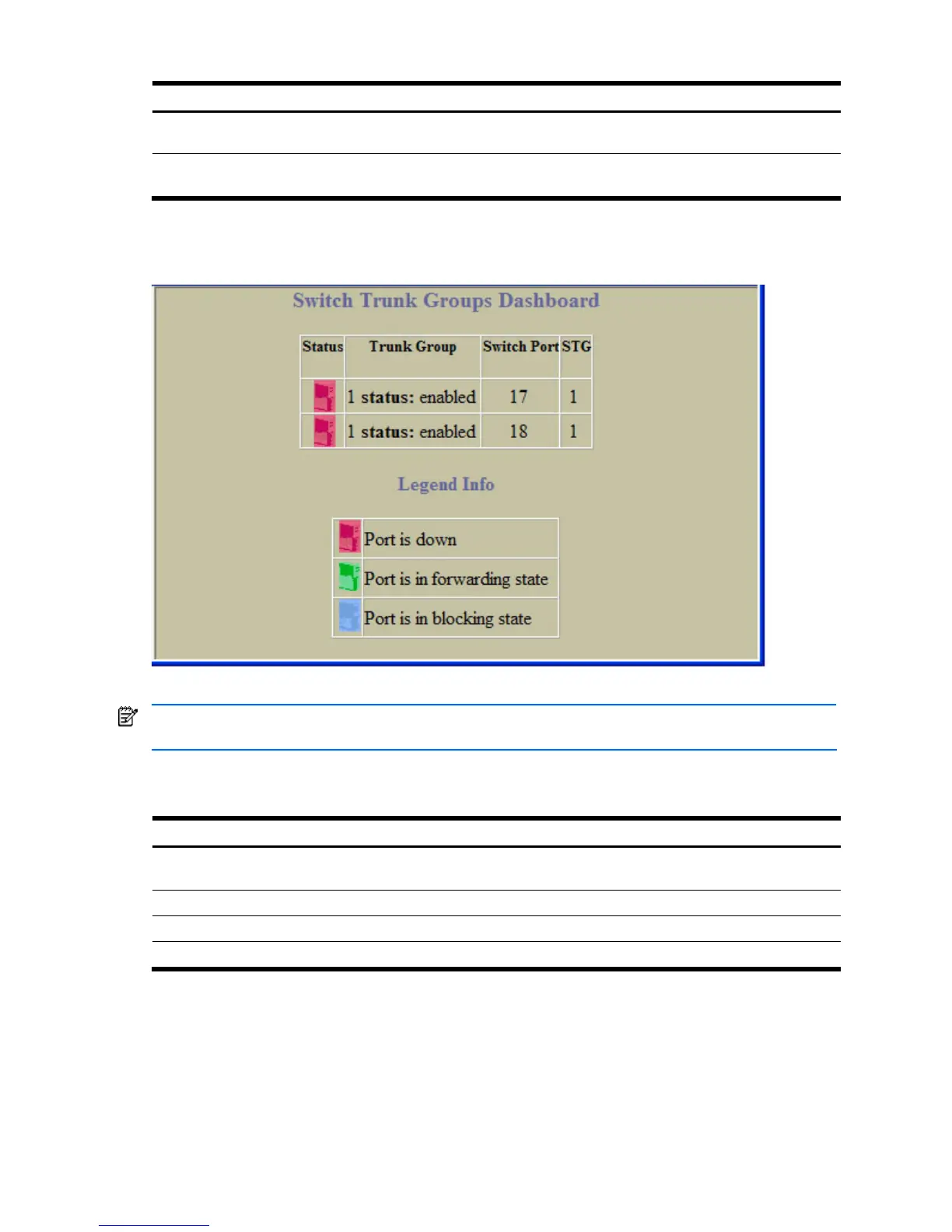Dashboard 34
Table 17 Switch Spanning Tree Port Information controls
Control Description
Designated Bridge Shows information about the bridge connected to each port, if applicable. Information
includes the priority (hex) and MAC address of the Designated Bridge.
Designated Port Displays the port ID of the port on the Designated Bridge to which this port is connected.
This information includes the port priority (hex) and the port number (hex).
Switch Trunk Groups Dashboard
To display the following form, select Layer 2 > Trunk Groups.
When trunk groups are configured, you can view the state of each port in the various trunk groups.
NOTE: If Spanning Tree Protocol on any port in the trunk group is set to forwarding, the remaining ports in
the trunk group will also be set to forwarding.
The following table describes the Switch Trunk Groups Dashboard controls:
Table 18 Switch Trunk Groups Dashboard controls
Control Description
Status For each port in the Trunk Group, shows whether the port is down (red), up and forwarding
(green) or in blocking state.
Trunk Group Displays the numeric identifier of the Trunk Group.
Switch Port Displays the port number of each port that is a member of the Trunk Group.
STG Displays the Spanning Tree Group to which this trunk belongs.