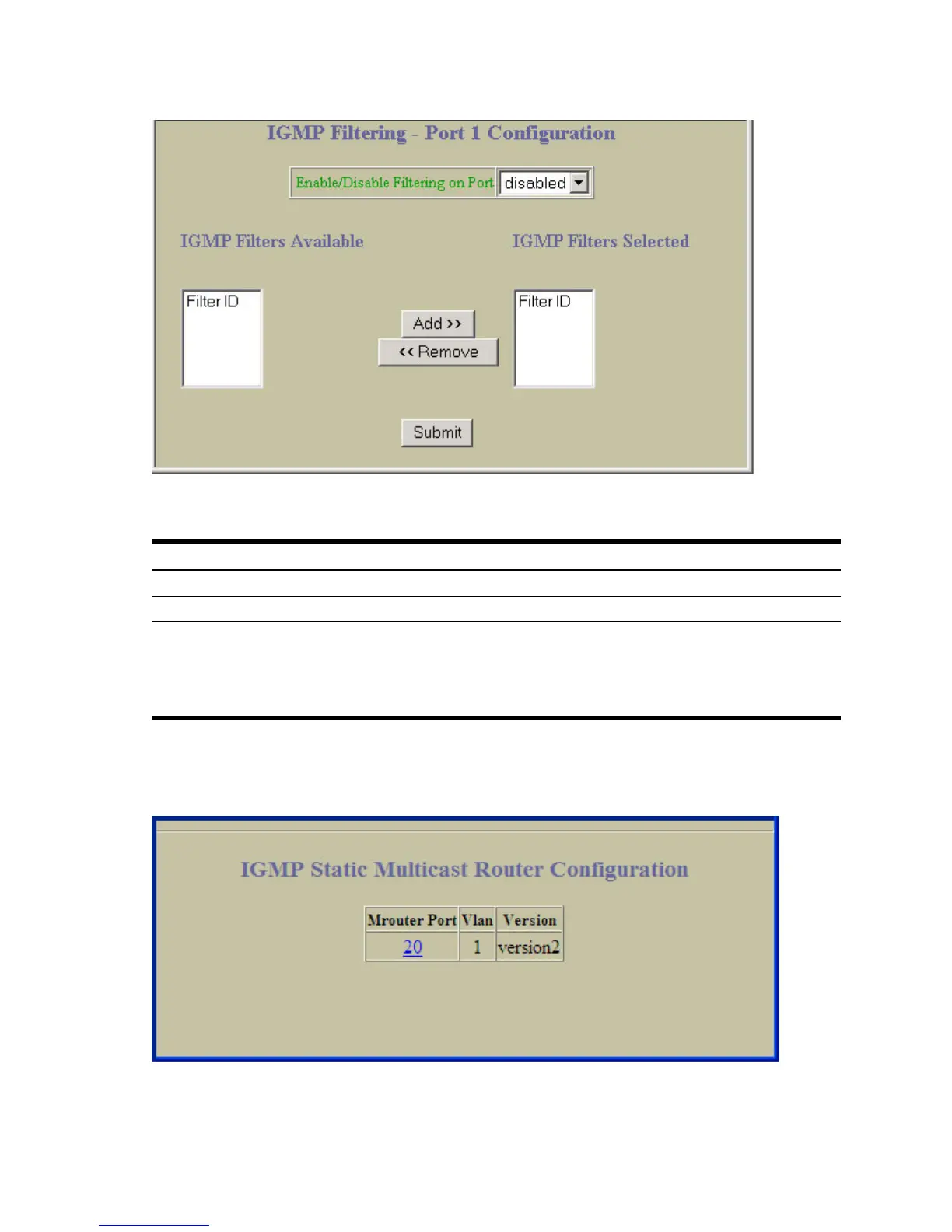Configuring the switch 175
IGMP Filtering - Port Configuration
To display the following form, go to the IGMP Filtering Port Configuration form. Select a Switch Port number.
The following table describes IGMP Filtering – Port Configuration controls:
Table 143 IGMP Filtering - Port Configuration controls
Control Description
Enable/Disable Filtering on Port Enables or disables IGMP filtering on the port.
IGMP Filters Available Lists the filters that you can add to the port.
IGMP Filters Selected Lists the filters that have been added to the port.
Select a filter number in the IGMP Filters Available list and click Add to add the filter
to the port.
Select a filter number in the IGMP Filters Selected list and click Remove to remove the
filter from the port.
IGMP Static Multicast Router Configuration
To display the following form, select Layer 3 > IGMP > IGMP Static Mrouter (click the underlined text, not the
folder).
This form provides a summary of configured Static Multicast Routers.