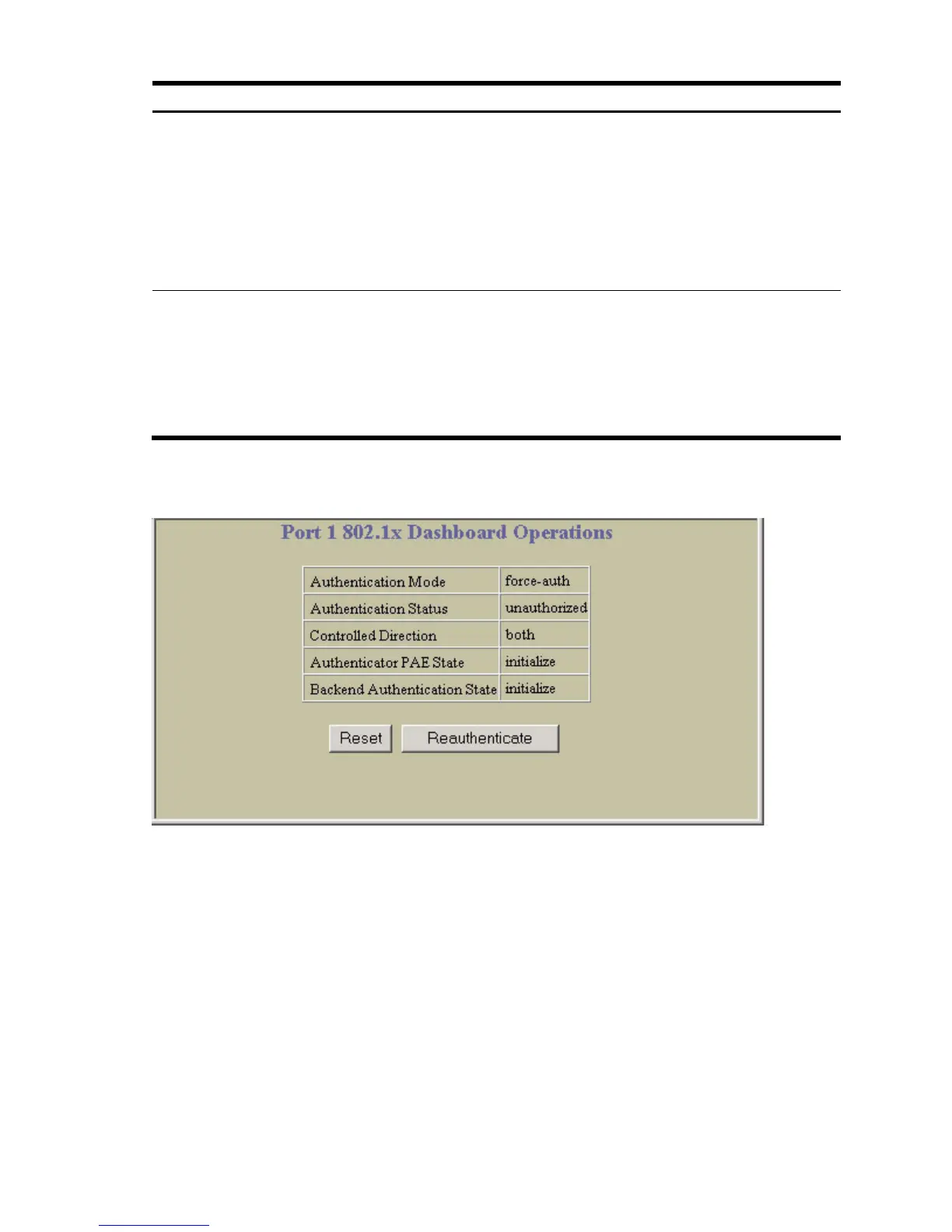Dashboard 27
Table 11 Switch Ports 802.1x Dashboard
Field Description
Authenticator PAE State Displays the Authenticator Port Access Entity State. The PAE state can be
one of the following:
• initialize
• disconnected
• connecting
• authenticating
• authenticated
• aborting
• held
• forceAuth
Backend Auth State Displays the Backend Authentication State. The Backend Authentication
state can be one of the following:
• request
• response
• success
• fail
• timeout
• idle
Port 802.1x Dashboard Operations
To display the following form, go to the Switch Ports 802.1x dashboard. Select a port number.