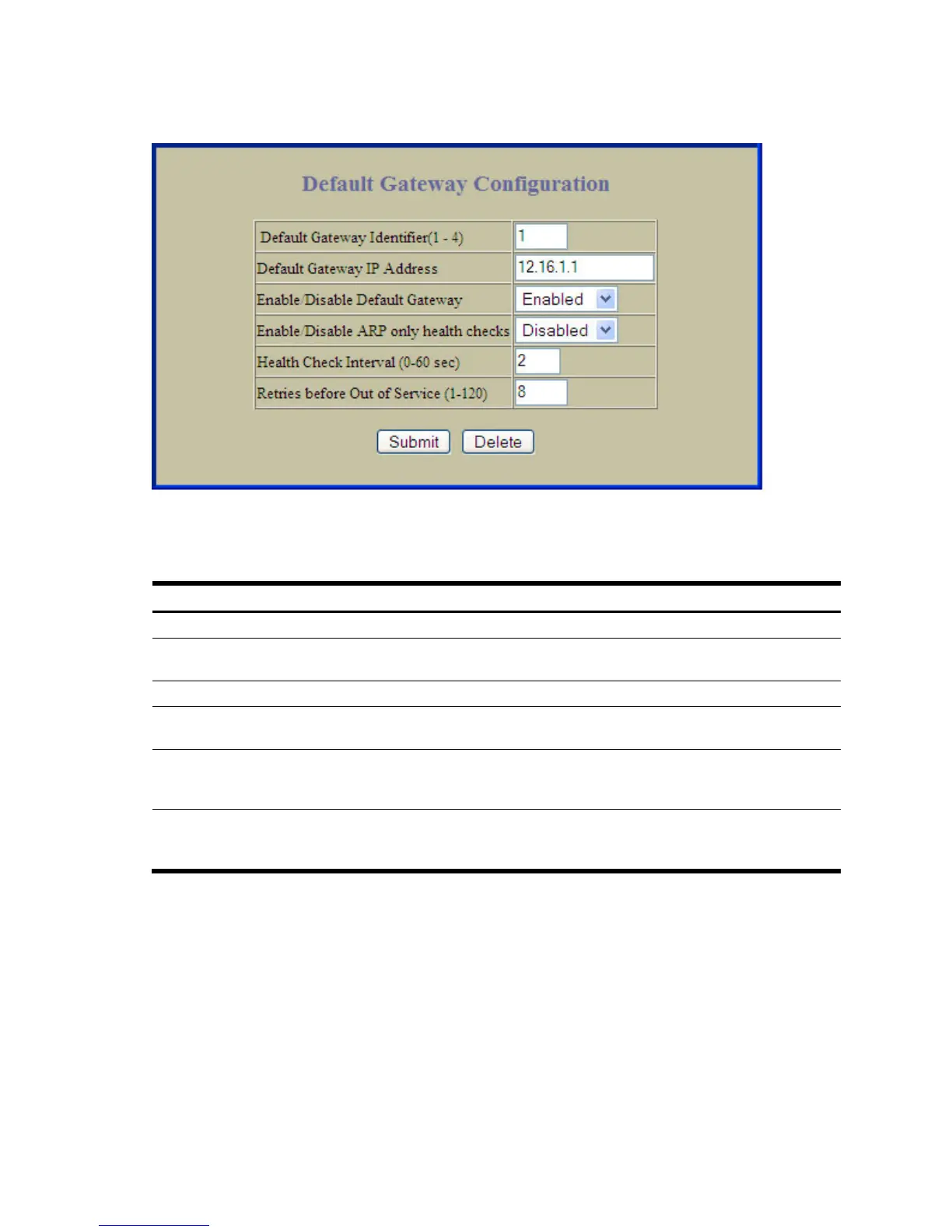Configuring the switch 171
Default Gateway Configuration
To display the following form, go to the Default Gateways Configuration form. Select a Default Gateway ID, or
open the Default Gateways folder and click Add Default Gateway.
Default Gateways are disabled by default.
The following table describes the Default Gateway Configuration controls:
Table 140 Default Gateway Configuration controls
Control Description
Default Gateway Identifier (1-4) Selects a default Gateway to configure.
Default Gateway IP Address Configures the IP address of the default IP gateway using dotted decimal
notation.
Enable/Disable Default Gateway Enables or disables the gateway for use.
Enable/Disable ARP only health checks Enables or disables Address Resolution Protocol (ARP) health checks. This
command is disabled by default.
Health Check Interval (0-60 sec) The switch pings the default gateway to verify that it’s up. The interval option
sets the time between health checks. The range is from 0 to 60 seconds. The
default is 2 seconds.
Retries before Out of Service (1-120) Sets the number of failed health check attempts required before declaring this
default gateway inoperative. The range is from 1 to 120 attempts. The default
is 8 attempts.