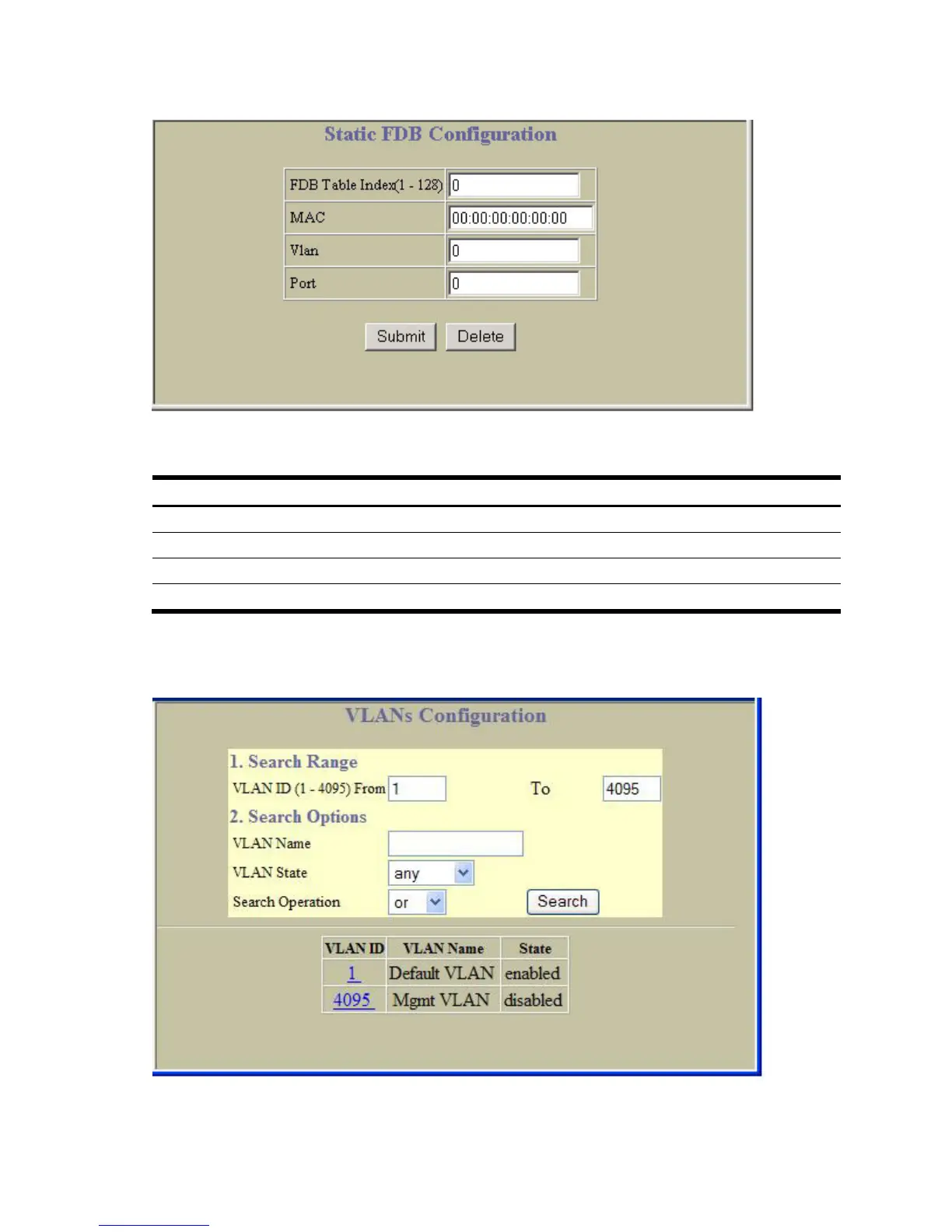Configuring the switch 139
Static FDB Configuration (part two)
To display the following form, select Layer 2 > FDB >Static FDB > Add static FDB entry.
The following table describes the Static FDB Configuration controls:
Table 108 Static FDB Configuration controls
Control Description
FDB Table Index (1-128) Configures the index ID number of the static FDB entry.
MAC Configures the MAC address of the static FDB entry.
Vlan Configures the VLAN for the static FDB entry.
Port Configures the port for the static FDB entry.
VLANs Configuration
To display the following form, select Layer 2 > Virtual LANs (click the underlined text, not the folder).