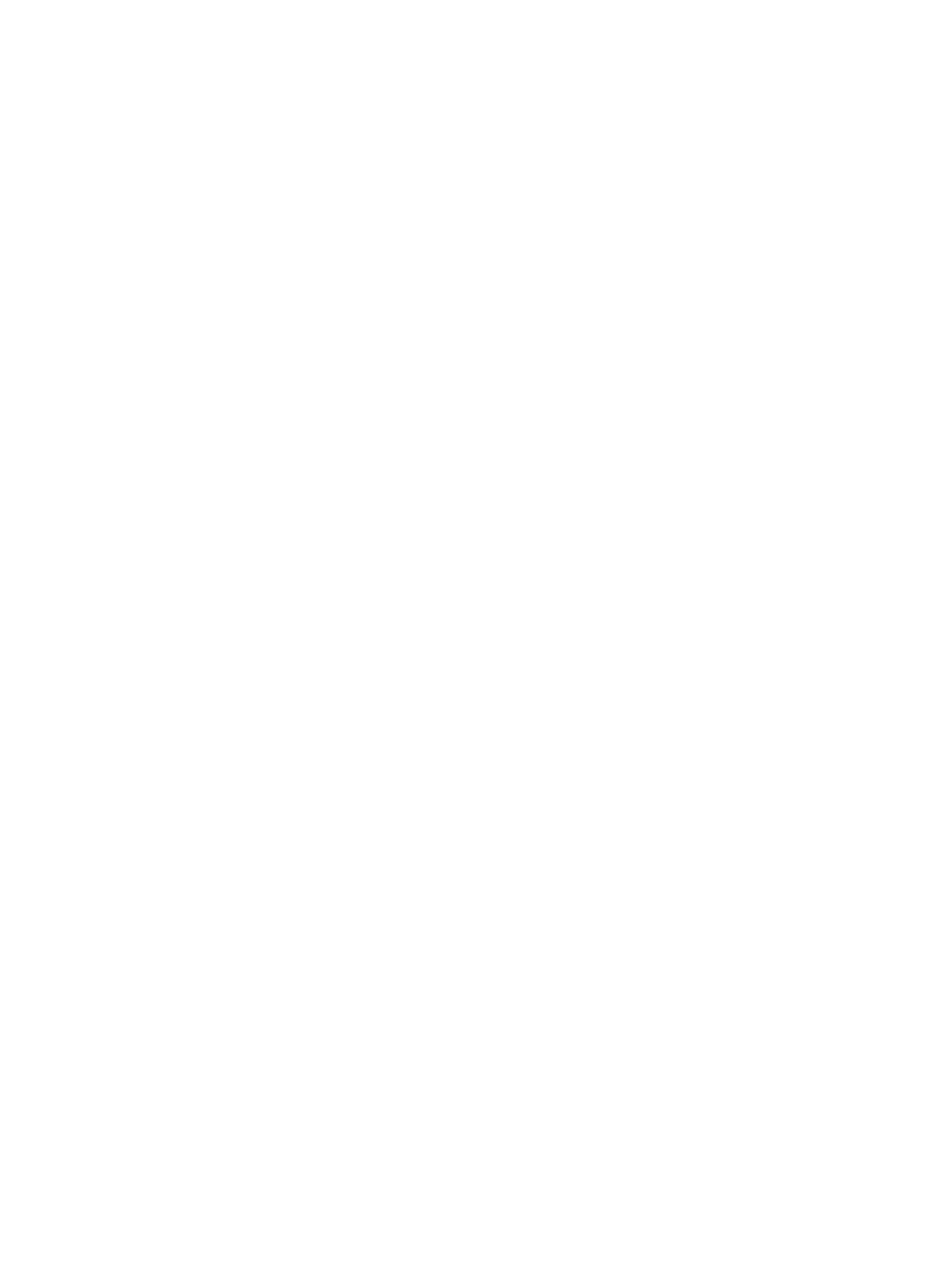95
Use undo ntp-service acl to remove the configured NTP service access-control right.
Syntax
ntp-service { peer | query | server | synchronization } acl acl-number
undo ntp-service { peer | query | server | synchronization } acl acl-number
Default
The access-control right for the peer devices to access the NTP services of the local device is peer.
Views
System view
Predefined user roles
network-admin
Parameters
peer: Allows time requests and NTP control queries (such as alarms, authentication status, and time
server information) from a peer device and allows the local device to synchronize itself to a peer device.
query: Allows only NTP control queries from a peer device to the local device.
server: Allows time requests and NTP control queries from a peer device, but does not allow the local
device to synchronize itself to a peer device.
synchronization: Allows only time requests from a system whose address passes the access list criteria.
acl acl-number: Specifies an ACL. The peer devices that match the ACL have the access right specified in
the command. The acl-number argument represents a basic ACL number in the range of 2000 to 2999.
Usage guidelines
You can control NTP access by using ACL. The access rights are in the following order, from least
restrictive to most restrictive: peer, server, synchronization, and query.
The device processes an NTP request by following these rules:
• If no NTP access control is configured, peer is granted to the local device and peer devices.
• If the IP address of the peer device matches a permit statement in an ACL for more than one access
right, the least restrictive access right is granted to the peer device. If a deny statement or no ACL is
matched, no access right is granted.
• If no ACL is created for an access right, the associated access right is not granted.
• If no ACL is created for any access right, peer is granted.
The ntp-service acl command provides minimal security for a system running NTP. A more secure method
is NTP authentication.
Examples
# Configure the peer devices on subnet 10.10.0.0/16 to have full access to the local device.
<Sysname> system-view
[Sysname] acl number 2001
[Sysname-acl-basic-2001] rule permit source 10.10.0.0 0.0.255.255
[Sysname-acl-basic-2001] quit
[Sysname] ntp-service access peer acl 2001
Related commands
• ntp-service authentication enable
