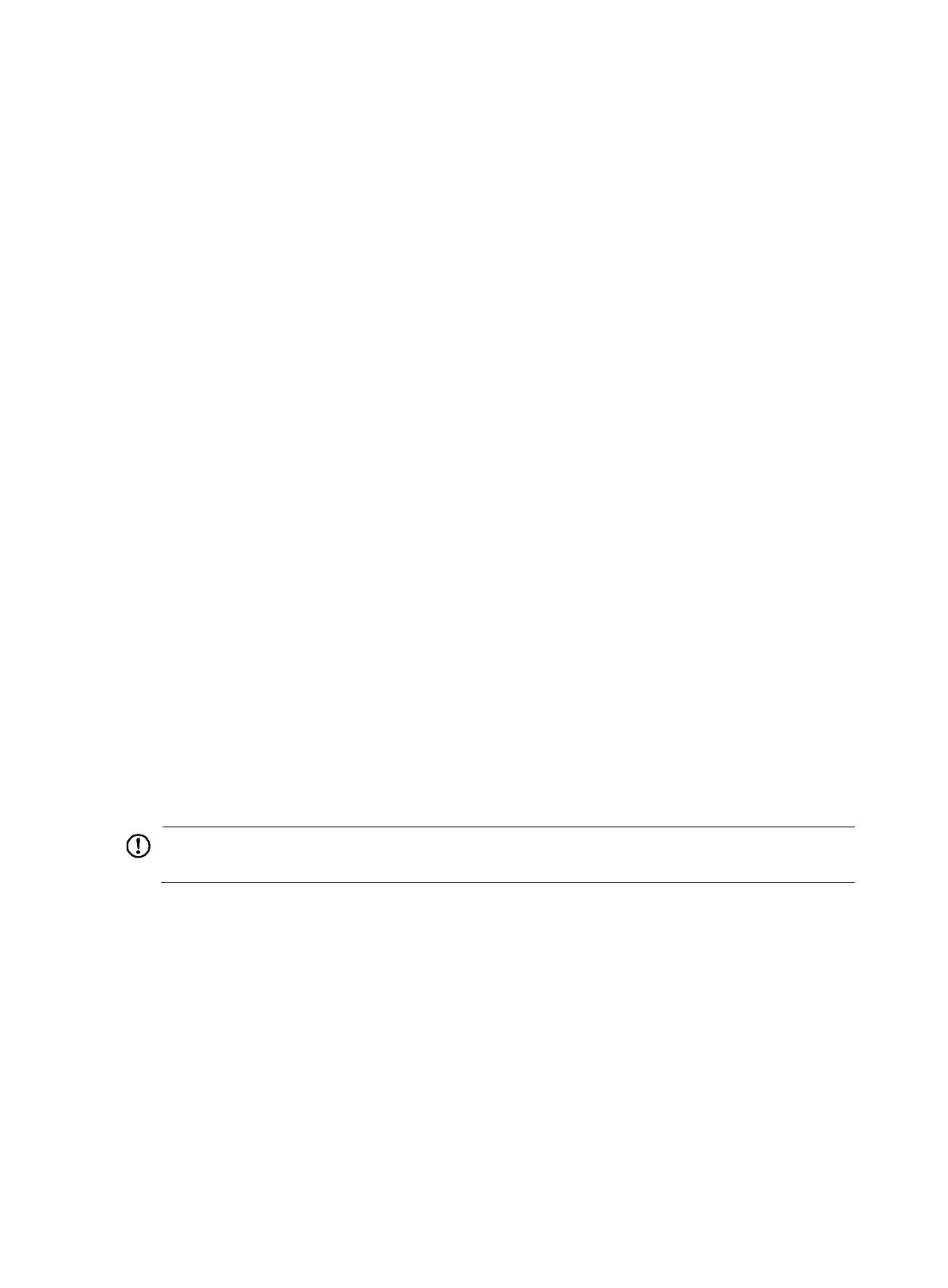77
vpn-instance
Use vpn-instance to apply the operation to a VPN.
Use undo vpn-instance to restore the default.
Syntax
vpn-instance vpn-instance-name
undo vpn-instance
Default
The operation applies to the public network.
Views
Any operation view
Predefined user roles
network-admin
Parameters
vpn-instance-name: Specifies the name of a VPN instance, a case-sensitive string of 1 to 31 characters.
Usage guidelines
After you specify the VPN, the NQA operation tests the connectivity in the specified VPN.
Examples
# Apply the ICMP echo operation to vpn1.
<Sysname> system-view
[Sysname] nqa entry admin test
[Sysname-nqa-admin-test] type icmp-echo
[Sysname-nqa-admin-test-icmp-echo] vpn-instance vpn1
NQA server commands
IMPORTANT:
Configure the NQA server only for UDP jitter, TCP, UDP echo, and voice operations.
display nqa server
Use display nqa server status to display NQA server status.
Syntax
display nqa server
Views
Any view
Predefined user roles
network-admin
