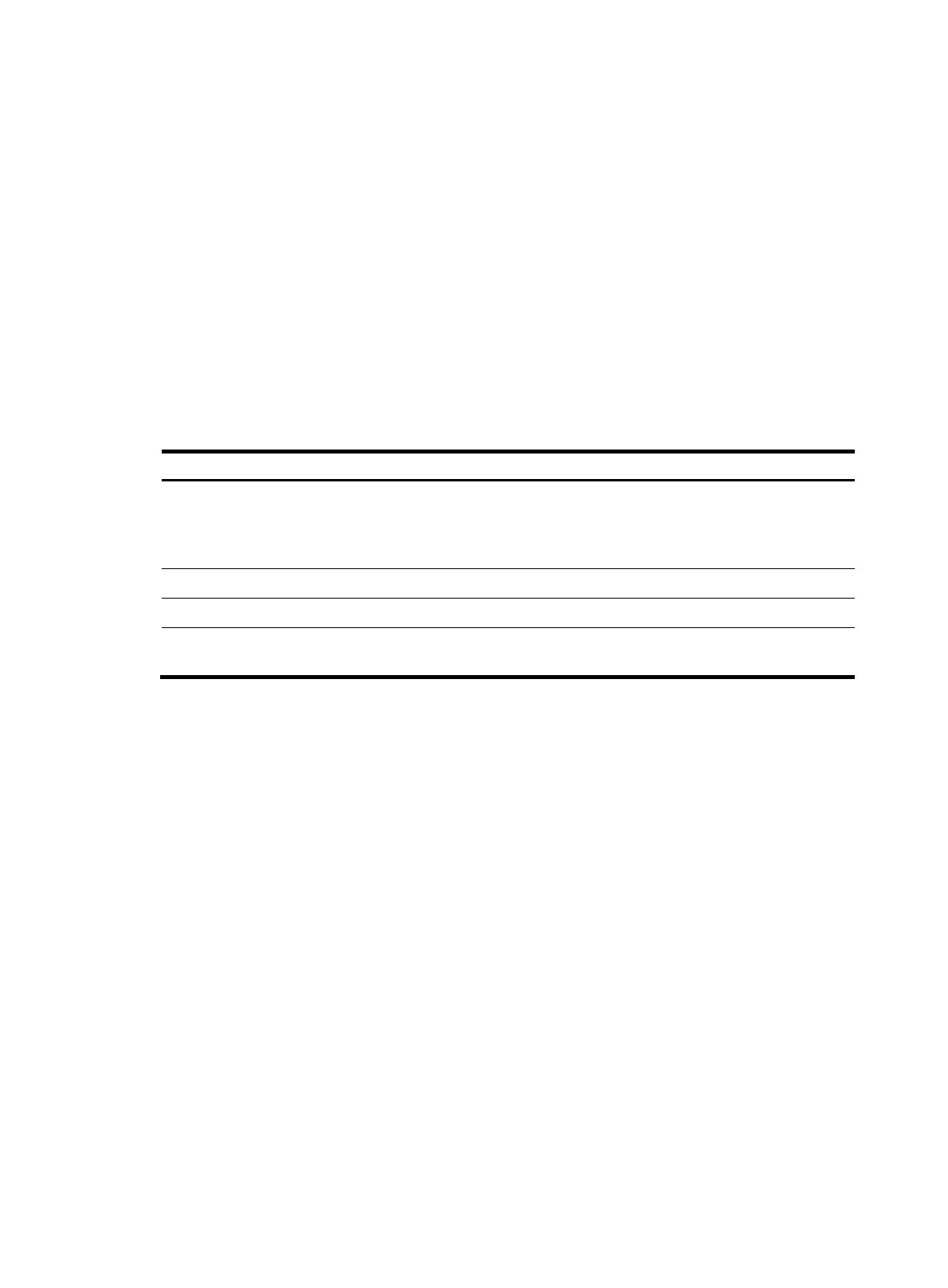417
Views
Any view
Predefined user roles
network-admin
network-operator
Examples
# Display the diagnostic log file configuration.
<Sysname> display diagnostic-logfile summary
Diagnostic log file: Enabled.
Diagnostic log file size quota: 10 MB
Diagnostic log file directory: cfa0:/diagfile
Writing frequency: 24 hour 0 min 0 sec
Table 86 Command output
Field Descri
tion
Diagnostic log file
• Enabled—Diagnostic logs can be output to the diagnostic log
file.
• Disabled—Diagnostic logs cannot be output to the diagnostic
log file.
Diagnostic log file size quota Maximum size for the diagnostic log file, in MB.
Log file directory Directory where the diagnostic log file is saved.
Writing frequency
Interval at which the system saves diagnostic logs from the buffer
to the diagnostic log file.
display info-center
Use display info-center to display information center configuration information.
Syntax
display info-center
Views
Any view
Predefined user roles
network-admin
network-operator
Examples
# Display information center configuration.
<Sysname> display info-center
Information Center: Enabled
Console: Enabled
Monitor: Enabled
Log host: Enabled
IP address: 192.168.0.1, port number: 5000, host facility: local7
