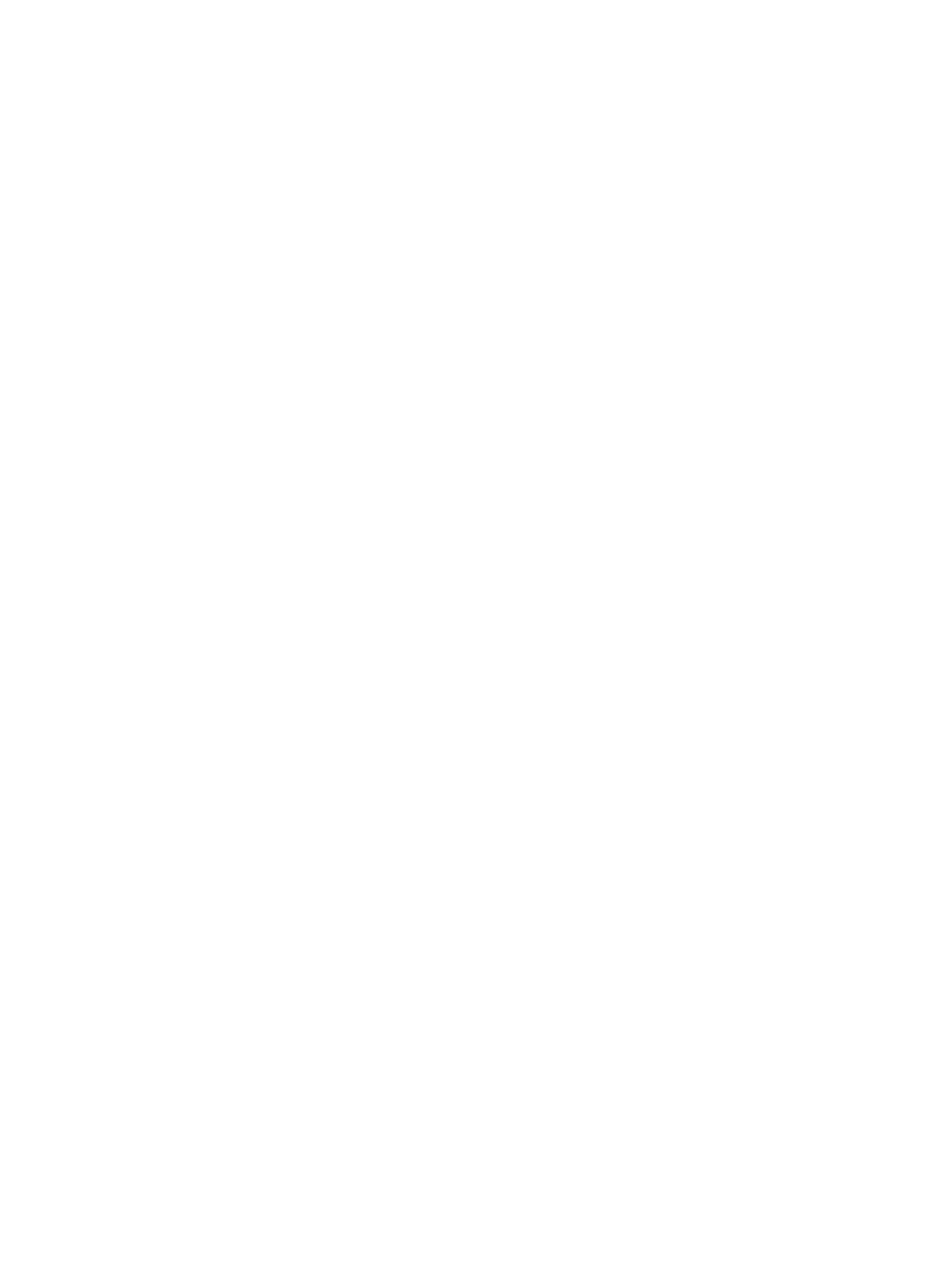72
Usage guidelines
When the maximum number of statistics groups is reached and a new statistics group is to be saved, the
earliest statistics group is deleted.
Examples
# Configure the NQA to save up to five statistics groups for the ICMP operation.
<Sysname> system-view
[Sysname] nqa entry admin test
[Sysname-nqa-admin-test] type icmp-echo
[Sysname-nqa-admin-test-icmp-echo] statistics max-group 5
target-only
Use target-only to perform the path jitter operation only on the destination address.
Use undo target-only to restore the default.
Syntax
target-only
undo target-only
Default
NQA performs the path jitter operation to the destination hop by hop.
Views
Path jitter operation view
Predefined user roles
network-admin
Examples
# Perform the path jitter operation only on the destination address.
<Sysname> system-view
[Sysname] nqa entry admin test
[Sysname-nqa-admin-test] type path-jitter
[Sysname-nqa-admin-test-path-jitter] target-only
tos
Use tos to set the ToS value in the IP header for probe packets.
Use undo tos to restore the default.
Syntax
tos value
undo tos
Default
The ToS value in the IP header of probe packets is 0.
