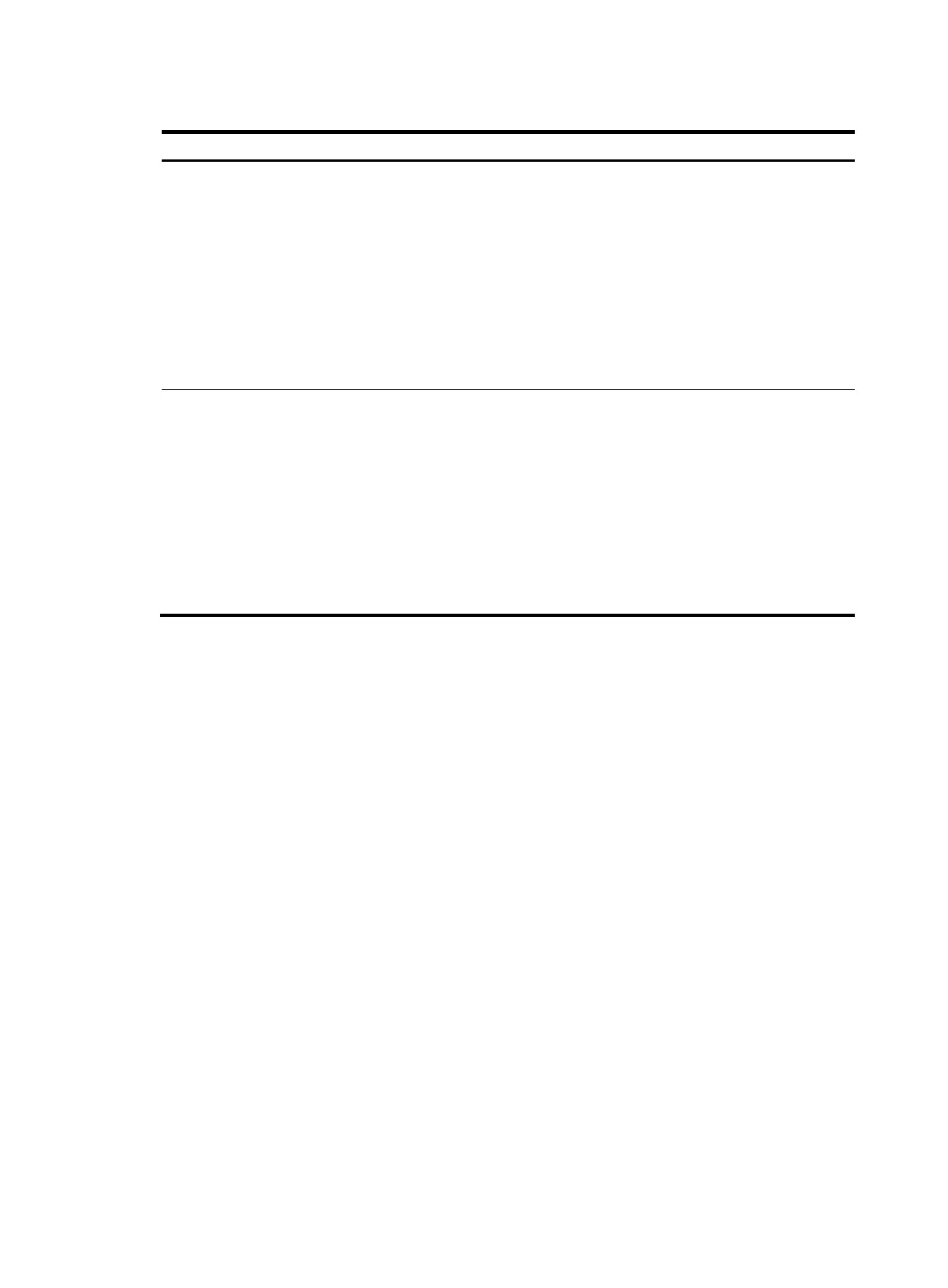450
Table 93 Using the packet filter parameters
Pur
ose O
tions Remarks
Stop capturing
• Stop based on the capturing duration:
autostop duration seconds
• Stop based on the number of
captured packets:
limit-captured-frames limit
• Stop based on the number of file
rotations:
autostop files numbers
• Stop based on the file size if file
rotation is disabled:
autostop filesize kilobytes
The packet capture stops if any one of
the limits for the stop options is
reached. The packet capture also stops
if the file system's limit on the number of
files has been reached.
The autostop filesize option does not
stop the capture if file rotation is
enabled by the autostop files,
capture-ring-buffer files, or
capture-ring-buffer filesize option.
Rotate files
• Rotate based on the file size:
capture-ring-buffer filesize kilobytes
• Rotate based on the rotation interval:
capture-ring-buffer duration seconds
• Rotate based on the file size specified
for the autostop filesize kilobytes
option:
autostop files numbers autostop
filesize kilobytes
autostop filesize kilobytes
capture-ring-buffer files numbers
The capture rotates the packet file when
any one of the limits for the rotation
options is reached.
If you specify the autostop filesize
option after the capture-ring-buffer
filesize option, the capture rotates the
file based on the file size specified for
the autostop filesize option.
Examples
# Capture incoming packets on GigabitEthernet 2/0/1.
<Sysname> packet-capture interface gigabitethernet2/0/1
Related commands
packet-capture read
packet-capture read
Use packet-capture read to display the contents in a packet file.
Syntax
packet-capture read filepath [ verbose ] [ display-filter disp-expression ] [ raw | { brief | verbose } ] *
Views
User view
Predefined user roles
network-admin
Parameters
filepath: Specifies the full path of the packet file to store captured packet data. The path must be a
case-sensitive string of up to 64 characters. The filename extension must be .pcap or .pcapng. For more
information about setting a file path, see file system management in Fundamentals Configuration Guide.
