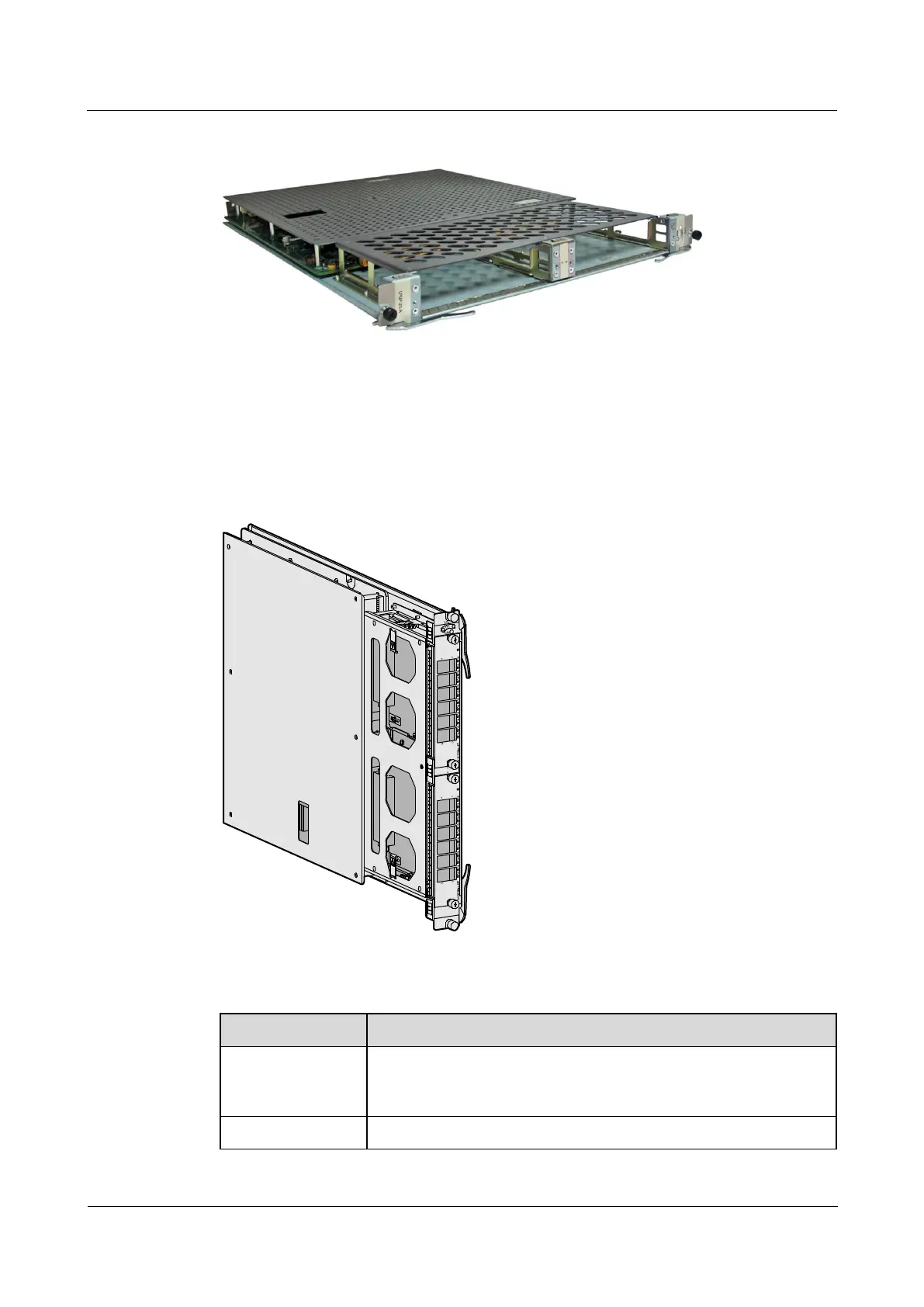HUAWEI NetEngine40E Universal ServiceRouter
Hardware Description
Huawei Proprietary and Confidential
Copyright © Huawei Technologies Co., Ltd.
Figure 6-174 Appearance of the LPUF-21
Panel
Figure 6-175 shows the panel appearance of the LPUF-21. Table 6-499 describes the
indicators on the panel.
Figure 6-175 Panel appearance of the LPUF-21
Table 6-499 Indicators and button on the panel of the LPUF-21
It is a button indicating the removal of a board. Before removing a
board, you need to press and hold the OFL button for about 5s till
the OFL indicator is on.
If the indicator is on, you can remove the board safely.
