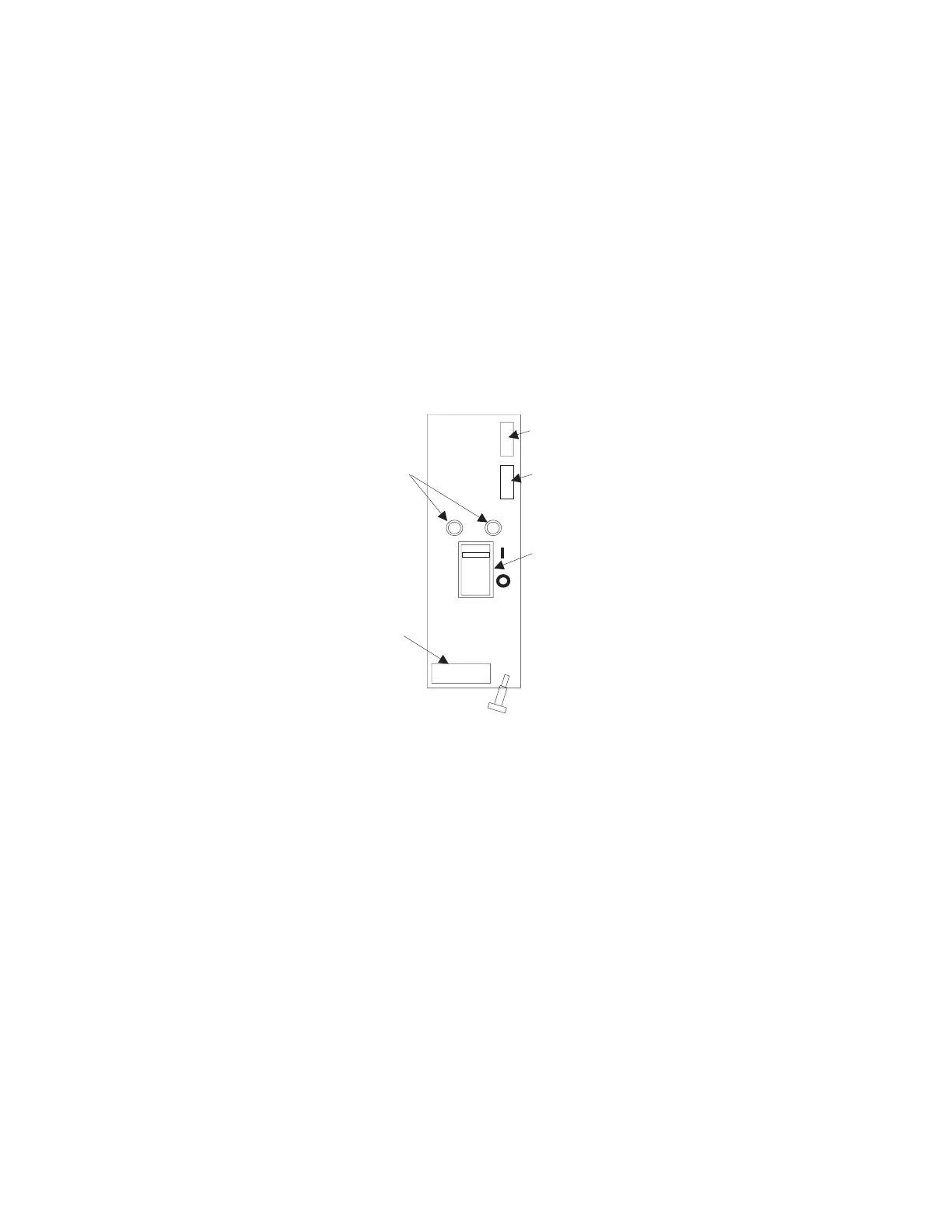Wattage Addition/Subtraction for Minimum and Maximum Configurations
To determine the typical power consumption for a specific configuration, use the following typical power
values:
v 4GB memory card - 137 Watts
v 8GB memory card - 151 Watts
v 16GB memory card - 235 Watts
v 32GB memory card - 294 Watts
v 64 GB memory card - 337 Watts
v Each PCI card - 20 Watts Each
v DASD - 20 Watts
Unit Emergency Power Off
The server has a unit emergency power off (UEPO) switch on the front of the frame. Refer to the following
illustration, which shows a simplified UEPO panel.
J00
J01
J02
UEPO Switch
To A side BPC
Computer Room
Bypass Interlock
To B side BPC
Service
Buttons
To Computer
Room EPO
When the switch is tripped, power is removed from all logic elements. All volatile data will be lost.
It is possible to attach the computer room emergency power off (EPO) system to the system UEPO. When
this is done, tripping the computer room EPO disconnects all power from the line cords and the internal
battery backup unit, if it is provided. All volatile data will be lost in this case also.
If the room EPO is not connected to the UEPO, tripping the computer room EPO removes ac power from
the system. If the interlock bypass feature is used, the system remains powered for a short time based on
system configuration.
Chapter 2. Physical Characteristics of Systems 141