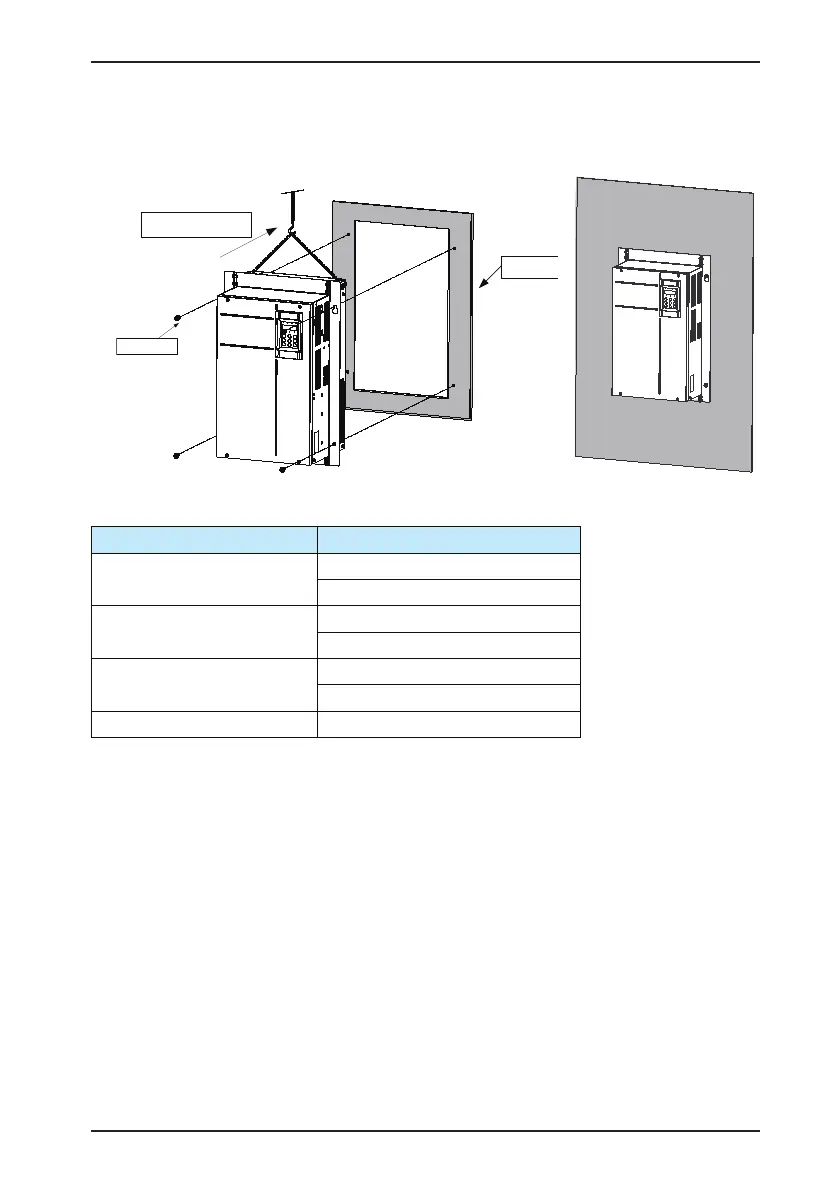Chapter 3 Mechanical and Electrical Installation
- 27 -
Figure 3-9 Embedded mounting of the CS200 (sheet metal housing)
Install the AC drive from the
front of the control cabinet
Back panel of
control cabinet
Fix four screws.
Table 3-1 Selection of external brackets for embedded mounting
Bracket Model Applicable AC Drive Model
MD500-AZJ-T5
CS200-4T18.5GB
CS200-4T22GB
MD500-AZJ-T6
CS200-4T30GB
CS200-4T37GB
MD500-AZJ-T7
CS200-4T45GB
CS200-4T55GB
MD500-AZJ-T8 CS200-4T75GB
3.1.4 Mechanical Installation Precautions
The installation precautions are as follows
•
Reserve the installation clearances as specied in Figure 3-1 to ensure sufcient space for heat dissipation.
Take heat dissipation of other components in the cabinet into consideration.
•
Install the AC drives upright to facilitate heat dissipation. If multiple AC drives are installed in the cabinet, install
them side by side. If one row of the AC drives need to be installed above another row, install an insulation
guide plate, as shown in Figure 3-2.
•
Use the incombustible hanging bracket.
•
In scenarios with heavy metal powder, install the heatsink outside the cabinet, and ensure that the room inside
the fully-sealed cabinet is as large as possible.