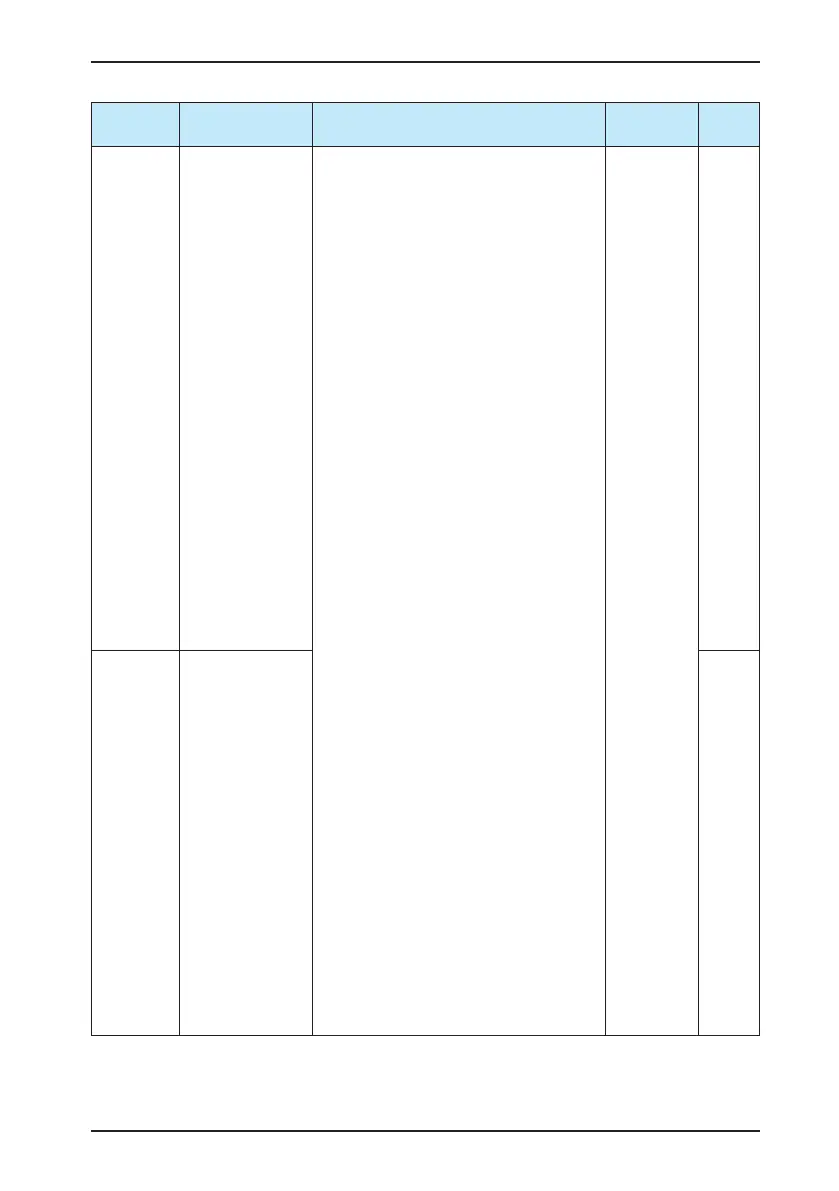Chapter 5 Function Code Table
- 57 -
Function
Code
Parameter Name Function Description Setting Range Default
b3.08
DI8 function selection 7. External fault input
When the terminal set for this function becomes
ON, the AC drive reports fault 50#.
8. Multi-speed 1
9. Multi-speed 2
11. Brake release feedback
12. Brake apply feedback
These are the feedback input signals of faults 41#
and 42#.
For details, see the description of the two faults.
22: Manual/Automatic mode switchover
The terminal set for this function is used to switch
over the CS200 running mode.
If the input is inactive, the CS200 runs in the manual
mode and the attendant operates the construction
elevator. If the input is active, the elevator controller
is connected for intelligent control to implement
automatic leveling, call and running.
23. Up limit input
It is the connecting point of the up limit switch of the
construction elevator. If the input is inactive, running
in the up direction is forbidden.
24. Down limit input
It is the connecting point of the down limit switch
of the construction elevator. If the input is inactive,
running in the down direction is forbidden.
25. Forbid running input
It is the input point of forbidding running of the
construction elevator. If the input is inactive, the
running is forbidden.
26. Door limit input
It is the input point of the door limit of the
construction elevator. If the input is inactive, the
running is forbidden.
27. Car top window limit input
It is the input point of the car top window limit of the
construction elevator. If the input is inactive, the
running is forbidden.
28. Overload limit input
It is the input point of the overload limit of the
construction elevator. If the input is inactive, the
running is forbidden.
0
b3.09 DI9 function selection 0