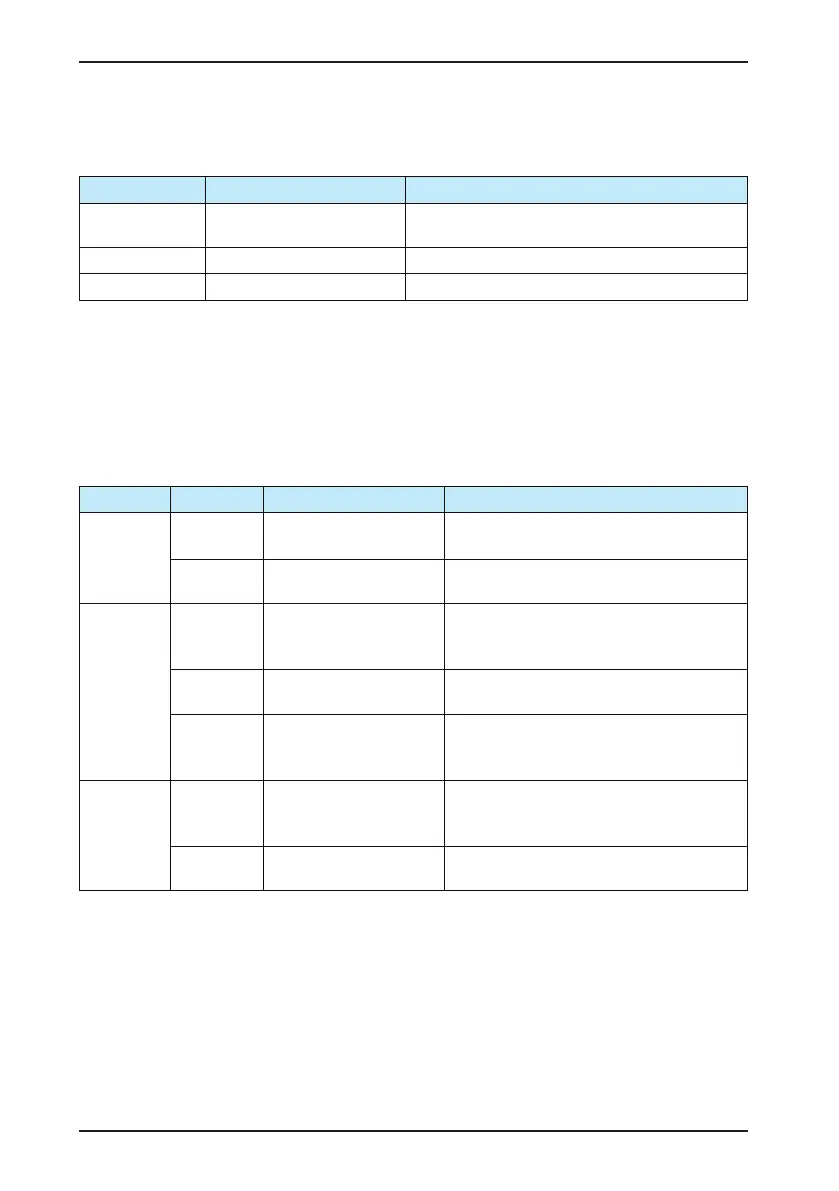Chapter 4 Operations
- 50 -
4.12 Password Security
The CS200 provides the user password protection function.
Function Code Function Description Function Code Group to Be Protected
AF.00
Password for all function
parameters
Groups A, b, E, U and F
bF.00 Level-II menu password Groups b, E, U and F
FF.00 Level-III menu password Group F
When AF.00, bF.00 and FF.00 are set to a non-zero value, the password function is enabled. This moment when
you press the QUICK key on the operation panel, "-----" is displayed, and you must input the correct user password
to enter the menu. If the password is wrongly input for three consecutive times, the system will be locked.
4.13 Restoring Default Setting
The CS200 categorizes all parameters into three levels. The menu of each level has the functions of restoring the
default setting and displaying the user-modied parameters.
Menu Level Function Code Function Description Remark
Level-I menu
AF.01
Restore default setting of
parameters in the level-I menu
Certain parameters cannot be restored. For details,
see the description of AF.01.
AF.02
Level-I menu parameters
display setting
Only display the parameters in the level- I menu that
are modied
Level-II menu
bF.01
Restore default setting of
parameters in the level-II menu
Restore the level-II menu parameters or all
parameters, except certain parameters. For details,
see the description of FF.01.
bF.02
Level-II menu parameters
display setting
Only display the parameters in the level-II menu that
are modied
bF.03 Clear historical data
Clear the parameters that are stored at power down,
mainly the group U1 parameters and fault recording
parameters. For details, see the description of bF.03.
Level-III menu
FF.10
Restore default setting of
parameters in the level-III
menu
Restore the level-III menu parameters or all
parameters, except certain parameters. For details,
see the description of FF.10.
FF.11
Level-III menu parameters
display setting
Only display the parameters in the level-II menu that
are modied