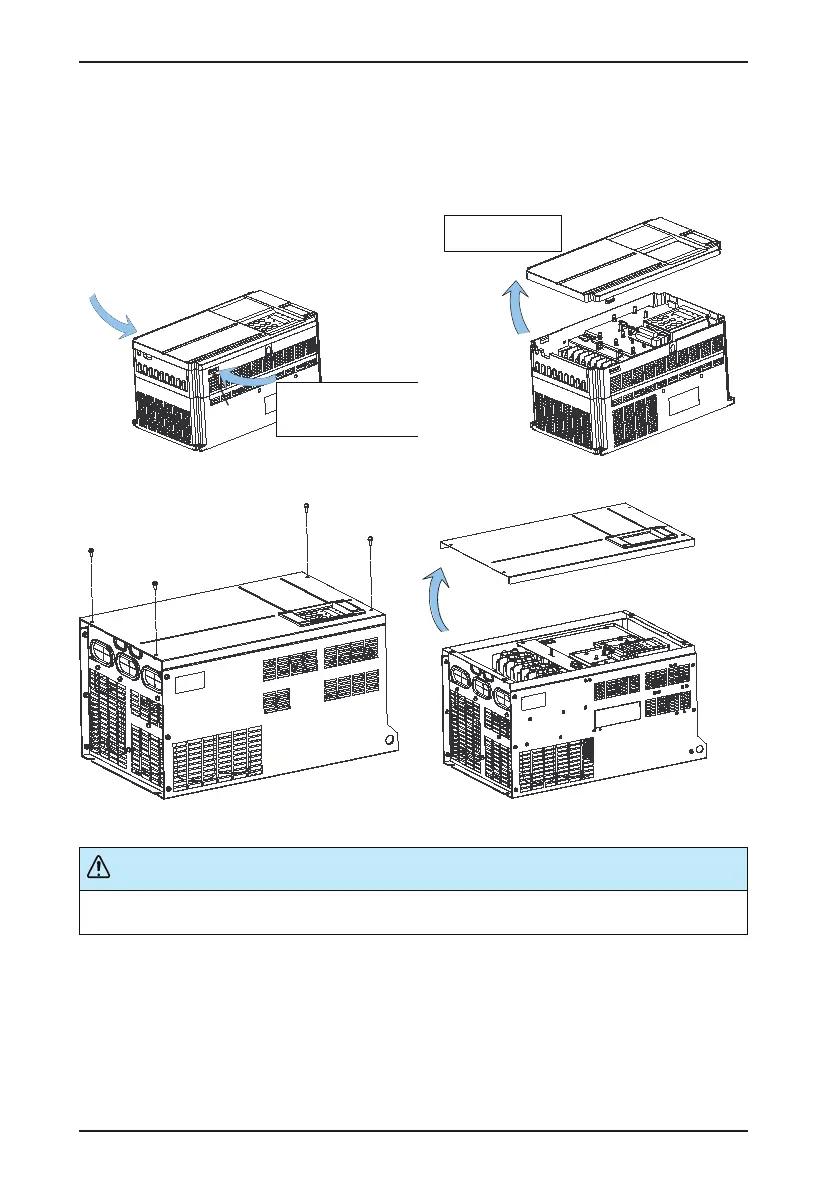Chapter 3 Mechanical and Electrical Installation
- 28 -
3.1.5 Removal of the Front Cover
For the CS200, you need to remove the front cover before wiring the main circuit and control circuit. The following
gures show how to remove the front cover of the CS200.
Figure 3-10 Removal of the front cover of the CS200 (plastic housing)
Hook slot
1. Press inward symmetrically
to disconnect the hook from
the hook slot.
2. Catch the edge of
the cover and lift it.
Figure 3-11 Removel of the front cover of the CS200 (sheet metal housing)
1. Loosen the four screws.
2. Remove the cover
toward you.
Be careful when removing the front cover of the AC drive. Falling off of the cover may cause damage to the AC drive or
personal injury.