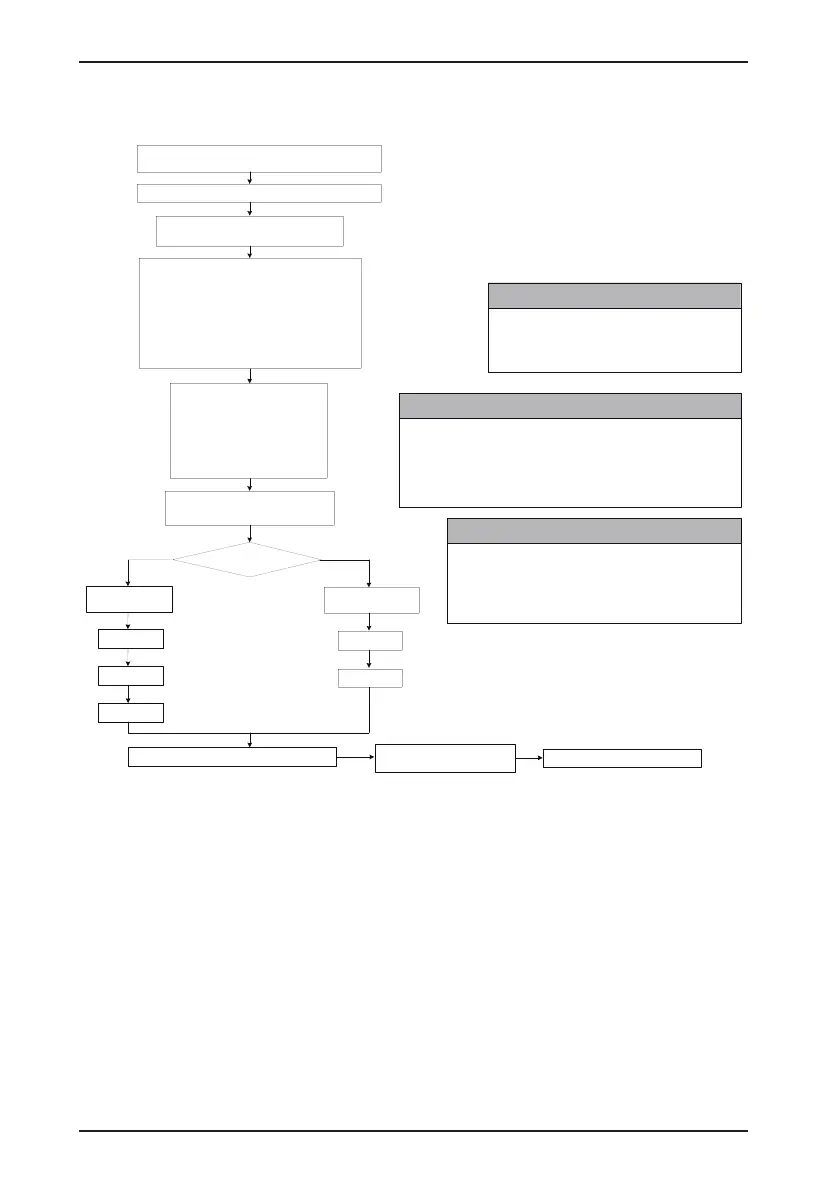Chapter 4 Operations
Install the AC drive and wire the main circuit and control circuit
correctly according to the instructions in chapters 1 to 3.
Power on the AC drive by observing the safety instuctions
.
Select multi-
speed as the frequency reference
setting channel by setting A0.07 = 0.
Set the motor nameplate parameters:
A0.00 (Motor type selection)
A0.01 (Rated motor power)
A0.02 (Rated motor voltage)
A0.03 (Rated motor current
)
A0.04 (Rated motor frequency)
A0.05 (Rated motor speed)
1. If the motor can be completely disconnected from the load, set
b0.04 = 2 to select dynamic auto-tuning.
2. If the motor cannot be completely disconnected from the load,
set b0.04 = 3 to select static auto-tuning.
Perform trial running
(Operation panel control is used by default)
Select the control mode(b1.00)
b1.00 = 0
(SVC)
Process A
: Motor Auto-tuning
b1.00 = 2
(V/F conrol)
To process A
To process B
1. Check that all input/output terminals act properly.
2. Check that the running direction is correct. If the running direction is reversed to the
required direction, change the value of bF.06 to reverse the direction.
3)Set the acceleration/
deceleration time (b4.00, b4.01) and multi-speed (group b
5)
according to the requirement.
4. Observe whether the output frequency and output current of the AC drive are normal.
5. Observe whether the motor runs properly without jitter or abnormal noise.
Process B: No-Load Trial Running
To process B
1. Check that the brake of the crane acts properly, and modify the braking
curve (b6
.02 to b6.06 in the upward direction, b7.02
to b7.06 in the downward
direction) according to the actual condition.
2. Observe whether the output frequency and output current of the AC drive
are normal.
5. Observe whether the motor runs properly without jitter or abnormal noise
Process C: With-Load Trial Running
To process C
To process C
Modify certain parameters to achieve optimum effect.
Preparations for running are completed.
Change the command source to
terminal control (bF.04 = 1)
Take the product of 37 kW below 37 kW as an example (see Figure
3-6) with multi-speed as the frequency reference setting channel.
Set functions of the input and output terminals:
b3.01 = 1 (DI1: Forward run)
b3.02 = 2 (DI
2: Reverse run
)
b
3.03 =
8 (DI
3: Multi-speed 1)
b3
.04 = 9 (DI4: Multi-speed 2)
b3.05 = 3 (DI5: Fault reset)
b3.14 = 1 (Relay T/A-T/C: Brake control)
b3.16 = 2 (DO1: Stop upon fault)